Folder Lock lets you password-protect your personal files, photos, videos, documents, contacts, wallet cards, password manager, notes and audios in your iPhone
Folder Lock



What is it about?
Folder Lock lets you password-protect your personal files, photos, videos, documents, contacts, wallet cards, password manager, notes and audios in your iPhone. Apart from being a perfect cross-platform data security app, Folder Lock is a perfect WiFi manager app too, as you can transfer files from your iPhone to PC/Mac, or vice versa, wireless via Folder Lock. Its WiFi Music Manager feature allows you the options of audio import, music import, song import and mp3 import without using iTunes.

Folder Lock is FREE but there are more add-ons
-
$3.99
Unlocked Feature Pack
App Screenshots
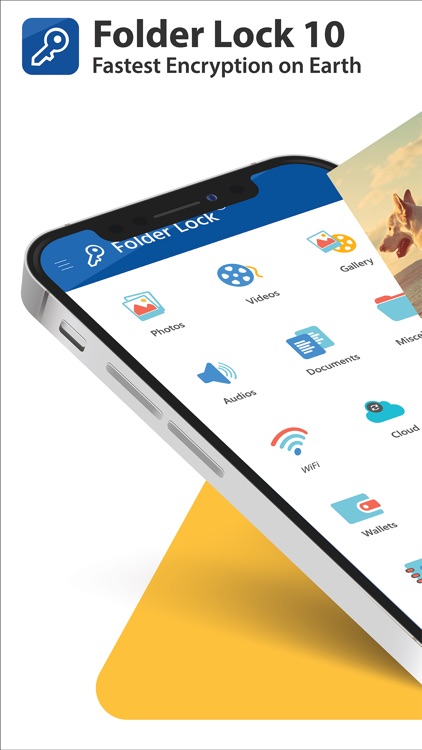



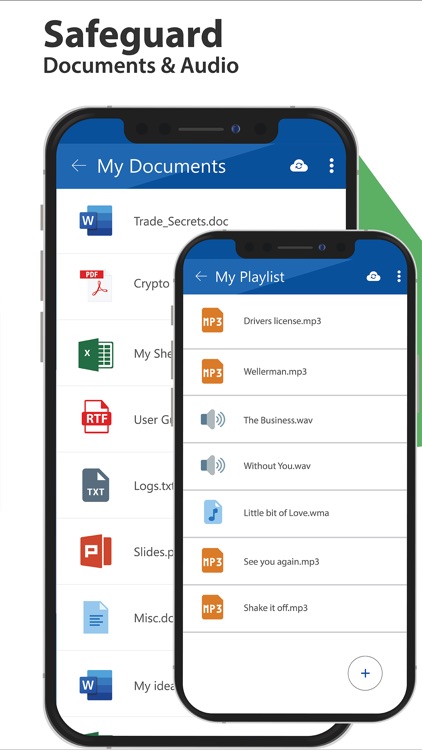


App Store Description
Folder Lock lets you password-protect your personal files, photos, videos, documents, contacts, wallet cards, password manager, notes and audios in your iPhone. Apart from being a perfect cross-platform data security app, Folder Lock is a perfect WiFi manager app too, as you can transfer files from your iPhone to PC/Mac, or vice versa, wireless via Folder Lock. Its WiFi Music Manager feature allows you the options of audio import, music import, song import and mp3 import without using iTunes.
Introducing Gallery Lock, which locks your photos and videos. It’s Gallery Lock, Photo Lock and Video Lock options allow you to secure and view your personal photos and videos in their respective windows. In all, this app is the Swiss army knife for smart phone data security and privacy app as well as a perfect file manager. So lock everything with Folder Lock!
It is a cross-platform data security application that allows you to lock and encrypt files, back up and sync data online with Google Drive, OneDrive, and Dropbox on multiple devices and create secure wallets. Additional features include Password Manager, Panic Switch and Hack Security.
FEATURES:
• Lock Files and Folders
• Encrypt Files and Folders
• Protect private photos
• Hide sensitive videos and pictures
• Password-protect secret audios
• Lock down important documents
•Back up and sync data online with Google Drive, OneDrive, and Dropbox
• Write secure notes
• Import Saved Contacts
• Lock Videos
• Lock Photos
• Create secret Contact
• Secure Browser (leaves no traces and privacy enabled)
• Audio Import
• Password Manager
• Save Protected Wallet Cards
- Credit Cards
- Bank Accounts
- ID / Social Security
- Driver’s License details
- Business Cards
- Business Info
- Health and Hygiene
- Passport details
- General Purpose Cards
• Import files from
- Photo Gallery
- Music
- Camera
- PC / MAC
- Secure Browser
• View, Run and Play
- Media Player for videos
- Audio Player for music and audios
- Picture Viewer for Photos
- Document Editor for Documents
• Settings and Options
- Hacker Deterrents
- Brute force attack prevention
- Take images of unauthorized login attempts
- Logs unauthorized login attempts
- Deterrents on multiple invalid login attempts
FORMATS SUPPORTED:
• Documents: doc, docx, ppt, pptx, xls, xlsx, pdf, epub, txt
• Pictures: png, jpg, bmp, gif
• Videos: aac, m4v, mp4, mov, wmv, avi, aiff, wav, aax, aax+
• Audios: aac, he-aac, mp3, aax, aiff, wav, wma
• Archives: rar, tar, gzip, 7z, gz, log, torrent, pps
AppAdvice does not own this application and only provides images and links contained in the iTunes Search API, to help our users find the best apps to download. If you are the developer of this app and would like your information removed, please send a request to takedown@appadvice.com and your information will be removed.