
You are wondering how to add, change widget for ios - the latest technology update on IOS 14

Font & Color Widgets

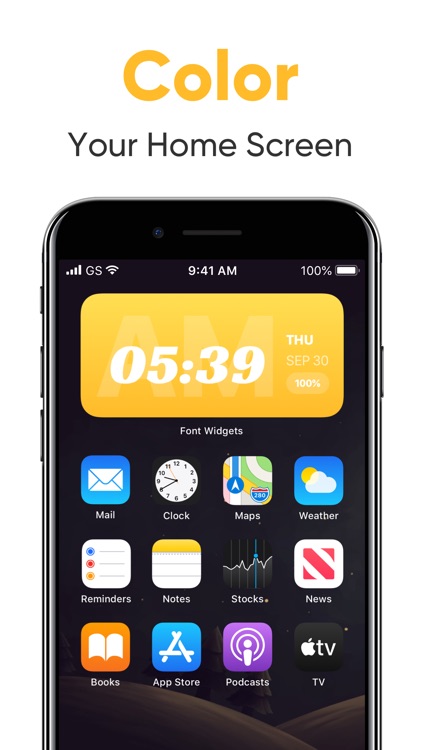

What is it about?
You are wondering how to add, change widget for ios - the latest technology update on IOS 14?

App Screenshots

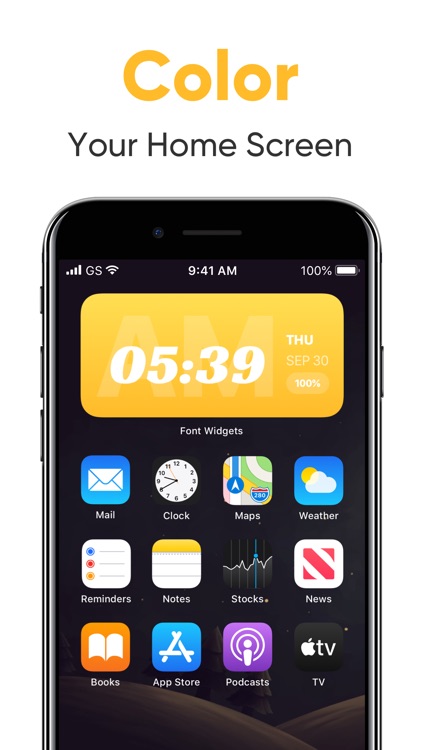



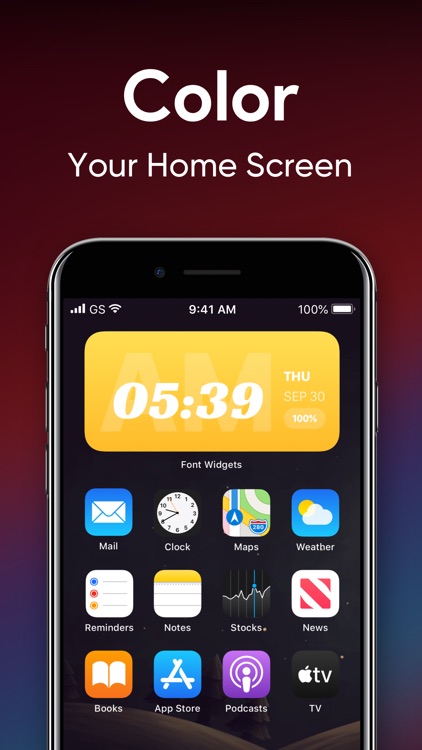


App Store Description
You are wondering how to add, change widget for ios - the latest technology update on IOS 14?
Then Font Widgets will be your best choice at this moment. With Font Widgets, you will have the power to turn your home screen into a color widget in just a second!!
Let's pick your favorite widget design, add stylishly and make the home screen be your own masterpiece.
Font Widgets is a super easy tool to use, which helps you to customize and style your home screen with the most attractive widget design, widgets font and colors. Each can be adjusted precisely with your own favorite photos, text, colors style to best fit your desired function and appearance.
We support three different widget sizes with hundreds of widget styles, which lets you take full advantage of each slot on your home screen.
WORKS ON ALL DEVICES
Font Widget can be adaptable with all devices running iOS14+.
EASY TO SET UP, FREELY TO EDIT
We also give you the instruction of how to add Font Widgets in seconds.
With us, you have your chance to edit the widget font, theme color, or even the background color based on your preference.
If you have any feedback, do not hesitate to contact us at support@maplelabs.co
AppAdvice does not own this application and only provides images and links contained in the iTunes Search API, to help our users find the best apps to download. If you are the developer of this app and would like your information removed, please send a request to takedown@appadvice.com and your information will be removed.