
Our App 'FOOD XPRS' has the following features:

Food Xprs

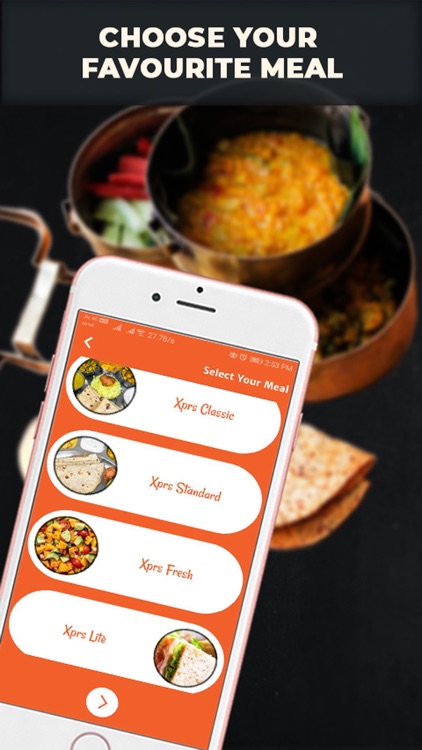
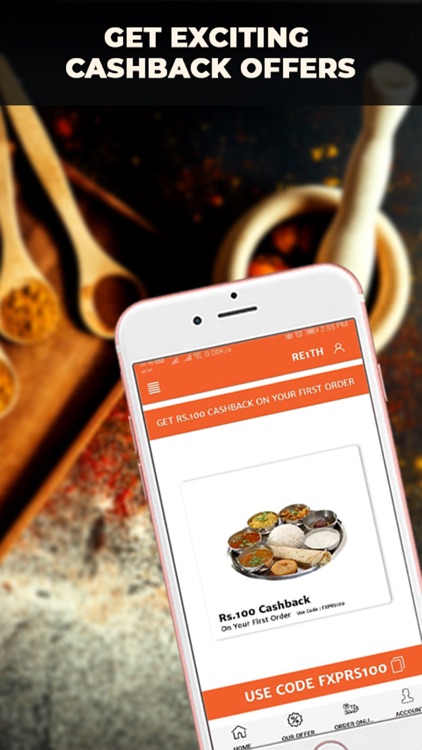
What is it about?
Our App 'FOOD XPRS' has the following features:

App Screenshots

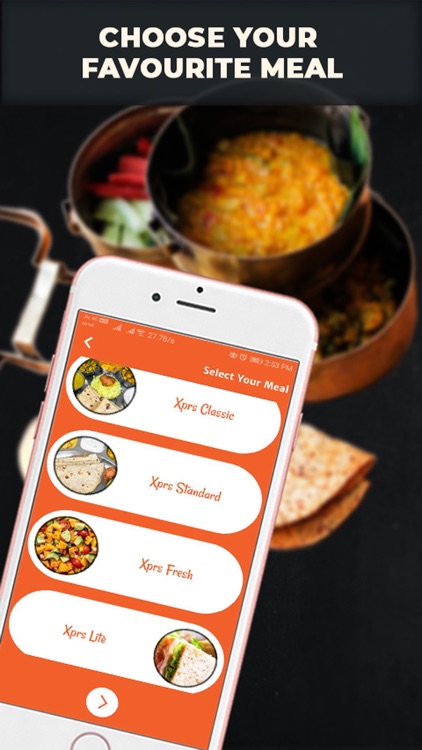
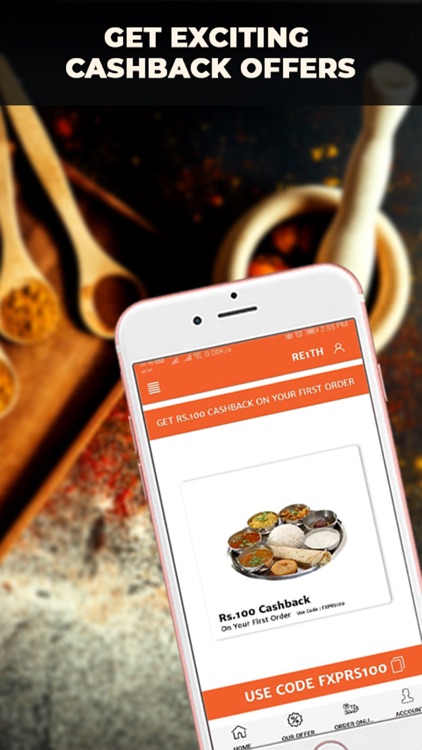

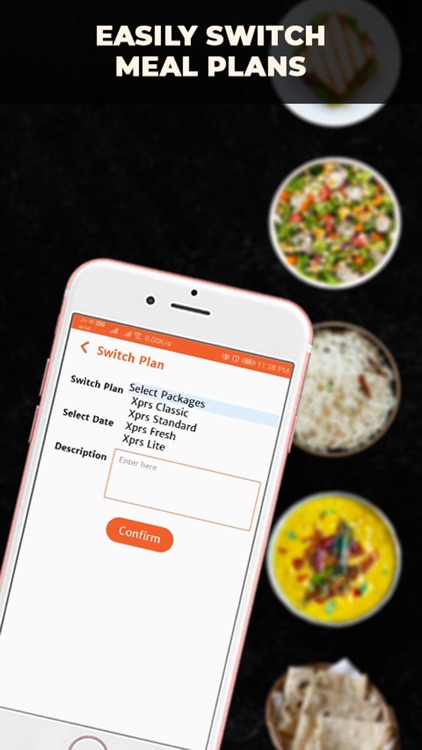
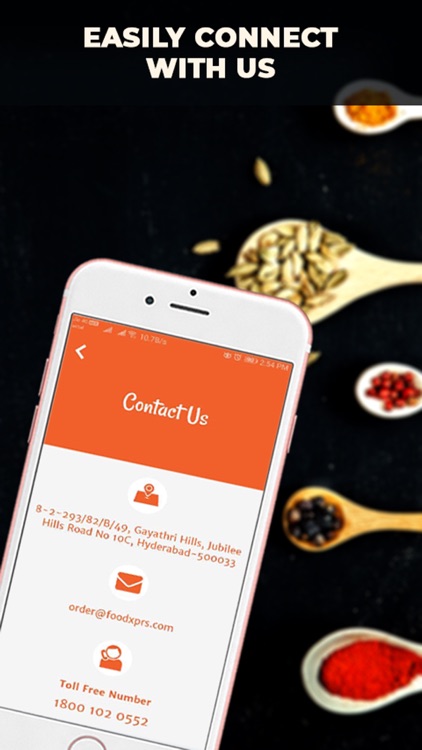
App Store Description
Our App 'FOOD XPRS' has the following features:
1. Login: Username and Password. If you forget password, then it verifies via OTP sent to the registered mobile number.
2. Home screen: Offers you 4 meal plans to choose from - Xprs Classic, Xprs Standard, Xprs Lite, Xprs Fresh
3. Order Online: Here the user has to fill in their details and Select the plan for next 30 days. Once selected they will move to payment, if they are first time user then an extra charge is added for the Steel Lunch Box. The user also has option to add coupon codes or redeem their in-app credits (how it works explained below). The Pay button re-directs user to PayTM Payment Gateway.
4. Credits: Every time the user goes on leave putting his subscription on hold, the remaining amount of that month gets is added by the FOOD XPRS team manually, These process happens in the backend and reflects for the user only as 'REDEEM CREDITS' option when he is on check out page.
5. Our Offer: This section allows you to check out the latest offers provided by the company, which you can avail using the promo codes mentioned
6. USER ACCOUNT: A user has the following options in their My Account section:
i. My Subscription: This section falls under User Account, it allows the user to see details of his current plan and apply for leaves on the certain days when he won't be requiring the meal. The user can also switch their meal plan in this 30 days period as the cost of all the plans is same.
ii. Past Order: Once again in the User Account section, the user can view previous month's meals chosen.
iii. Renew Package: Once again the user has to go through the meal plan selection process and make the payment for the plan chosen.
FOR MORE DETAILS kindly refer the Terms and Conditions, some of the process regarding payment terms etc have been clearly defined there.
We request you to get in touch with us for further clarification. Hoping to see our app published in the app store ASAP.
AppAdvice does not own this application and only provides images and links contained in the iTunes Search API, to help our users find the best apps to download. If you are the developer of this app and would like your information removed, please send a request to takedown@appadvice.com and your information will be removed.