You are using an outdated browser. Please
upgrade your browser to improve your experience.

Foodango is an online order taking application that allows merchant to accept or decline order which are placed by the customers

Foodango Merchant
by Ronald Dingwell

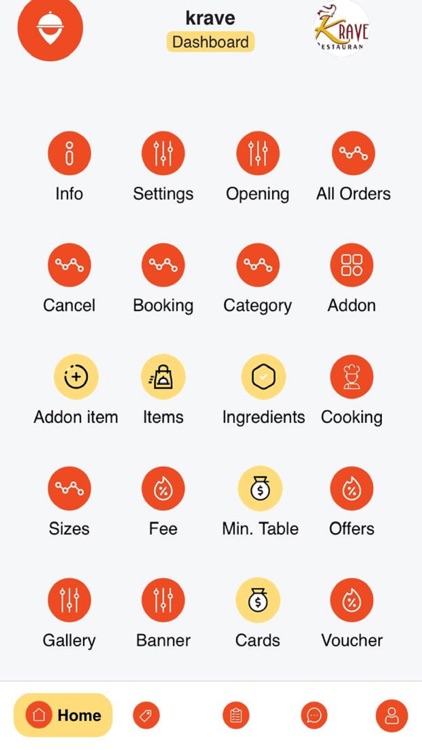
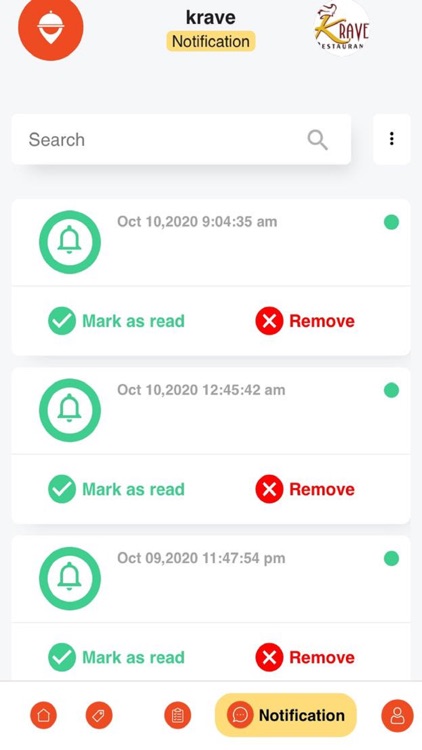
What is it about?
Foodango is an online order taking application that allows merchant to accept or decline order which are placed by the customers.Merchant follows following steps on receiving an order :

App Screenshots

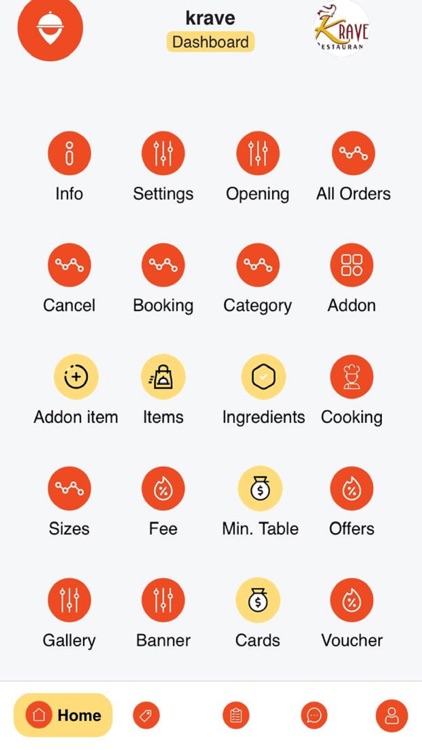
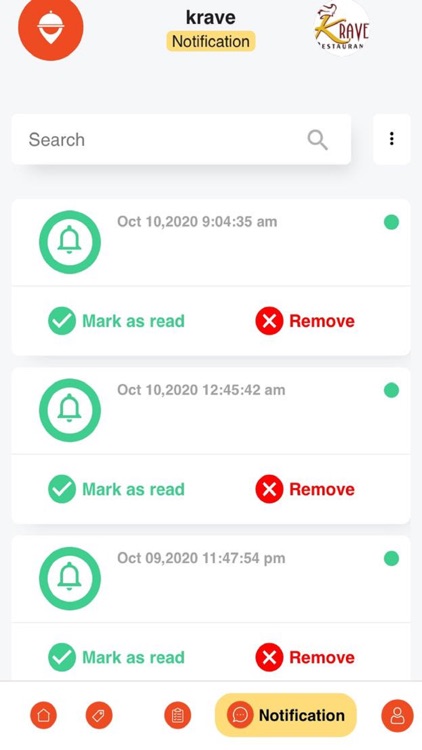
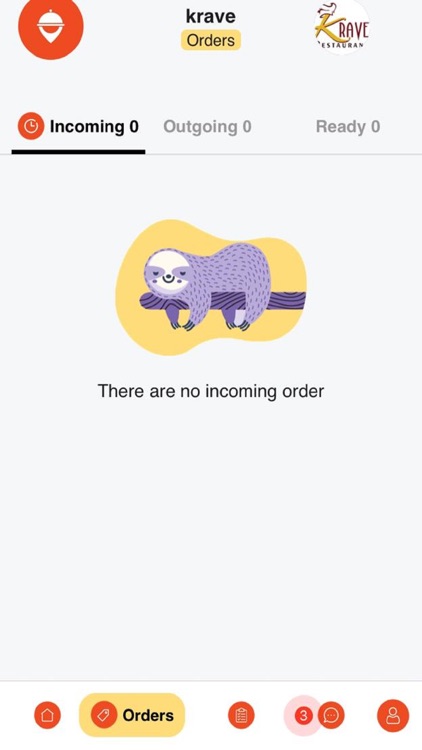
App Store Description
Foodango is an online order taking application that allows merchant to accept or decline order which are placed by the customers.Merchant follows following steps on receiving an order :
(1) Accept and Confirm the order.
(2) Decline the order
(3) Assign to driver
We offer the fastest delivery service.
Disclaimer:
AppAdvice does not own this application and only provides images and links contained in the iTunes Search API, to help our users find the best apps to download. If you are the developer of this app and would like your information removed, please send a request to takedown@appadvice.com and your information will be removed.
AppAdvice does not own this application and only provides images and links contained in the iTunes Search API, to help our users find the best apps to download. If you are the developer of this app and would like your information removed, please send a request to takedown@appadvice.com and your information will be removed.