RECOMMENDED FOR THOSE WHO
Fook - Food Expense Book
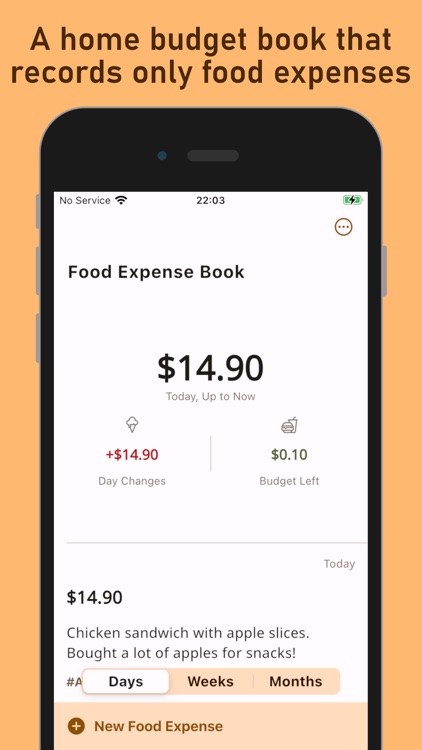
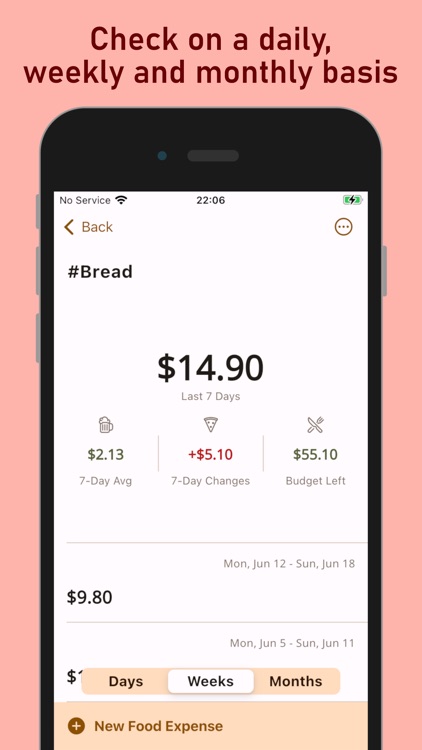

What is it about?
RECOMMENDED FOR THOSE WHO
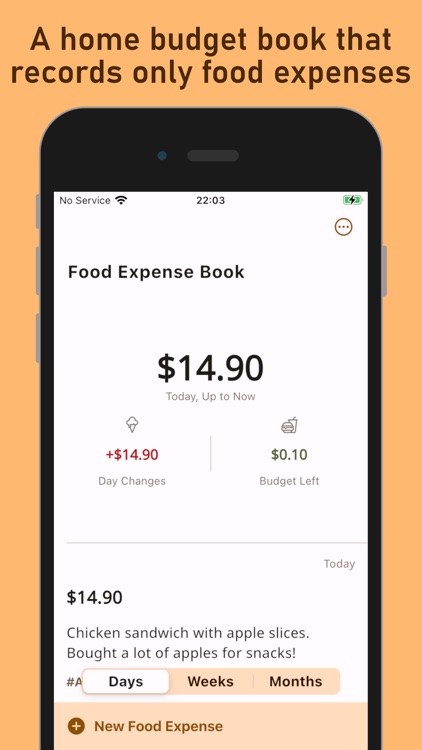
App Screenshots
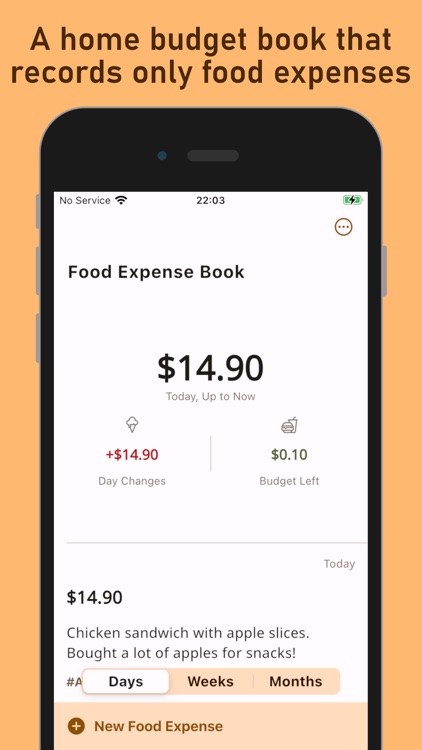
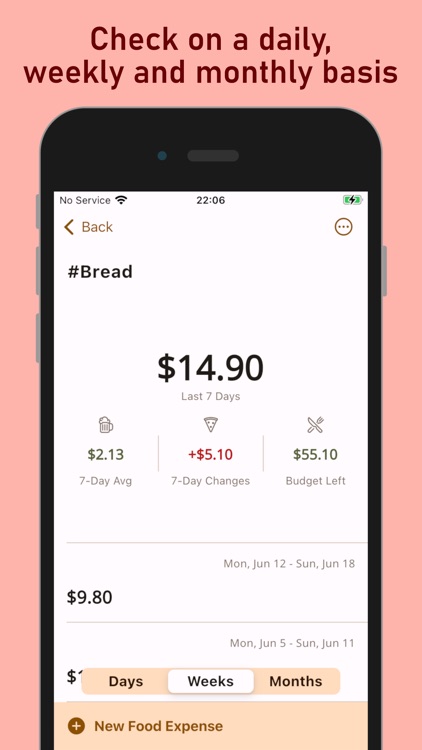

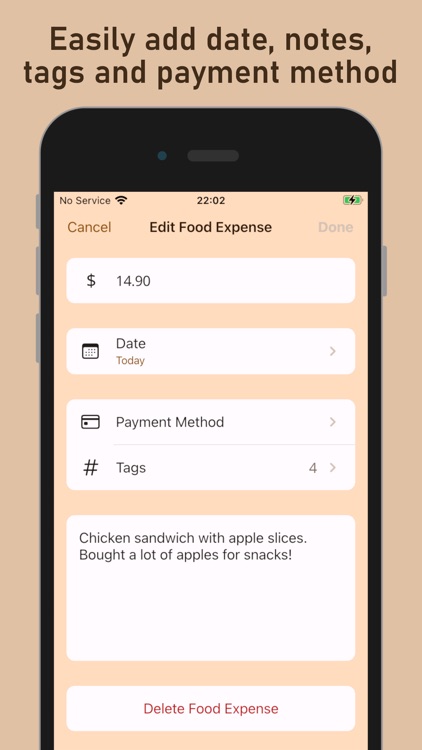
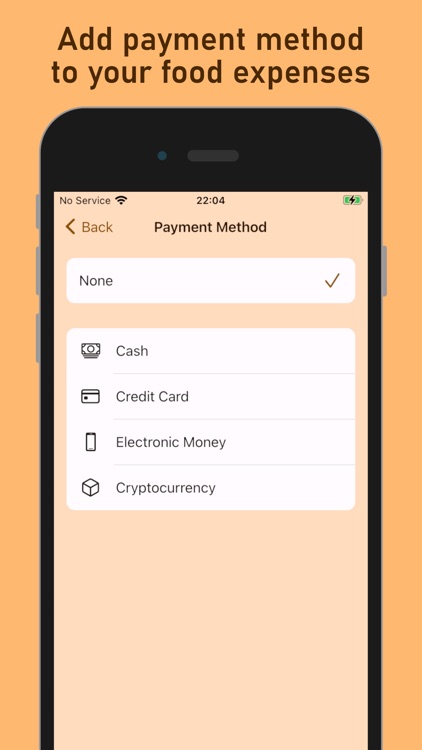


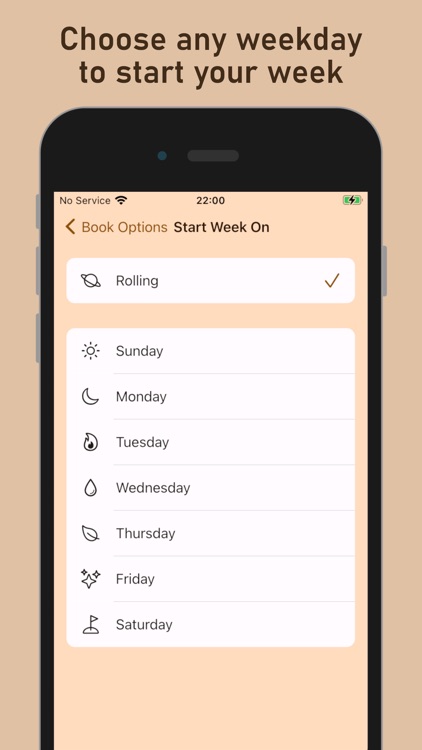


App Store Description
RECOMMENDED FOR THOSE WHO
• Find it troublesome to record expenses in detail in a home budget book.
• Eat out a lot and want to organize their out-of-control food expenses.
• Want to get a grasp on their food expenses and use that information to improve their household budget.
• Just want to quickly enter the amount.
• Prefer a simple screen.
• Want to start using the app right after launching it.
• Do not want to register as a user.
USAGE ADVICE
• As soon as you make a payment, enter the amount right away before you forget!
• Make good use of the memo function to jot down notes like “This was my first time at this restaurant and it was cheap and delicious” or “The cost-performance at this supermarket is bad so I won’t go there again”.
• Regularly review the app to keep an eye on overspending or lack of planning in your food expenses!
BASIC FUNCTIONS
• Food expenses of "Days", "Weeks (Last 7 Days)", "Months".
• Day-over-day changes (Up to now).
• Week-over-week changes (Last 7 days).
• Month-over-month changes (Up to now).
BUDGET
• Daily.
• 7 Days.
• Monthly.
• When the budget is exceeded, it is displayed in red.
AVERAGE
• 7 days.
• Month (Up to now).
• When the daily budget is exceeded, it is displayed in red.
PAYMENT METHOD
• You can add a payment method in the notes section.
• You can view food expenses in a list, sorted by payment method and date.
• Payment Method: Cash / Credit Card / Debit Card / Electronic Money / Bank Transfer / Cryptocurrency
TAGS
• You can freely add multiple tags in the notes section.
• You can view food expenses in a list, sorted by tag and date.
CURRENCY
• We support the currencies of over 180 regions worldwide.
• There are a total of 37 types of currency.
• You can change the currency in the book options.
EXPORT
• You can export your food expenses in CSV format.
• You can export all at once or by year or month.
BOOK OPTIONS
• Currency: Japanese Yen / Chinese Yuan / Won / Dollar / Peso / Real / Euro / Pound / Turkish Lira / Franc / India Rupee / Sri Lanka Rupee / Baht / Kip / Riel / Kyat / Kina / Don / Piso / Ruble / Manat / Togrog / Gourde / Loti / Rand / Cedi / Colon / Naira / Taka / Leu / Lek / Lempira / Quetzal / Guarani / Florin / Pula / Dram / Hryvnia / New Israel Sheqel / Krone
• Start Week On: Rolling / Sunday / Monday / Tuesday / Wednesday / Thursday / Friday / Saturday
• Close Month On: Month End / Any Date
TERMS OF USE: https://note.com/foodcosts/n/n3ceba7fa0f26
PRIVACY POLICY: https://note.com/foodcosts/n/n8efc230111da
AppAdvice does not own this application and only provides images and links contained in the iTunes Search API, to help our users find the best apps to download. If you are the developer of this app and would like your information removed, please send a request to takedown@appadvice.com and your information will be removed.