
If you are just starting out, or you are already an avid tree planter, it's the perfect place for you

ForestR

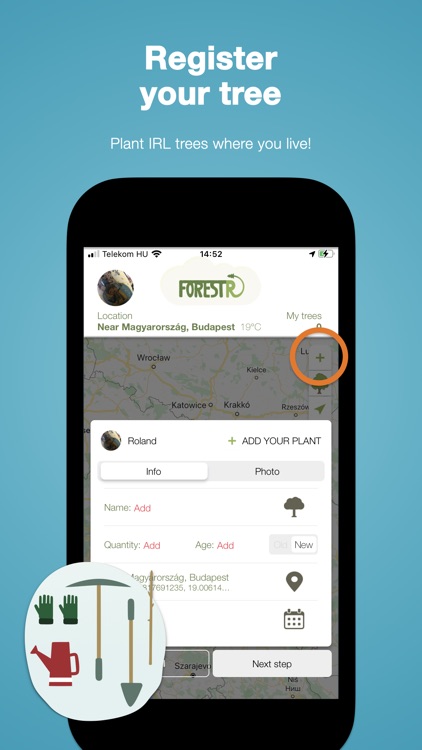
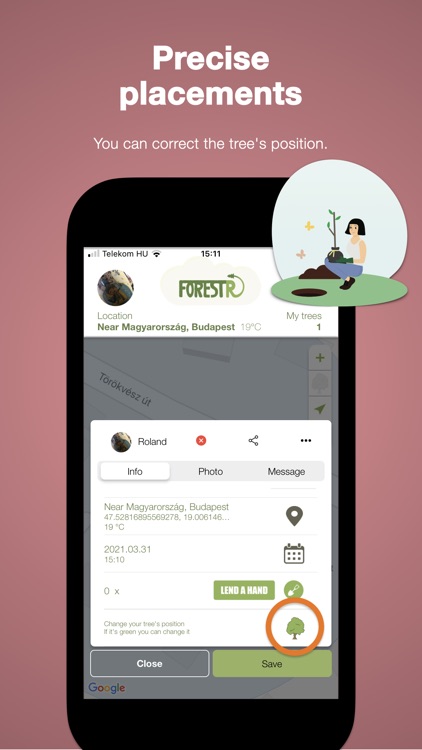
What is it about?
If you are just starting out, or you are already an avid tree planter, it's the perfect place for you! Register all the trees you planted, saved, cared for and share this joy with the world.

App Screenshots

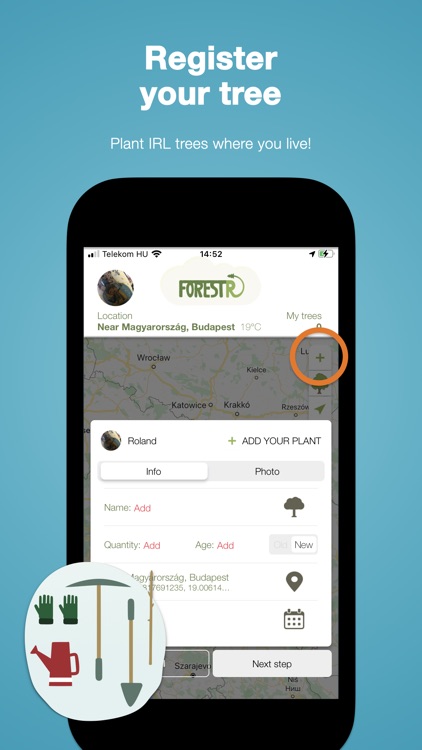
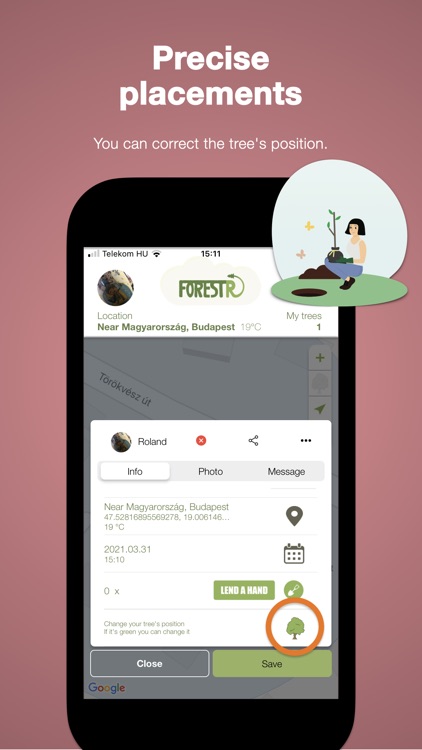
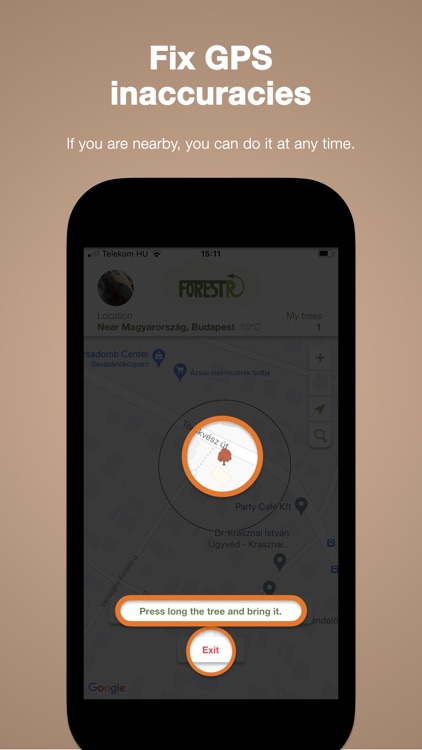




App Store Description
If you are just starting out, or you are already an avid tree planter, it's the perfect place for you! Register all the trees you planted, saved, cared for and share this joy with the world.
We know that there are bunch of you who are very conscious of our friend, Mother Nature. With this movement we can motivate each other to be our best selfs, while creating an awesome and loving community.
The main goal is to show every tree planted on the WorldMap by people, groups of friends, or even by corporations. Naturally you can register trees you already planted beforehand!
Easy to use: When you plant a tree, register it on ForestR by setting its date and place of birth. From then on you can track the progress of your tree, while documenting its growth by snapping pictures of it.
FEATURES
Add a tree:
- Add a new tree to the map with the '+' button.
- Give it a name, or just declare its type.
- Declare how many trees you planted.
- Register a tree and set its age.
- Upload a gorgeous photo of it.
- Then just Save It.
With that you already made your first TreeCard, which you can modify later on.
TreeCard:
- Contains the tree's name, date and place of birth and all the pictures you took of it.
- 'lend a hand': if you help a tree by watering it, taking care of it, press the 'lend a hand' button, so it can be visible.
- Later on you can set/modify the tree's exact position, if your GPS wasn't on point beforehand, but only if you are close to it - these times the tree's icon will turn green - tap on it and you can move it to its actual coordination.
- Leave messages by the trees on the map.
- Report if you find something inappropriate.
- Share
Functions on the map:
- Add a new tree
- 'My Trees' view
- Setting my position
- Search: Trees or Users
Tree types on the map:
- Green tree: Indicates newly planted.
- Red tree: Shows older ones.
- Dark Green Tree: If you planted more than one in one place.
- Three Colored Tree: Shows more than one planting session in the same place, if you zoom in you can see them individually.
'Account info' in menu: If you are registered on ForestR then you can modify your profile picture and your password. Also you can add some other details about yourself.
'My Trees' in menu:
- You can edit the profile of the trees you already added (name and pictures)
- you can sort them by timeline.
You can also find your trees on the map, we just collected them in one place, so it's easier to check on them all at once.
SUPPORT
The app is free!
0 Ads
0 In App purchases
Patches will be coming in with new functions as we progress:
- Bunch of new social features, so we can help each other out in our journeys.
- Tree planting guides for beginners.
If you have any question, visit us at forestr.info, where we welcome your ideas as well.
Terms of Use: https://forestr.info/terms-of-use
Privacy Policy: https://forestr.info/privacy-policy
AppAdvice does not own this application and only provides images and links contained in the iTunes Search API, to help our users find the best apps to download. If you are the developer of this app and would like your information removed, please send a request to takedown@appadvice.com and your information will be removed.