
Welcome the festive season with Forever Friends
Forever Friends Christmas
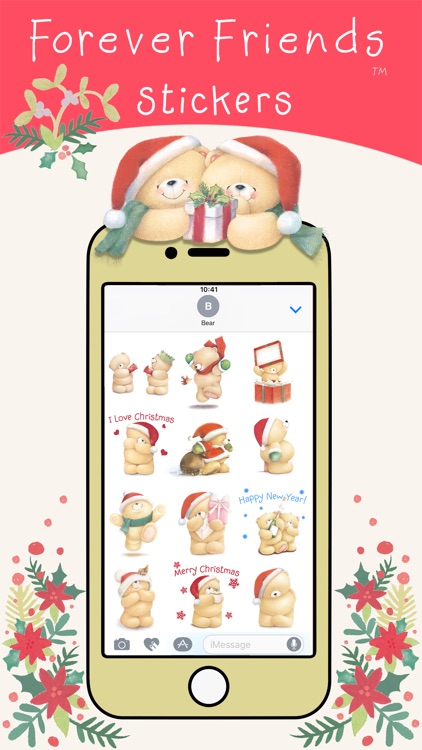
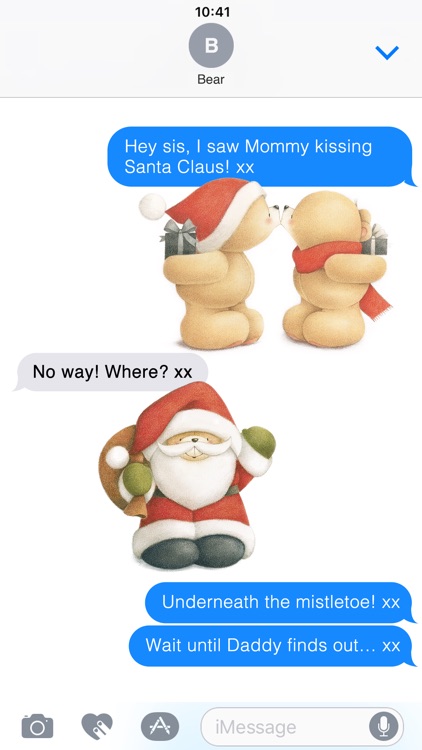
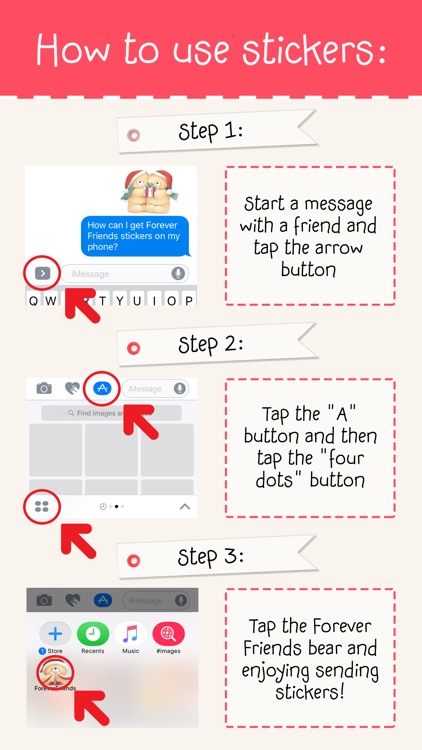
What is it about?
Welcome the festive season with Forever Friends.
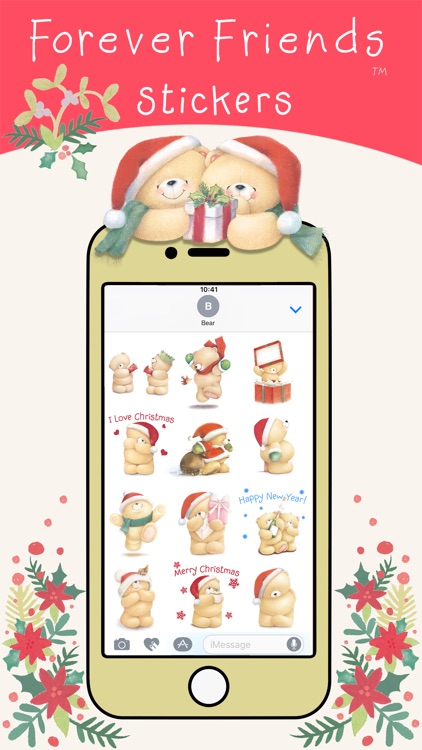
App Details
App Screenshots
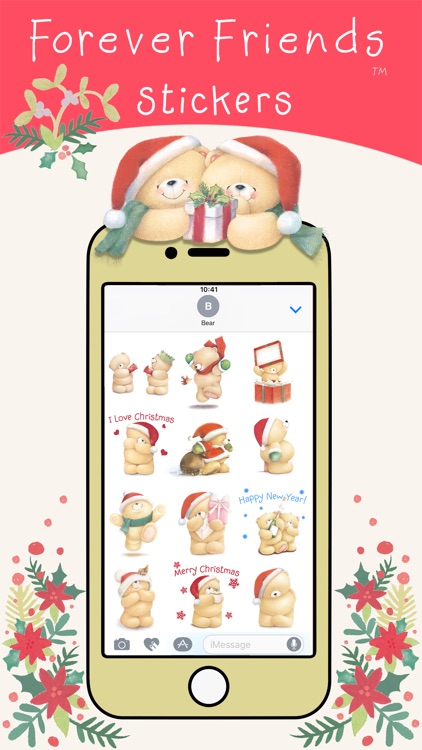
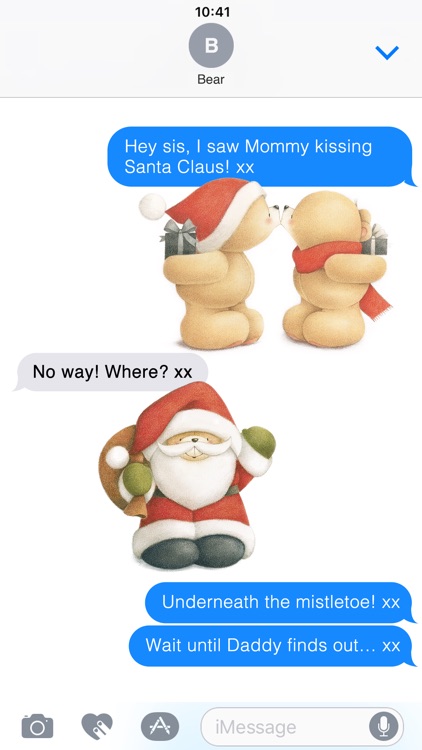
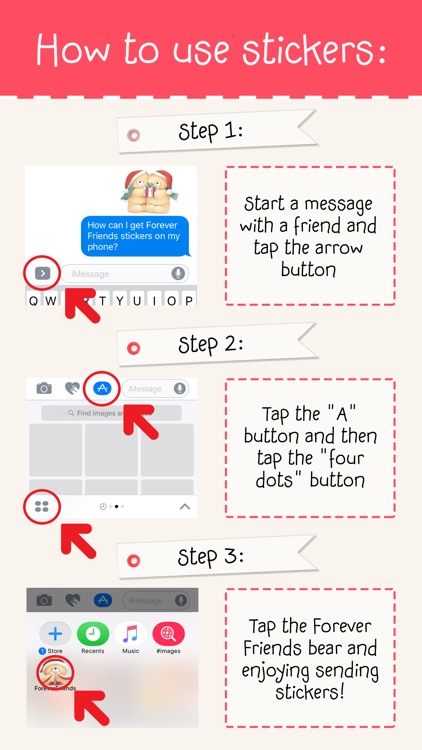


App Store Description
Welcome the festive season with Forever Friends.
Over 30 different Holiday Bear stickers to choose from:
*Bears sharing a festive cracker
*Bear giving a peck on the cheek
*Bear goes sledging
*Bear plays with a little Robin
•Bears cuddle on the sofa
•Bear opening a big gift
*Bear placing gifts under the tree
*Bear dressed as Santa
*Bear peeking out of a gift box
*Two Bears with a gift
*Bear dressed as Santa resting in the snow
*Bear with lots of wrapping paper
*Bear tying a ribbon on a gift
*Two Bears making snow angels
*Bear holding a gift and a card
*Two Bears sharing a kiss
*Bear wearing Santa's hat and scarf
*Bear dressed as Santa with a sack of gifts
*Bear giving a gift to his friend
*Bear looking bashful
*Bear looking up at the sky for Santa
*Bear dressed as Santa with a white beard
*Baby Bear wearing Santa's hat
*Bear jumping in his favourite scarf
*Cute Bear with a Robin on his hat
*'Presents' message above a Bear holding a gift
*'Merry Christmas' message with a Bear holding a Christmas Pudding
*'I love Christmas' message with Bear wearing Santa's hat
*'Season's Greetings' message above two Bears cuddling
*'Happy New Year!' message with Bears popping a bottle of Fizz
*'Happy Holidays' message above Bear dressed as Rudolf
HOW TO FIND FOREVER FRIENDS CHRISTMAS STICKERS:
Open a message with a friend and tap the ">" button to the left of the text box.
Tap the app button that appears (it looks like an "A") and then tap the button that looks like four circles in the lower left of your screen to open the iMessage app drawer.
Tap the Forever Friends icon and send a festive sticker!
© Hallmark Cards PLC.
Forever Friends is a trademark of Hallmark Cards PLC
AppAdvice does not own this application and only provides images and links contained in the iTunes Search API, to help our users find the best apps to download. If you are the developer of this app and would like your information removed, please send a request to takedown@appadvice.com and your information will be removed.