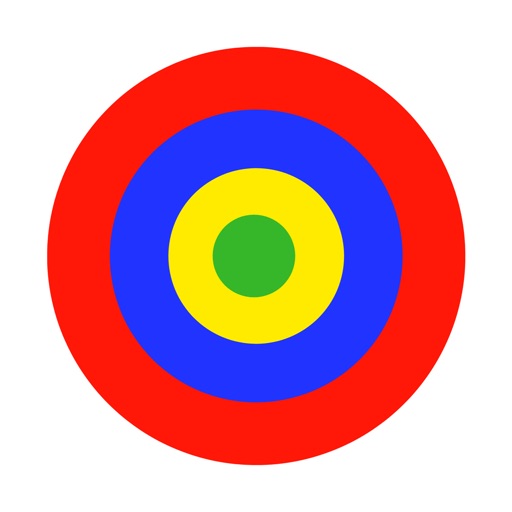
Create powerful mobile forms and instantly deploy them to a mobile workforce and collect richer data in real-time from your smartphones and tablets

Formly: Mobile Forms & Surveys
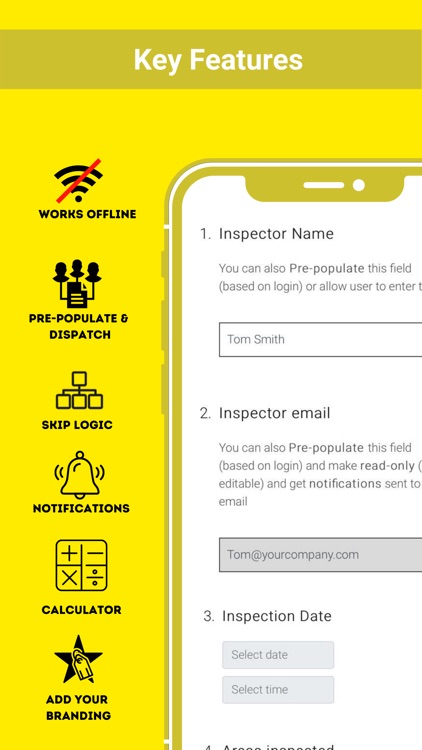
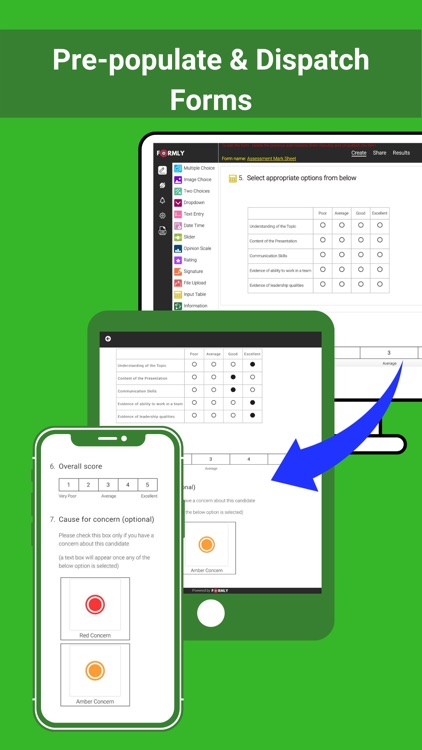
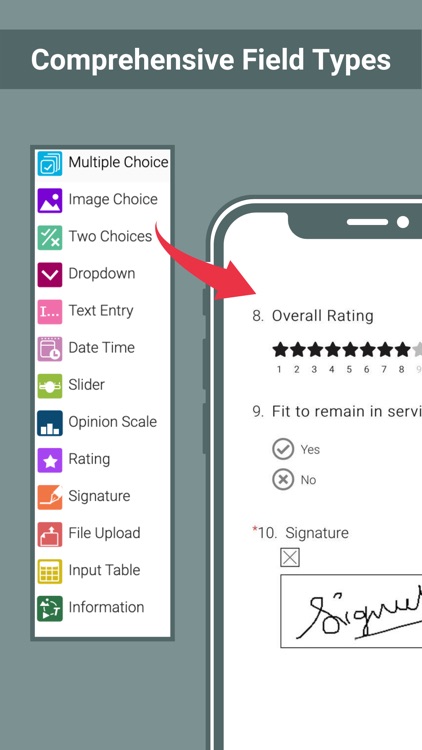
What is it about?
Create powerful mobile forms and instantly deploy them to a mobile workforce and collect richer data in real-time from your smartphones and tablets!
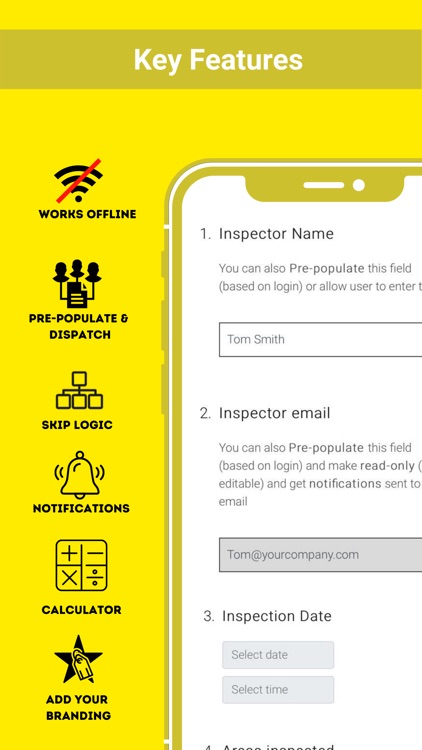
App Screenshots
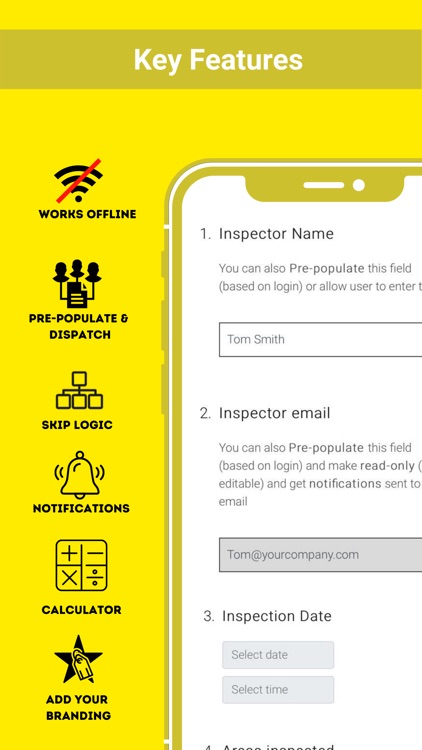
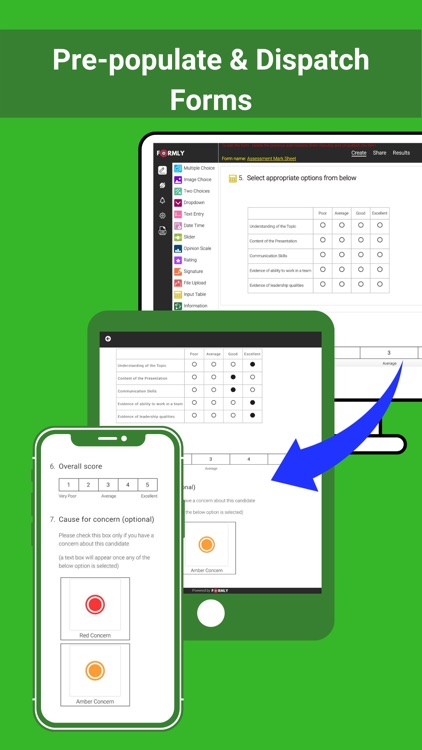
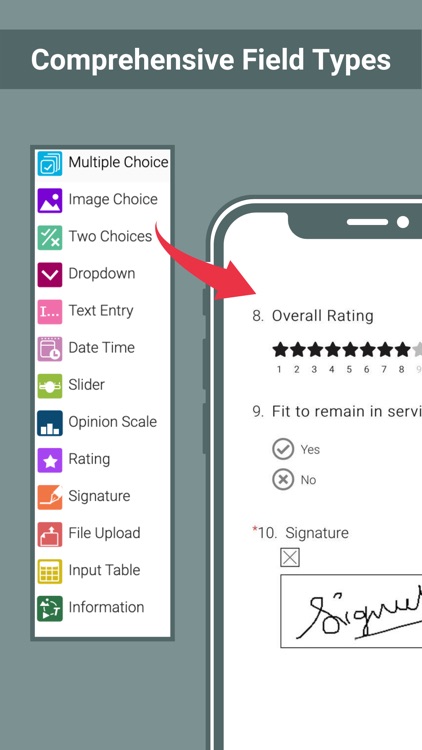
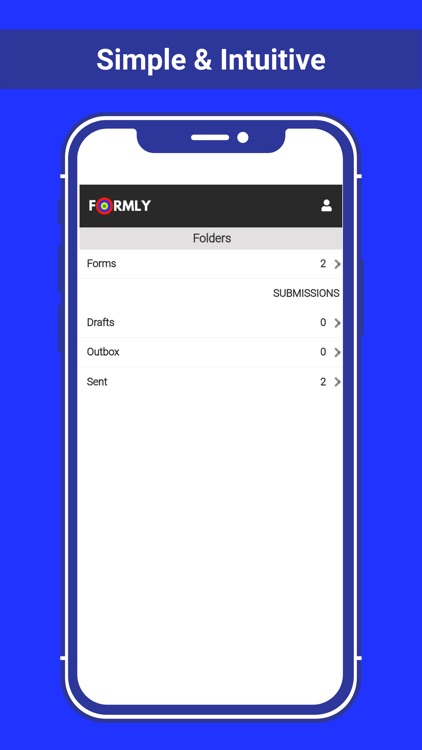
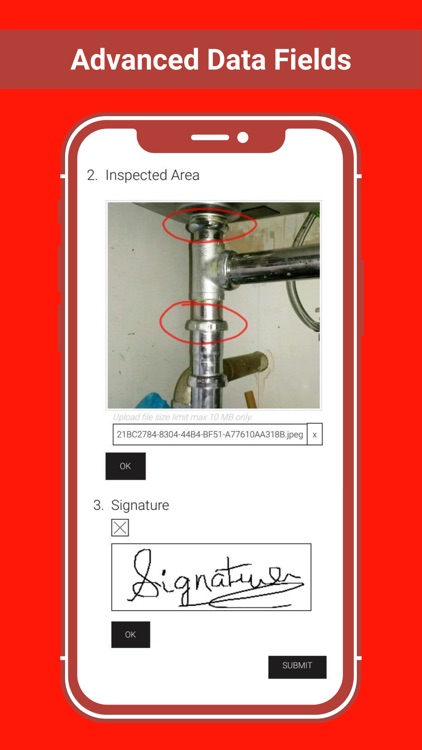

App Store Description
Create powerful mobile forms and instantly deploy them to a mobile workforce and collect richer data in real-time from your smartphones and tablets!
Collect data Anytime, Anywhere, even offline.
**Key Features**
- Works Offline
- Pre-populate form and assign to a particular user/groups
- Skip logic to hide/show relevant questions
- Calculator - perform auto calculations based on the form inputs respondents have entered
- Recall information – recall answers from previous questions and from calculator
- Notifications for each submission
- Show one question at a time/all questions on one page
- Advanced question types - signature, file upload, take photo, input table
- Add your branding
**How It Works**
STEP 1
Install the Formly app and Sign up for a free Formly account or login with your existing account.
STEP 2
Setup your forms in the Formly Online Form Builder and assign to specific users/groups or share form via a Web Link
STEP 3
Analyse and export form data in PDF, CSV (Excel) and HTML format through the Formly Online Portal
**Trusted by professionals/companies around the world and it’s the perfect solution for**:
- Field Services – Inspection, audit, field data capture
- Sales Force – Lead generation, sales order, customer feedback
- Event Organizer – Lead capture at trade shows, conference registration form
- Healthcare professionals – Patient registration, medical history, trainee assessments
- Teachers – Course evaluation, field trip permission form, quizzes
- Students – Research questionnaire, assessments, signoff form
- Project Team – Market research, invoices, timesheets
- And any other Custom Form you need
AppAdvice does not own this application and only provides images and links contained in the iTunes Search API, to help our users find the best apps to download. If you are the developer of this app and would like your information removed, please send a request to takedown@appadvice.com and your information will be removed.