ForSure Password Manager excels in cybersecurity
ForSure Password Manager
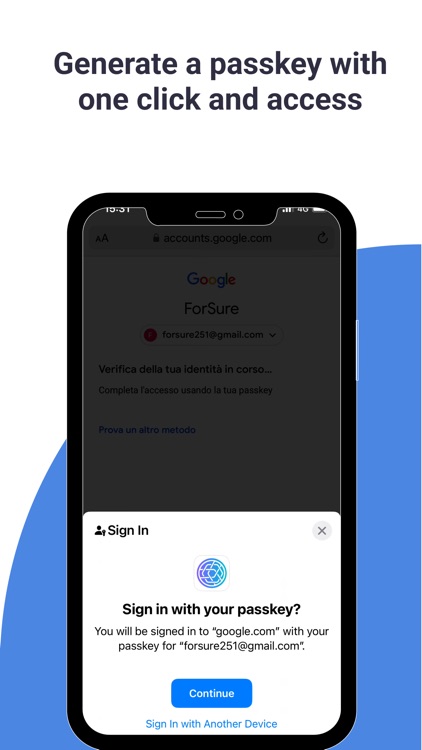

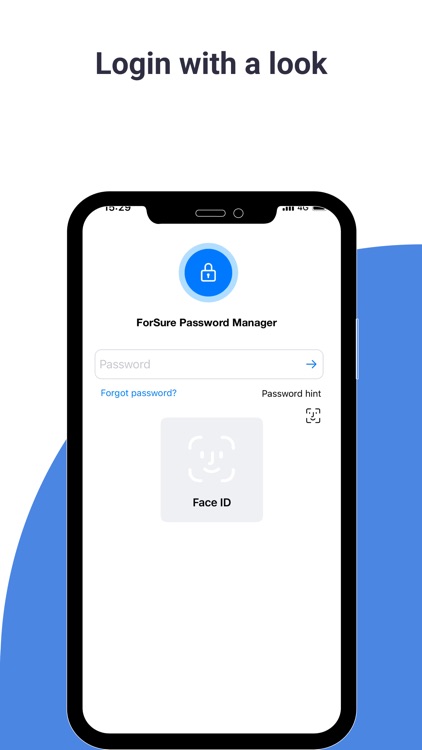
What is it about?
ForSure Password Manager excels in cybersecurity.
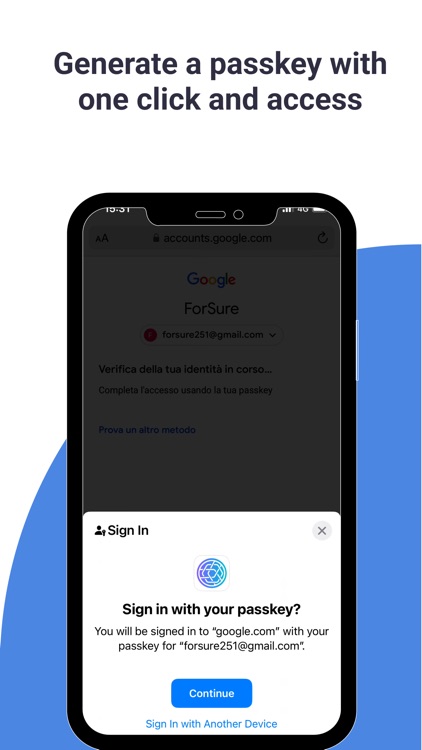
App Screenshots
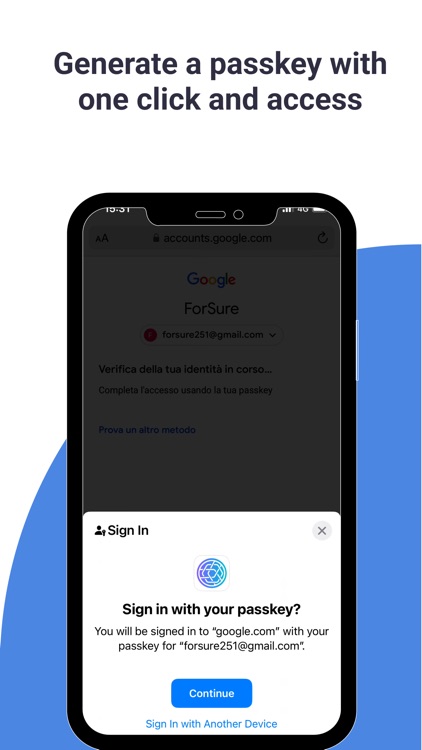

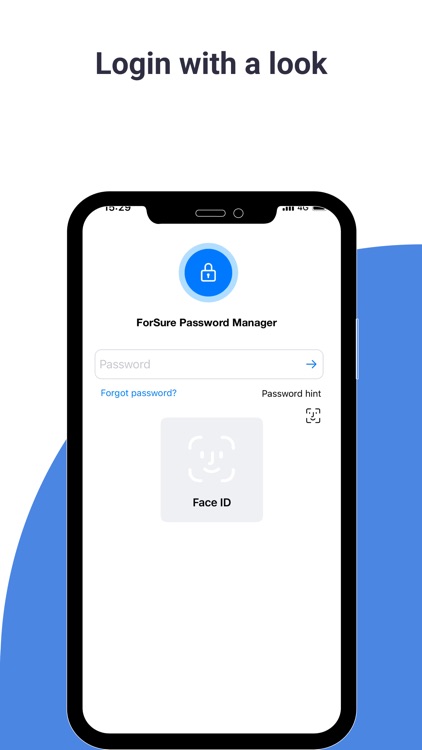
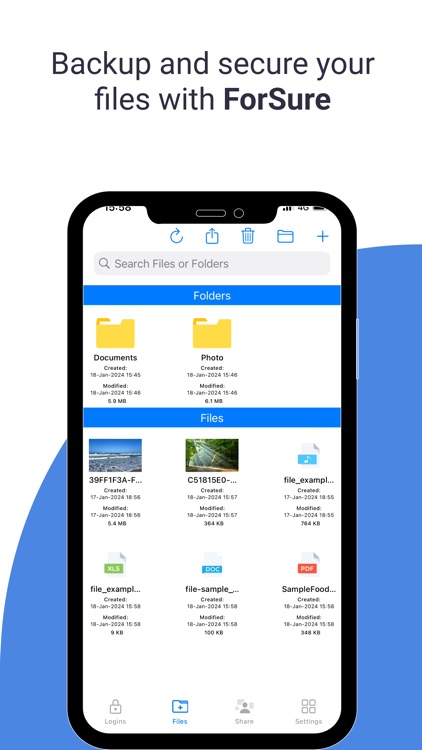
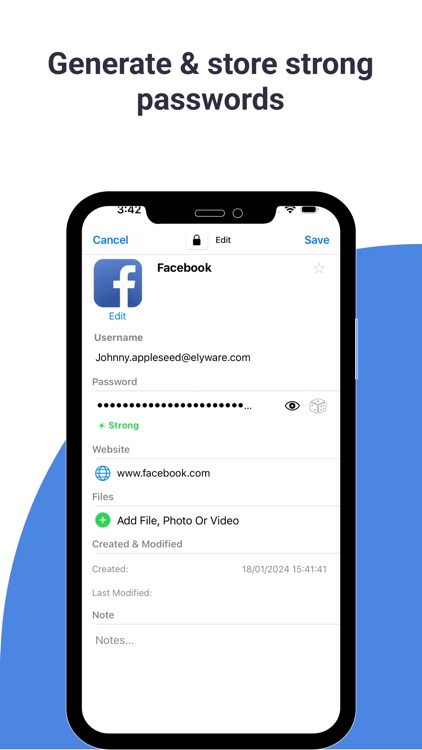
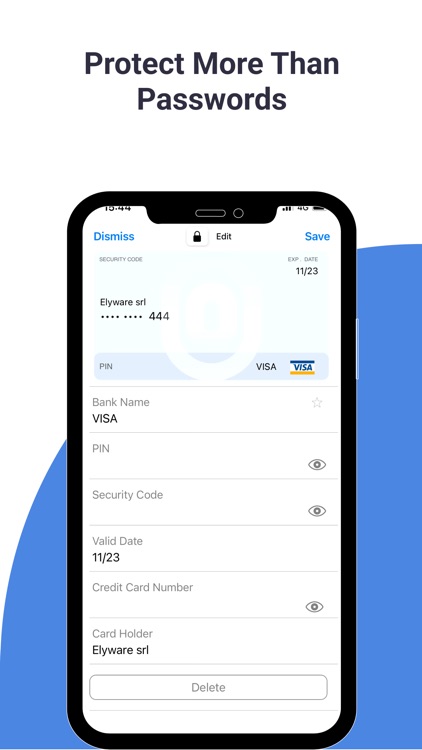



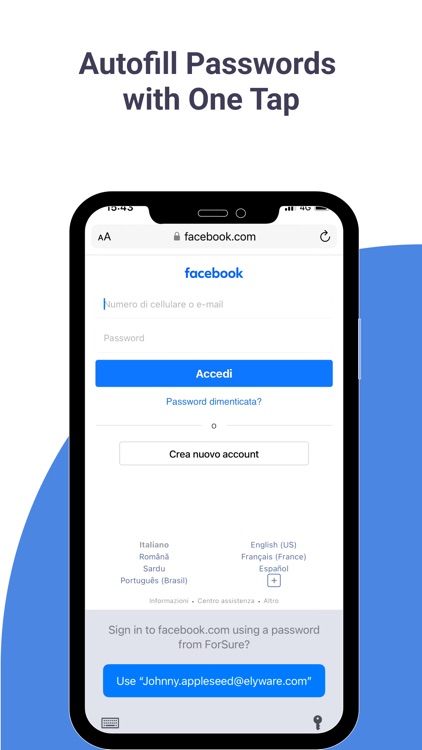
App Store Description
ForSure Password Manager excels in cybersecurity.
In the cybersecurity sector, ForSure defends thousands of individuals and businesses worldwide.
With the ForSure app, you can automatically generate complex passwords, store them in a secure digital vault, access them from any device, share passwords, and automatically fill them in on all your sites and apps. ForSure's powerful encryption protects passwords and sensitive information from ransomware, and other cyber attacks.
The ForSure Password Manager app allows you to securely store an unlimited number of passwords, confidential files, payment cards, and more in your encrypted digital vault. Access your password vault from mobile devices, tablets, and computers. Maximize your security by enabling FaceID or TouchID security systems for instant and secure access. Share passwords with other ForSure users using our "End-to-End Encrypted Messaging" feature to share records with family, friends, and colleagues.
The ForSure app includes Passkey support to stay safe online and simplify multi-factor authentication, maintaining security and protecting against phishing.
ForSure, the world's most secure password manager:
• Proprietary security architecture ensures that your ForSure Vault and all data within it are fully encrypted and accessible only by the user.
• Uses AES-256 bit encryption.
ForSure automatically fills in forms, payment details, and logins on websites and apps. Save important documents such as passports and ID cards, protect software licenses and medical records, and securely store private notes.
Information stored in ForSure is end-to-end encrypted, and only you have the keys to decrypt it. We do not have access to items stored in your account or browsing history.
Protect your company's most vulnerable assets: your data. 90% of data breaches can be traced back to weak, reused, or shared credentials. ForSure seamlessly integrates with your company's infrastructure, allowing you to protect your team without slowing down workflow.
• Using iCloud, you can sync and manage all your logins, files, folders, etc., on iPad, iPhone, iPod, and macOS.
• Store all your passwords, credit cards, banking details, files, photos, videos, and other private information securely in one place.
• Generate strong and secure passwords and enjoy the security of having unique passwords for all your logins.
• Simply launch your apps, and ForSure will fill in your username and password.
• Unlock ForSure using Touch ID or Face ID.
• End-to-end encryption: securely share passwords and messages. Messaging features are end-to-end encrypted, meaning that when a device sends a message, it is encrypted, and only the recipient can decrypt it.
For more information, please refer to our Privacy Policy (https://www.forsurepass.com/privacy-policy) and Terms of Service (https://www.forsurepass.com/terms-conditions). Free Password Manager.
AppAdvice does not own this application and only provides images and links contained in the iTunes Search API, to help our users find the best apps to download. If you are the developer of this app and would like your information removed, please send a request to takedown@appadvice.com and your information will be removed.