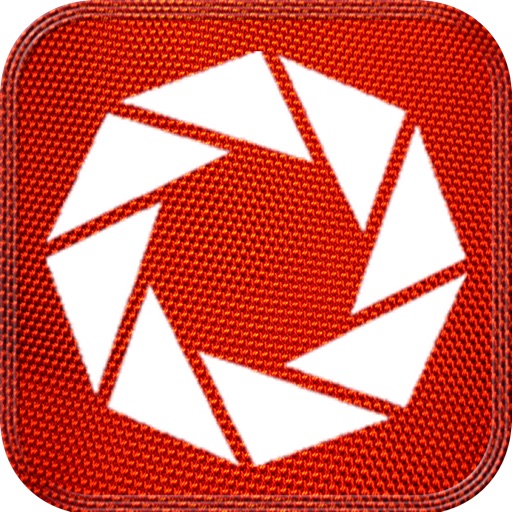
Over 500,000 downloads

Fotoyaki
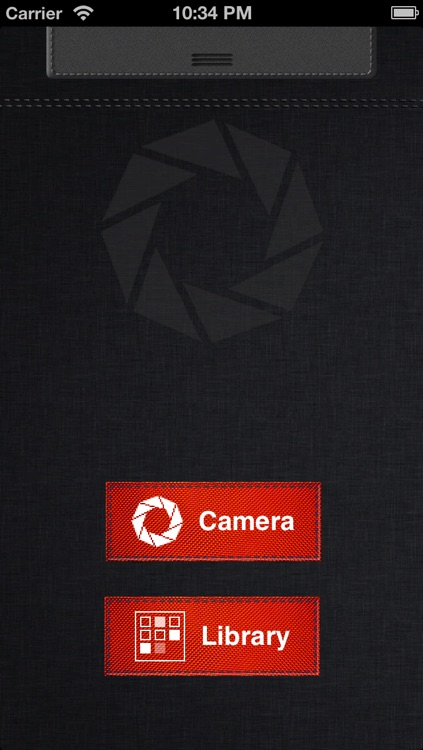
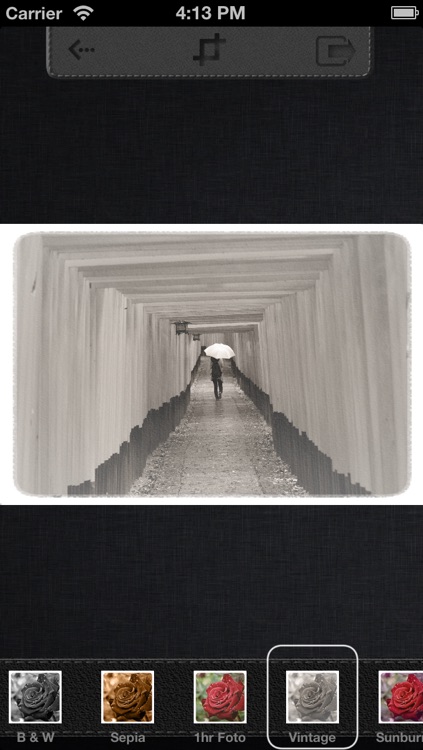

What is it about?
Over 500,000 downloads!!! Go Foto!!!
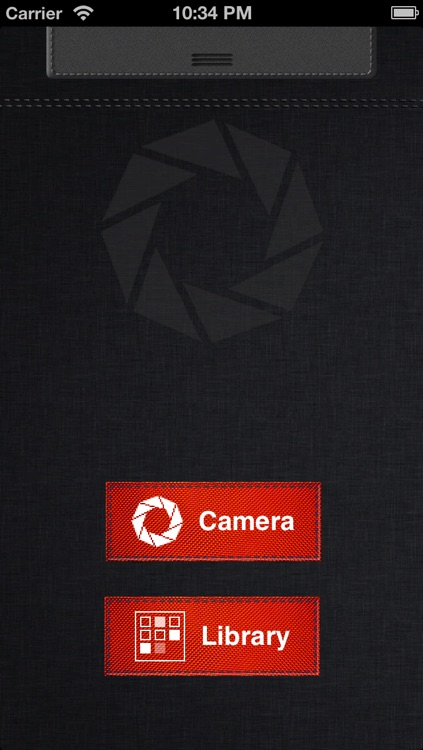
App Screenshots
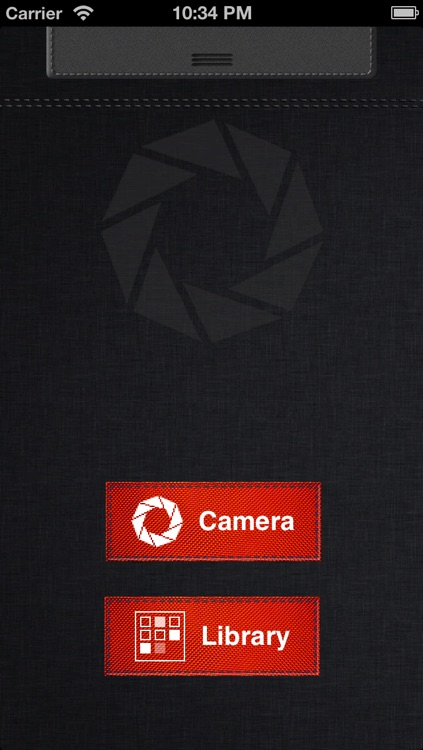
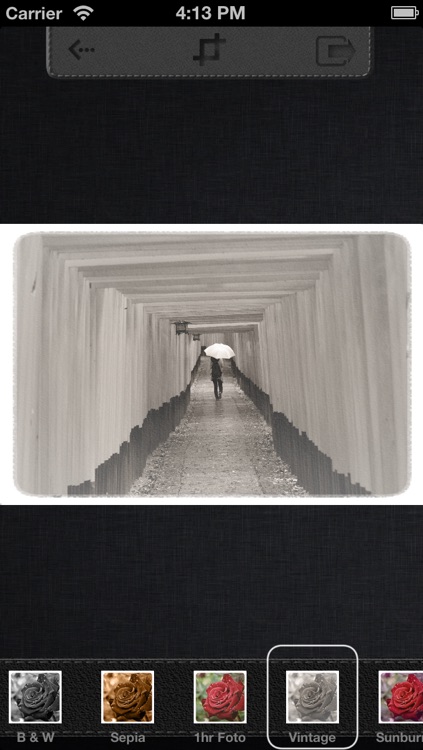


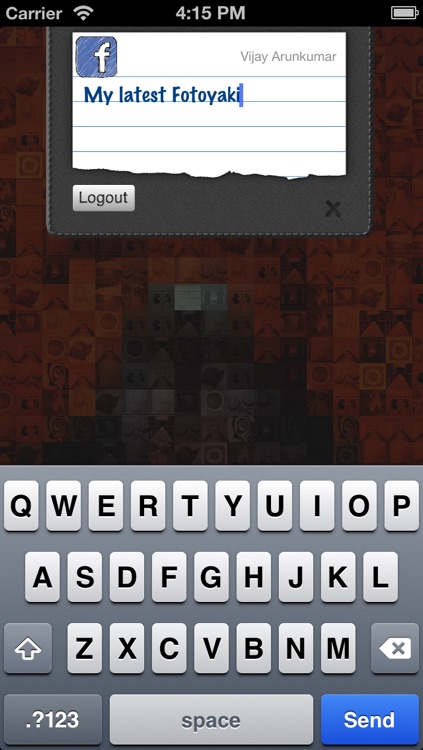
App Store Description
Over 500,000 downloads!!! Go Foto!!!
Snap! Stylize! Share!
Fotoyaki makes sharing your pictures a snap! Choose pictures either from your photo library, or snap a new one. Apply one of the many unique effects available exclusively in Fotoyaki, (or don't, if you love your pics untouched) and share it with your friends.
Fotoyaki integrates seamlessly with Facebook and Twitter, and lets you share in a snap, and lets you simply email pictures as well. No need to sign up for yet another social network to share your pictures.
••• Unique Effects •••
Create a mosaic out of the pictures in your photo library! See your pictures as if they were printed on an old newspaper with the Halftone and CMYK effects! View them through a Tiled Glass window!
Or apply one of the many elegant photo effects like Black & White, Sepia, 1 hour photo, Toy Camera, and more!
••• Advanced Editing, Simplified! •••
Pinch! Slide! Tap!
Cropping an image, and adding blur to it couldn't get any simpler. With Fotoyaki, you simply "pinch" to crop, "slide" to blur, and "tap" to select the focus point.
Really, It's that simple!
••• Never Go Obsolete •••
New features will be added regularly to keep your Fotography fresh!
Go Foto!!!
••••••••••••••••••••••••••••••••
Re: Location Permission on older iOS
••••••••••••••••••••••••••••••••
If you are having issues with the Mosaic effect not working, Please enable access to Location data for Fotoyaki. Since camera roll pictures are geo-tagged and contain information about where they were shot, Fotoyaki needs permission to be able to access all your pictures in the library at once. We are not actually asking for your Location, but just access to the meta-data stored in the pictures. And, Fotoyaki DOES NOT, and WILL NEVER use this data!
iOS 4 users: Delete App. Re-install it, and "Allow" access when prompted.
iOS 5 users: Open Settings App > Location Services > Fotoyaki > ON. If that doesn't work, re-install app and grant access.
AppAdvice does not own this application and only provides images and links contained in the iTunes Search API, to help our users find the best apps to download. If you are the developer of this app and would like your information removed, please send a request to takedown@appadvice.com and your information will be removed.