
Found is a mobile application designed to help lost and found pets in Singapore

Found - Pet Services
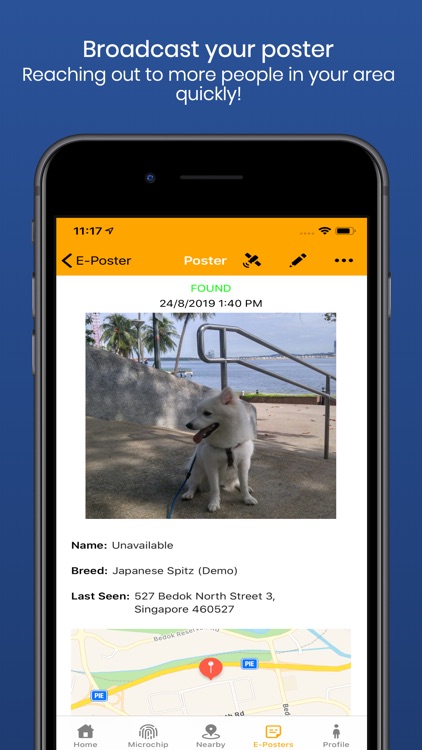
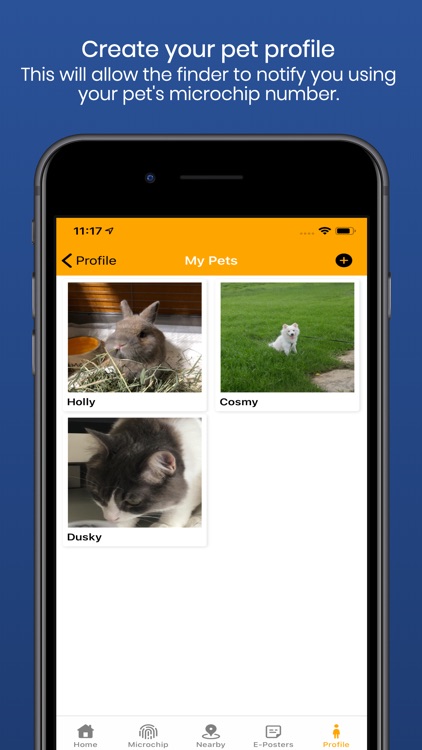
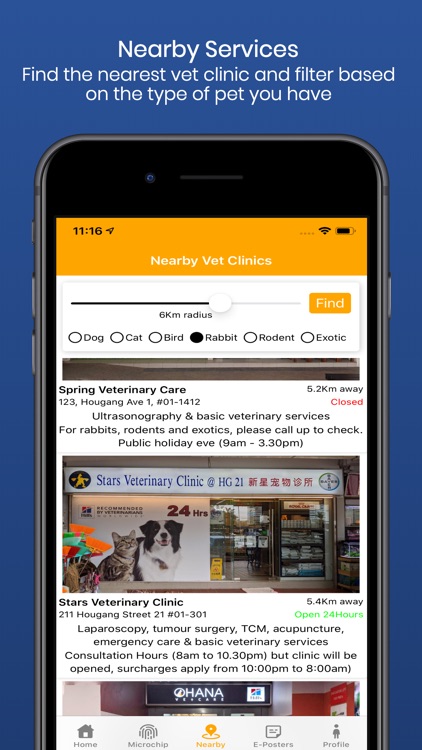
What is it about?
Found is a mobile application designed to help lost and found pets in Singapore.
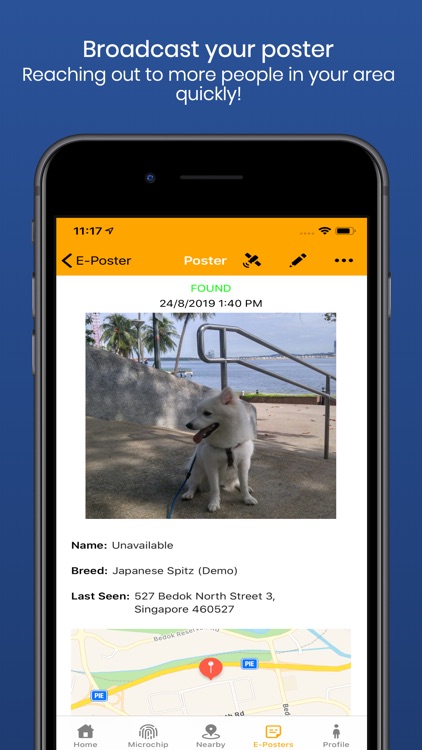
App Screenshots
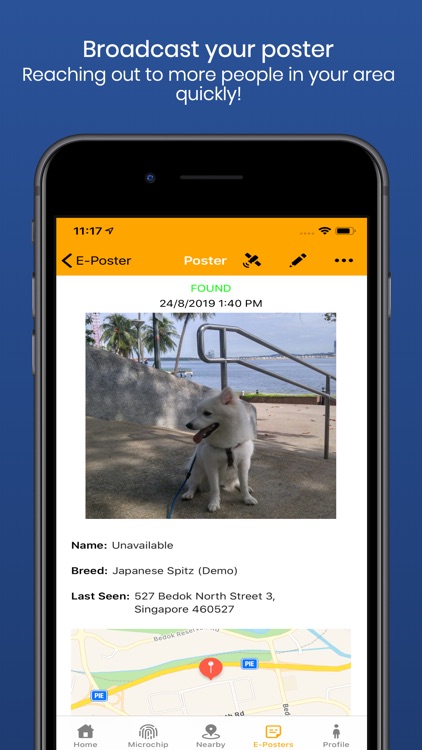
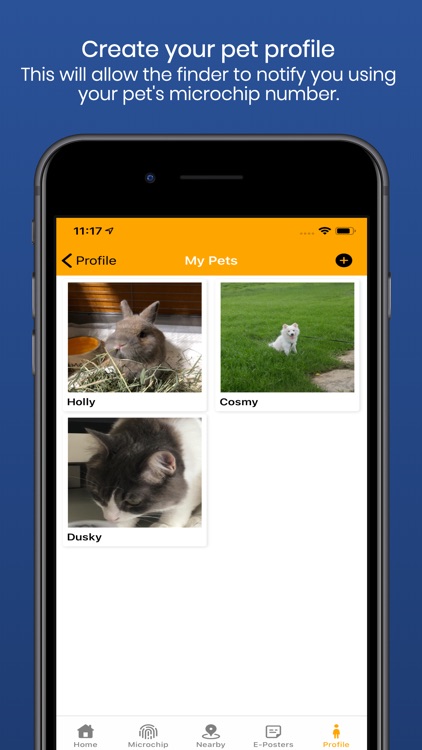
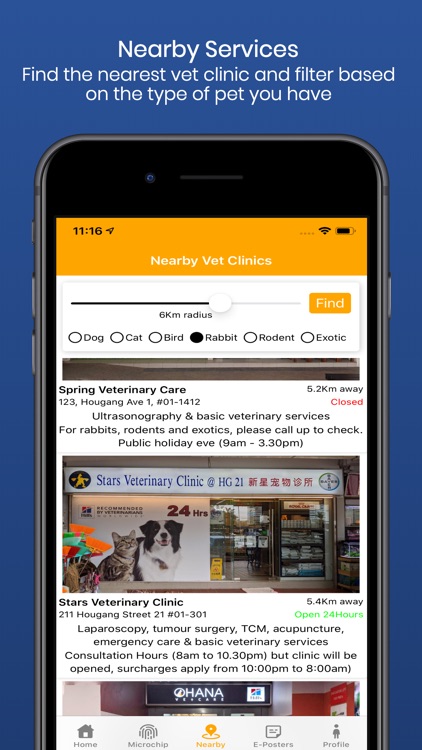
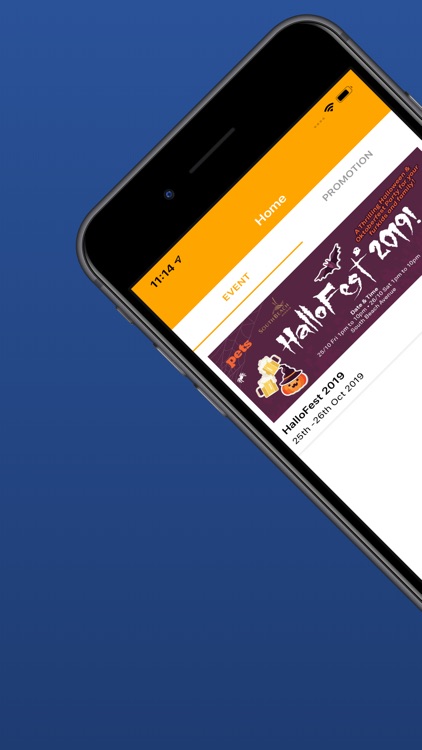
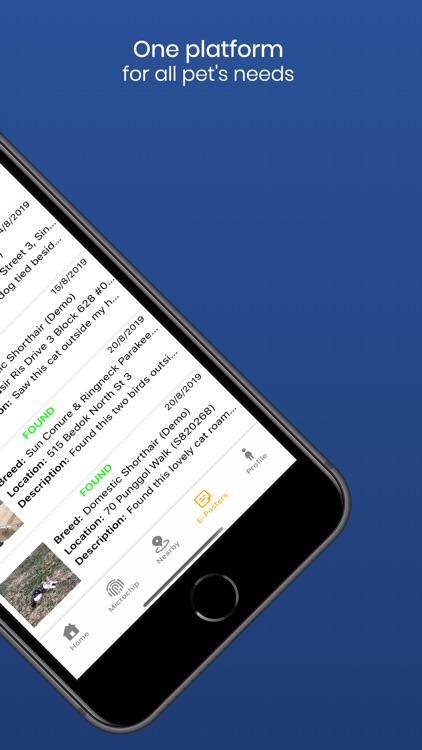
App Store Description
Found is a mobile application designed to help lost and found pets in Singapore.
Every day one or more pet is lost. More often than not, finding a lost pet causes more unnecessary trouble to the founder. Found app aims to reduce the amount of time spent on locating the pet's rightful owner.
Centralising the lost and found posters will reduce the hassle of searching and posting on multiple social platforms for the pet founder.
Found app has a function that allows pet founder to key in the pet's microchip number and notifies the owner via push notification.
Using Found app, pet owners can also reduce the amount of paper used to print posters.
Key features
• Electronic lost and found posters
• Partial text search on posters
• Notify pet owner using the pet's microchip number
For pets with microchipping
• Upload a recent picture of your pet and register its microchip number using Found app.
• In cases where that pet is lost, the founder will be able to send you a notification when they key in its microchip number into Found app.
For pets without microchipping
• It is advisable to get your pet microchipped to prove that you're the owner.
• Pets with a microchip embedded have a higher success rate of returning to the owner.
How to use Found app
• Download Found app at the Play Store or App Store.
• Register and log in with either your Facebook account or Email
• If you found a lost pet, check for microchipping at the nearest veterinary clinic.
• Depending on if it is microchipped, you can either key in its microchip number into Found app, or post an E-poster.
• You can also do a search on the location or breed of the lost pet to see if there's already an E-poster for it.
• E-poster consists of important details such as the breed of the pet, the location lost/found, the description of what happened, and contact number.
Contact us
Email: foundpetservices@gmail.com
Facebook page: https://www.facebook.com/foundpetservices
Instagram: https://instagram.com/foundpet
Website: https://foundpet.services
• If you have any technical difficulties, you can message us on our social media or drop us an email with your issue as clearly as possible.
AppAdvice does not own this application and only provides images and links contained in the iTunes Search API, to help our users find the best apps to download. If you are the developer of this app and would like your information removed, please send a request to takedown@appadvice.com and your information will be removed.