The FOX Bike app lets you set up, monitor, troubleshoot and customize performance of your FOX Neo components
FOX Bike


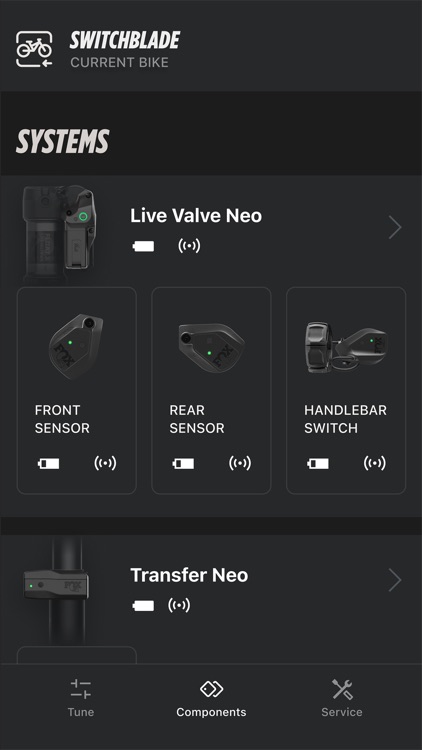
What is it about?
The FOX Bike app lets you set up, monitor, troubleshoot and customize performance of your FOX Neo components.

App Screenshots


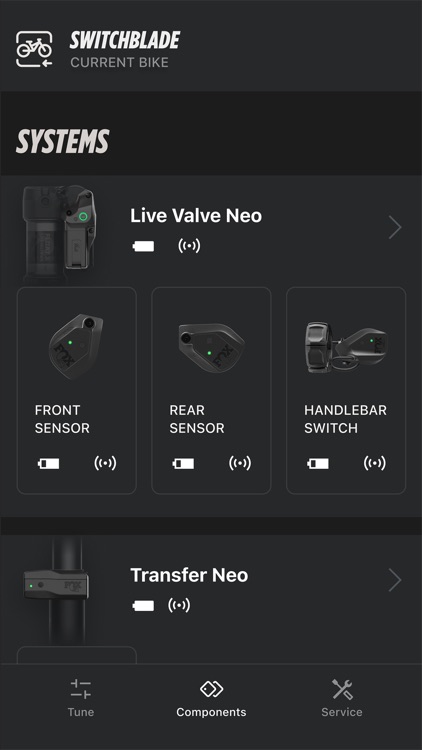


App Store Description
The FOX Bike app lets you set up, monitor, troubleshoot and customize performance of your FOX Neo components.
Garage – create and store multiple Neo-equipped mountain bikes to get a bird’s-eye view of Neo component connection status and battery health. Customize your bikes by adding a photo, nickname, make and model for quick selection and personalization.
Tune – engage, re-order and download new Live Valve Neo Shock tunes. Share or import tunes with fellow riders using QR codes and start using immediately, even when you’re way out there without reception. Use Precision Mode to fully customize your Neo Shock tunes to achieve race-like performance on any trail.
Components – add or monitor Neo components to ensure the connection is strong and batteries are full before you hit the trails. Review installation or battery replacement guides with easy-to-follow images. Change settings on your Seatpost or Shock – activate Transport Mode, Bike Park Mode, Bump LED Indication and more. Update to the latest firmware to take advantage of our most recent tech improvements.
Service – keep your Seatpost and Shock running smooth. Track your Neo component usage against recommended service intervals, see service pricing and details, create a service request or see nearby service locations.
Use the FOX Bike app to get ultimate performance from your Transfer Neo Seatpost, or Live Valve Neo Shock.
AppAdvice does not own this application and only provides images and links contained in the iTunes Search API, to help our users find the best apps to download. If you are the developer of this app and would like your information removed, please send a request to takedown@appadvice.com and your information will be removed.