You are using an outdated browser. Please
upgrade your browser to improve your experience.
Very fast and easy to use, just open video, select photo frame and click save button
Frame grabber - extract image
by Roman Barzyczak

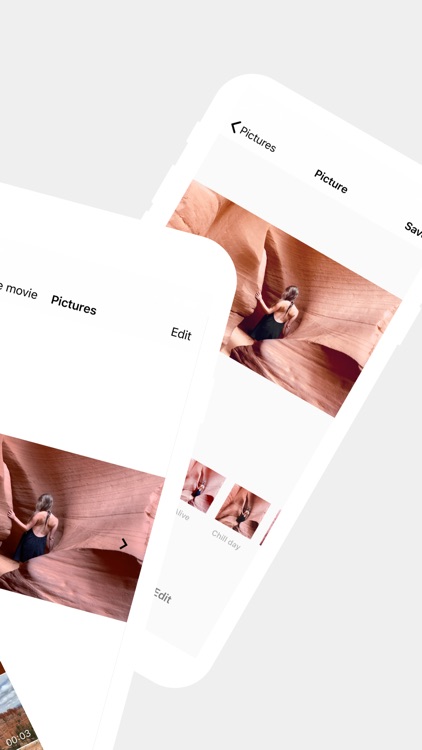
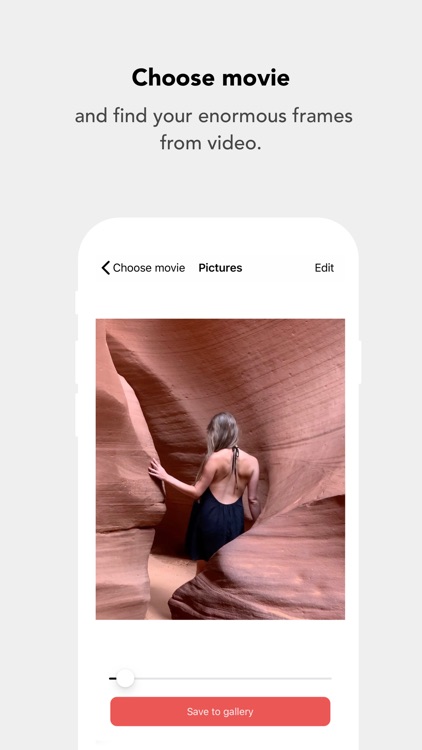
What is it about?
Very fast and easy to use, just open video, select photo frame and click save button. Photo will be saved in gallery on your device.

App Screenshots

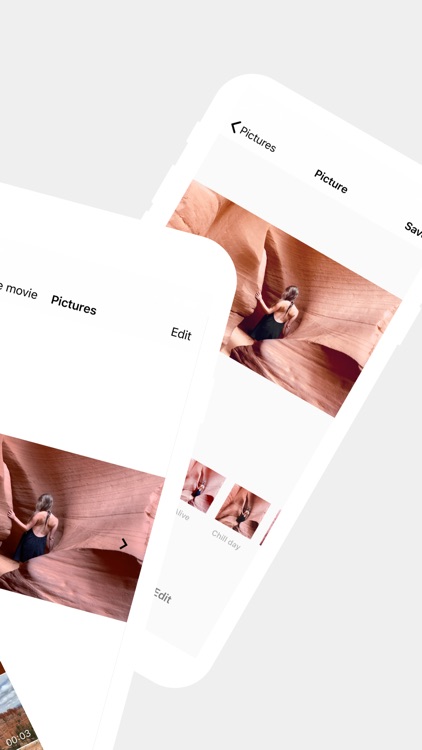
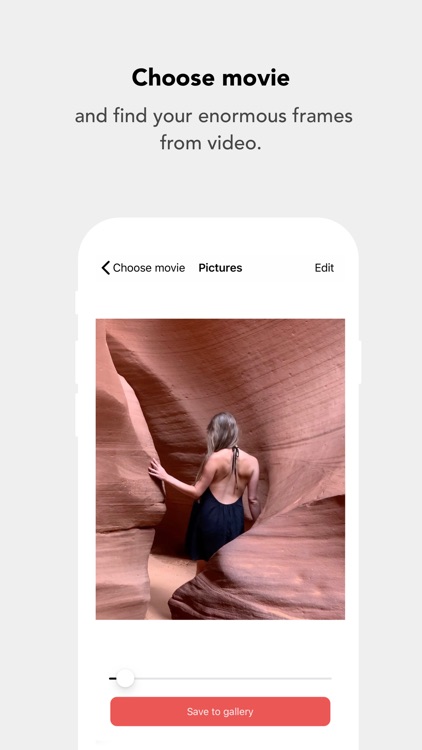
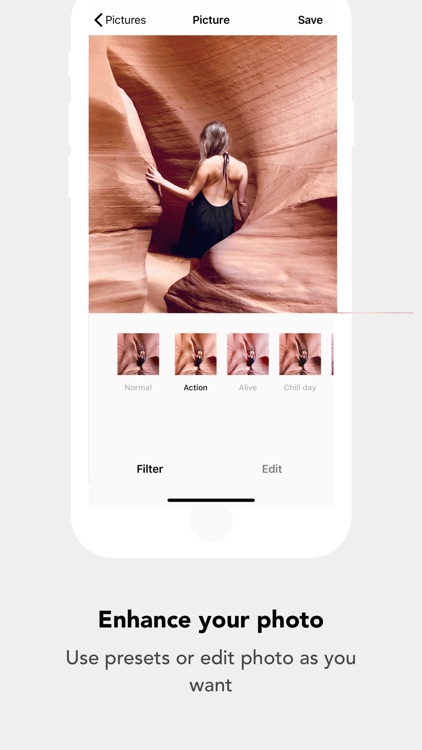

App Store Description
Very fast and easy to use, just open video, select photo frame and click save button. Photo will be saved in gallery on your device.
Reviews:
• "Best choice for video to photo converter on iOS."
• "Phenomenal I absolutely love this app. It's an excellent way to get photo frames from your video."
• "Having tried many free and paid for video to photo converter apps I found this the best of them all."
KEY FEATURES:
• Quick grab photos from video
• Unlimited saving photos from video in premium
• A simple distraction free interface
Disclaimer:
AppAdvice does not own this application and only provides images and links contained in the iTunes Search API, to help our users find the best apps to download. If you are the developer of this app and would like your information removed, please send a request to takedown@appadvice.com and your information will be removed.
AppAdvice does not own this application and only provides images and links contained in the iTunes Search API, to help our users find the best apps to download. If you are the developer of this app and would like your information removed, please send a request to takedown@appadvice.com and your information will be removed.