
Review, comment, and control versions with one simple video collaboration app.
Frame.io



Frame.io - Video Review and Collaboration provides quick and easy video review, commenting, annotations, version control, and email notifications for your team video or film project.
Use TouchScrub on thumbnails. A great feature for zipping through the thumbnail previews without opening the video page is called TouchScrub. You can simply move your finger across the video thumbnail to see a preview. This is perfect if you are looking for a video that contains a certain clip.


Read and add comments. Those people you add to the project can make their comments right on the appropriate video. Each comment marks the spot in the clip that they are referring to, so there is no more “which part are you talking about?” confusion. And, you can reply to comments and add your own as well.
Adjust project settings. When you create a new project, you are in control of the settings. Collaboration permissions include downloading and sharing. Your email notifications as well as those for the team are configured separately and include new comments and media additions.

What is it about?
How do you currently collaborate on your video or film projects? If you use a combination of apps like Dropbox, Vimeo, text, and email, then you should check out Frame.io - Video Review and Collaboration. This terrific new tool lets you create private projects where your team or clients can review, comment on, and see all versions of your video project for easy collaboration all in one app.
For those who...
- Create video or film projects
- Collaborate with others on their media projects
Not for those who...
- Do not work with videos or film
- Do not collaborate with others on media projects
Why we love it
Frame.io - Video Review and Collaboration is an easy-to-use tool with a sleek interface and useful features. Whatever your video or film project, if collaborating with your team or even your clients is key to a superb finished project, then Frame.io is for you.
App Screenshots




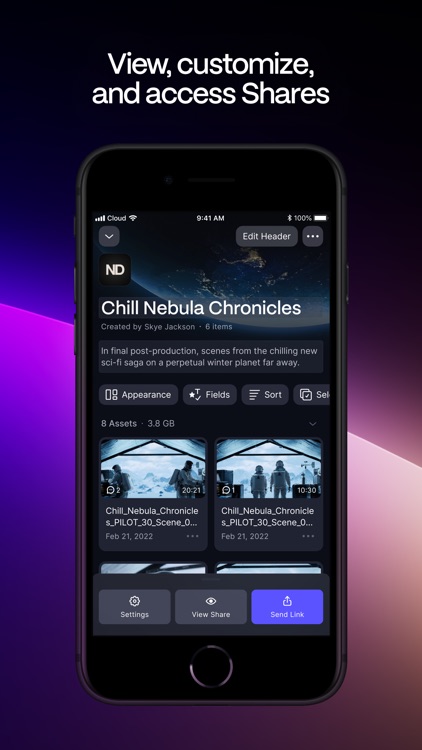
App Store Description
Supercharge your mobile workflow with the Frame.io experience on the smaller screen. Now it’s easier than ever to collaborate, review, and manage work with your team, clients, and other stakeholders from anywhere in the world using the Frame.io app for iPhone and iPad.
Rebuilt from the ground up
Customize how you view your assets — then scroll, scrub, zoom, and comment with incredible precision and responsiveness. Built natively in Swift, the Frame.io iOS and iPadOS apps allow you to bring the Frame.io experience with you anywhere.
Find what you need faster
Search comes to the Frame.io iPhone and iPad apps for the first time. Quickly find the assets, folders, or projects you need on the go.
Experience a faster workflow
Group, tag, and sort assets by out-of-the-box and custom metadata. Edit those fields right in the player — like Status or Rating, when you need to quickly approve on-the-go.
Review more accurately
Scroll, scrub, zoom, and comment with incredible precision and responsiveness. Pinch-and-zoom videos and images up to 400% to inspect fine details. Navigate quickly between assets by swiping left or right. Control your playback speed and resolution, and double-tap to skip backwards and forwards.
Comment more effectively
Leave anchored comments, include links and attachments for reference — even include emojis. Or draw annotations using the new full-screen experience. Over a dozen new commenting features help you get the point across faster.
Customize your Shares
Curate and send professional-looking shares from your iPhone or iPad. All the settings and controls are right there at your fingertips — title, description, appearance, visibility, and more.
See everything the way you’d like to see it
Customize your view including List and Grid options, thumbnail size, and aspect ratio. Reorder visible fields like Status and Rating, or easily sort by fields for more control over your browsing experience.
Enhanced file and folder management
Manage files and folders as easily as using Frame.io on your desktop. Rename, move, copy, export, and delete files and folders, modify files in bulk, or navigate through all your assets with full folder path support.
Reduce notification fatigue
Get more granular control over which notifications you get and where you get them.
Terms & Conditions: Your use of this application is governed by the Frame.io Terms of Service https://frame.io/terms-linkfree and the Frame.io Privacy Policy https://frame.io/privacy-linkfree and any successor versions thereto.
Do Not Sell or Share My Personal Information: https://www.adobe.com/go/ca-rights-linkfree
AppAdvice does not own this application and only provides images and links contained in the iTunes Search API, to help our users find the best apps to download. If you are the developer of this app and would like your information removed, please send a request to takedown@appadvice.com and your information will be removed.