Have you ever wanted to take a photo from a video
FrameShot - Video to Photo
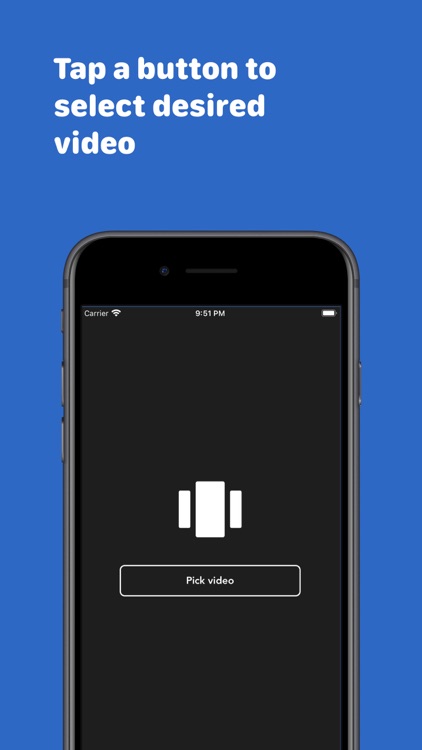
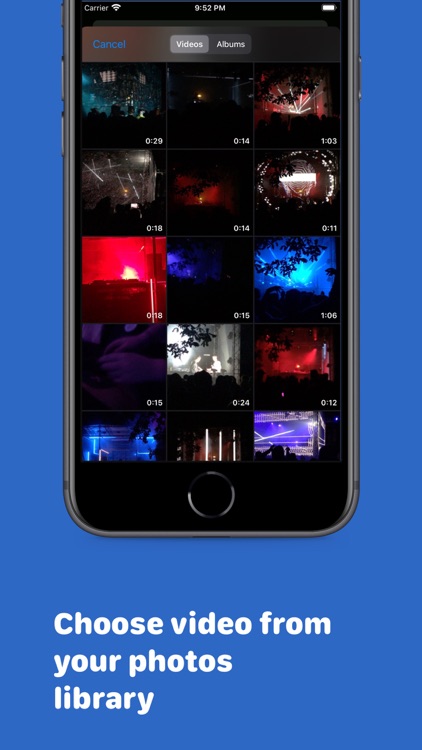
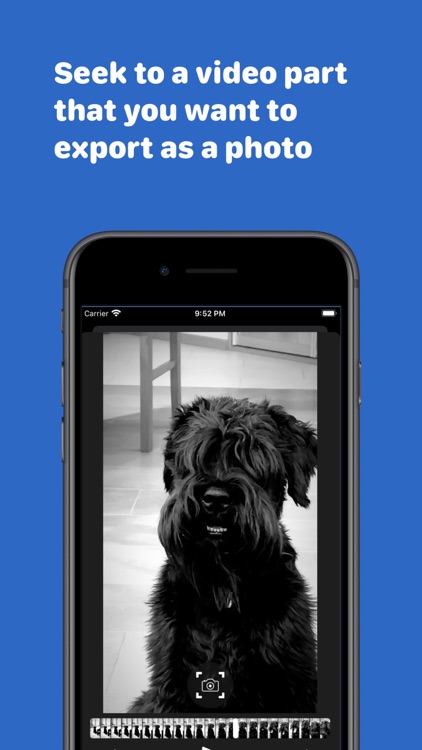
What is it about?
Have you ever wanted to take a photo from a video? Maybe looked cute when your friend filmed you and now you would like to share a picture with your friends? Look no more because FrameShot got you covered.
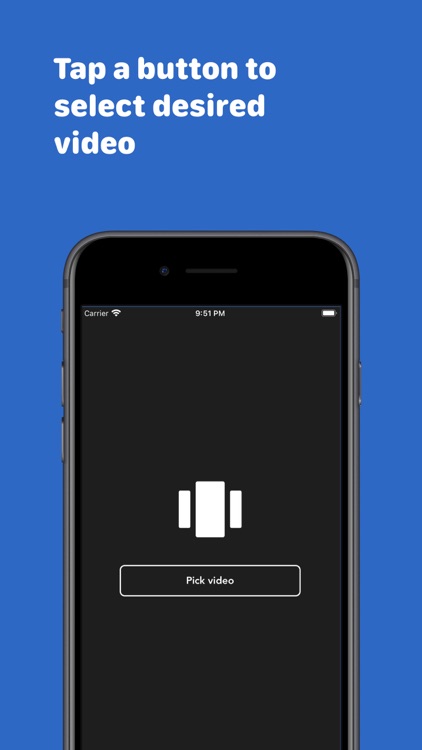
App Screenshots
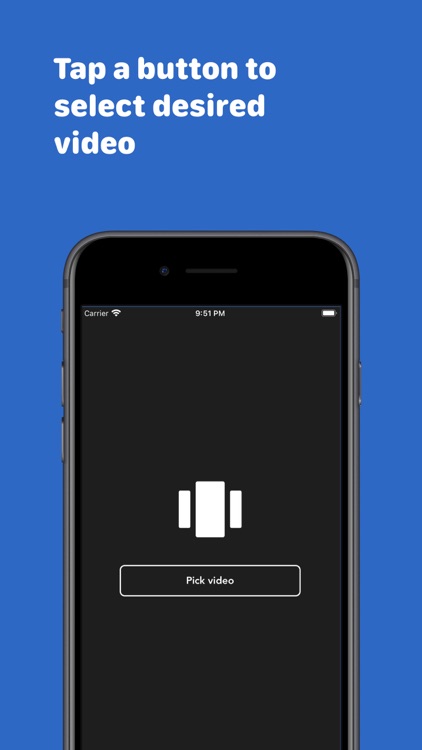
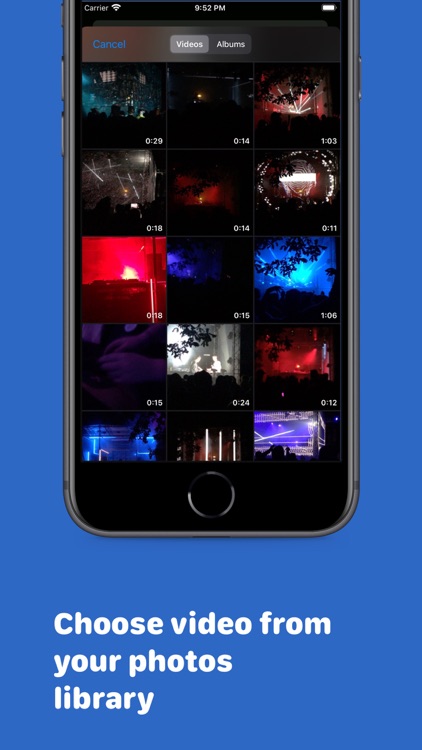
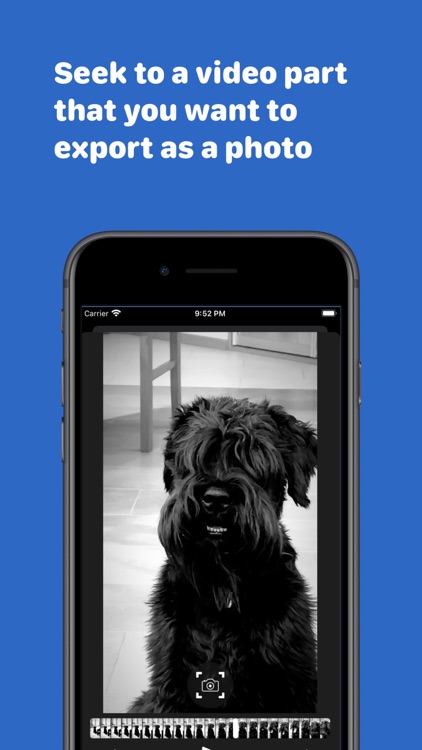


App Store Description
Have you ever wanted to take a photo from a video? Maybe looked cute when your friend filmed you and now you would like to share a picture with your friends? Look no more because FrameShot got you covered.
FrameShot takes and saves a selected video frame in exact video quality. Screenshooting with your phone, saves images in your phone screen resolution, but with FrameShot, you can be sure that quality will be the best possible.
FrameShot is an amazing app for your iPhone or iPad for saving pictures and extracting those frames from a video.
EASY TO USE:
Just select a video from your video album and seek to desired frame. Tap screenshot button and now your frame is saved to photos library.
No registration, or other process needed. Just download and start capturing those frames from your videos!
AppAdvice does not own this application and only provides images and links contained in the iTunes Search API, to help our users find the best apps to download. If you are the developer of this app and would like your information removed, please send a request to takedown@appadvice.com and your information will be removed.