
Over 5 million downloads, and we've just released Frametastic 2

Frametastic
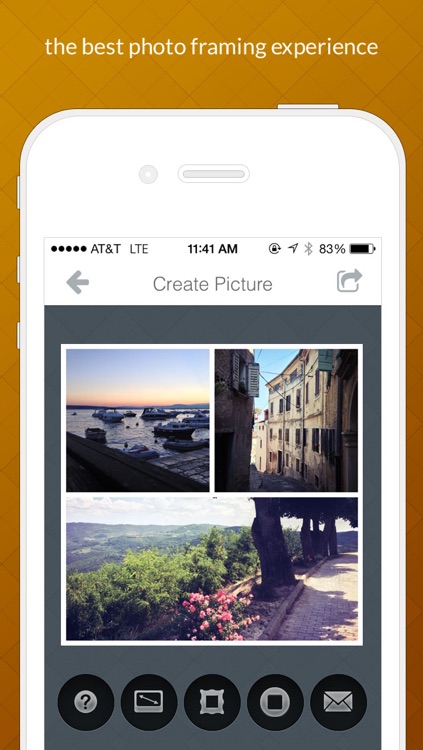
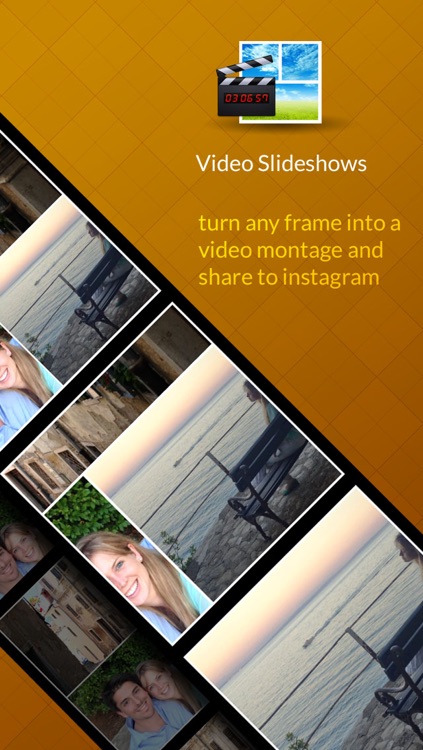
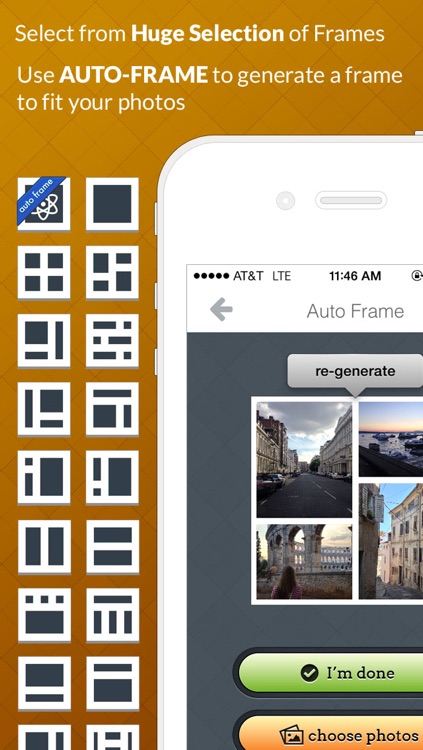
What is it about?
Over 5 million downloads, and we've just released Frametastic 2.0 with Instagram Video Publishing.
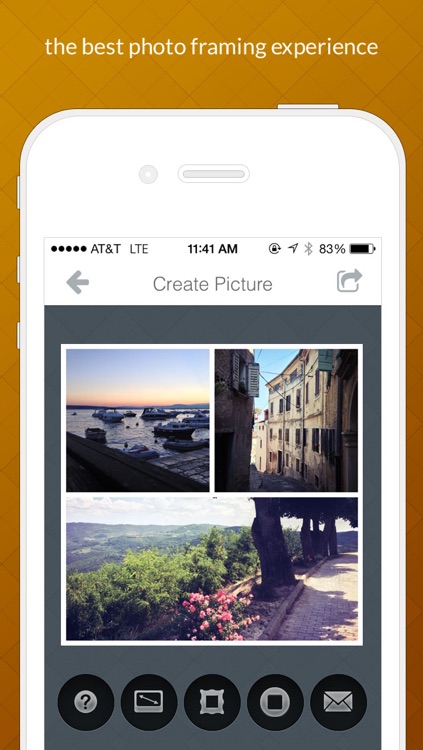
App Screenshots
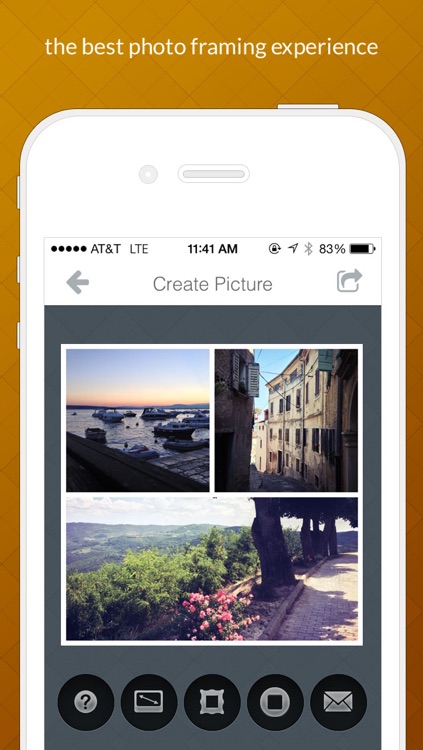
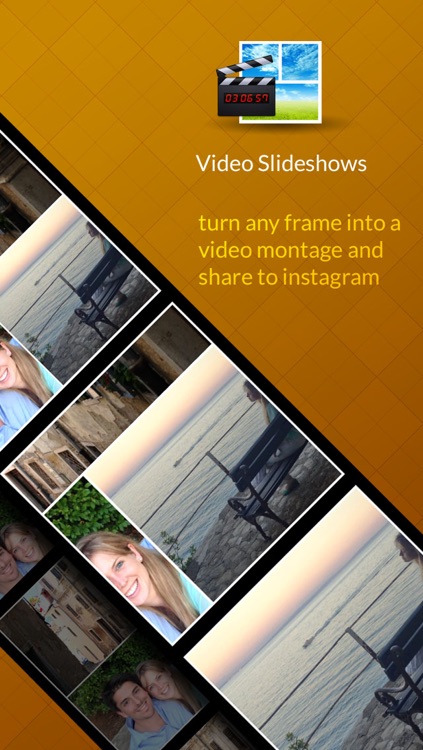
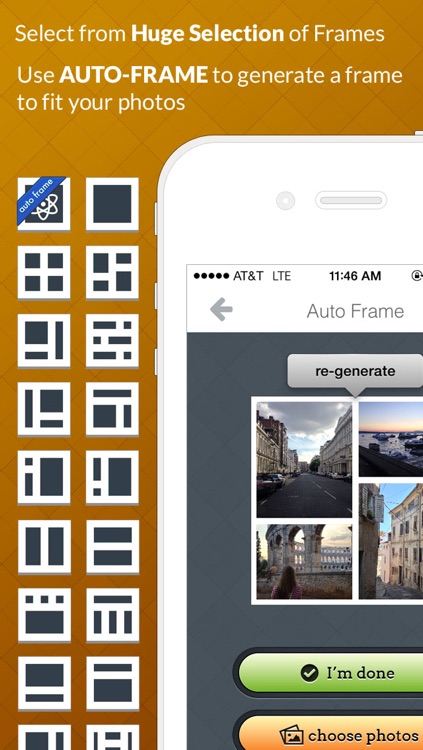


App Store Description
Over 5 million downloads, and we've just released Frametastic 2.0 with Instagram Video Publishing.
New: VIDEO SLIDESHOWS for your frames!
New: AUTO-FRAME your photos (select a bunch of them, and we'll automagically generate a perfect frame to fit)
New: Full screen collage maker!
Frame your photos into memories and share them with your friends and family.
Create unique and beautiful framed compositions by selecting a layout or let Frametastic generate a layout to fit any number of photos using AUTO-FRAME. Pinch to zoom and swipe to get the perfect composition, then apply beautiful effects to each individual photo, and change the size of the frame for the perfect look.
Share your work as either a picture or as a VIDEO SLIDESHOW!
TIP: Double tap a frame segment to zoom in for more precise swipe and pinch gestures.
Select from over 70 frames to place your photos in!
44 GREAT LOOKING PHOTO EFFECTS!
- 10 Retro FX
- 6 Cinematic FX
- 7 Travel photography FX
- 15 Color FX
- 5 Basic Adjustment FX
PHOTO TEXTURES
Apply a great looking grunge texture to your each frame.
Once you're done, easily share:
* Send to Instagram
* Post to Facebook or Twitter
* Save to your Device
NOTE: All in app purchases transfer FREE of charge between the iPad, iPhone, or iPod. On the "select frame screen", just press the settings button in the top right corner to restore.
Rate Frametastic 5 stars and let us know what feature's you'd like to see in the future!
AppAdvice does not own this application and only provides images and links contained in the iTunes Search API, to help our users find the best apps to download. If you are the developer of this app and would like your information removed, please send a request to takedown@appadvice.com and your information will be removed.