You are using an outdated browser. Please
upgrade your browser to improve your experience.

Extract your favorite frames from a video, with an intuitive and clean interface

Frammer
by Giuseppe Cigala



What is it about?
Extract your favorite frames from a video, with an intuitive and clean interface.

App Screenshots



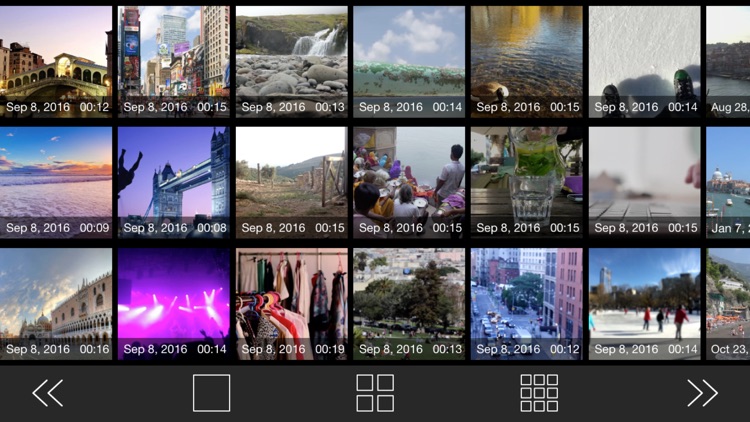
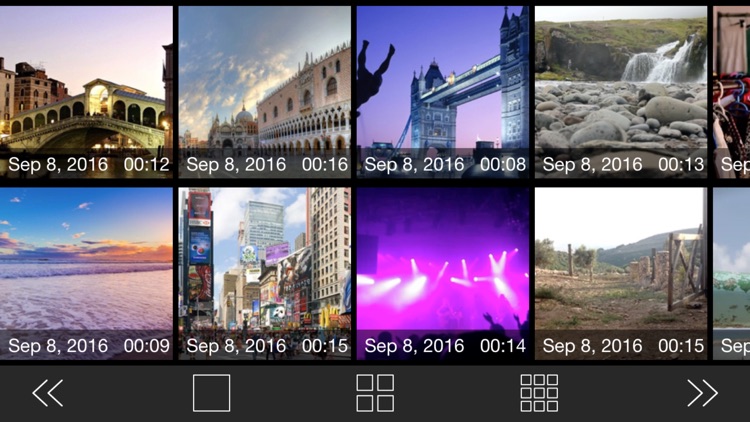
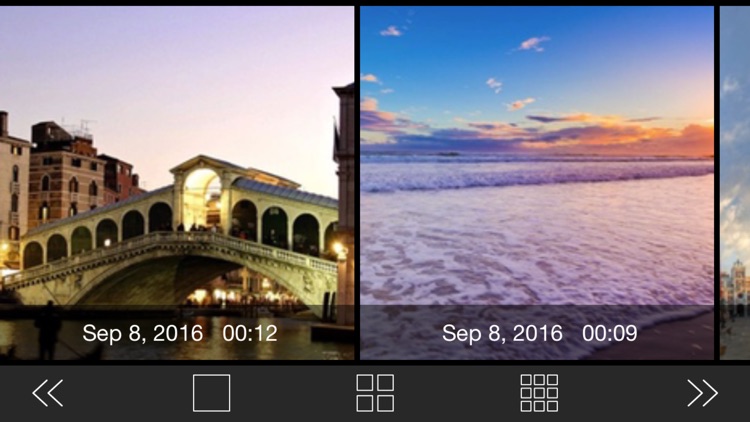
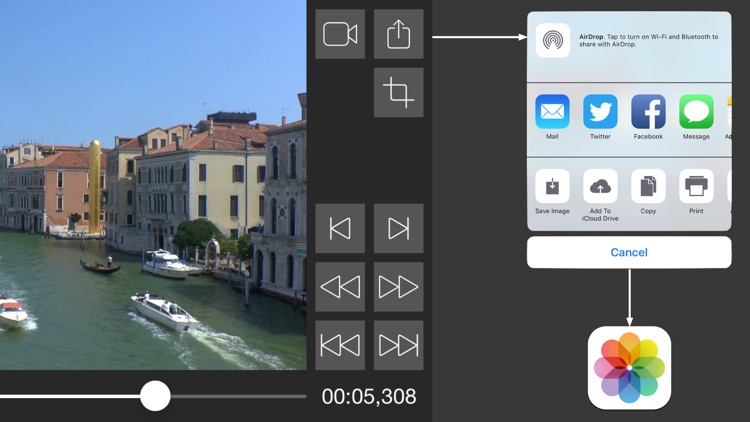
App Store Description
Extract your favorite frames from a video, with an intuitive and clean interface.
Features:
- displays the list of videos saved in your device;
- tap the screen to start and stop the playback;
- play the video frame by frame, at half speed or normal speed (forward or reverse mode);
- select the start point with your finger or by using the slider;
- crop the video frame;
- rotate the video in portrait or landscape mode (rotation gesture);
- fill or fit the video within the layer’s bounds and preserve the aspect ratio (pinch gesture);
- save/share the selected video frame.
Disclaimer:
AppAdvice does not own this application and only provides images and links contained in the iTunes Search API, to help our users find the best apps to download. If you are the developer of this app and would like your information removed, please send a request to takedown@appadvice.com and your information will be removed.
AppAdvice does not own this application and only provides images and links contained in the iTunes Search API, to help our users find the best apps to download. If you are the developer of this app and would like your information removed, please send a request to takedown@appadvice.com and your information will be removed.