Introducing Fretworks for iOS - the easiest way to put names to chords and find their inversions
Fretworks
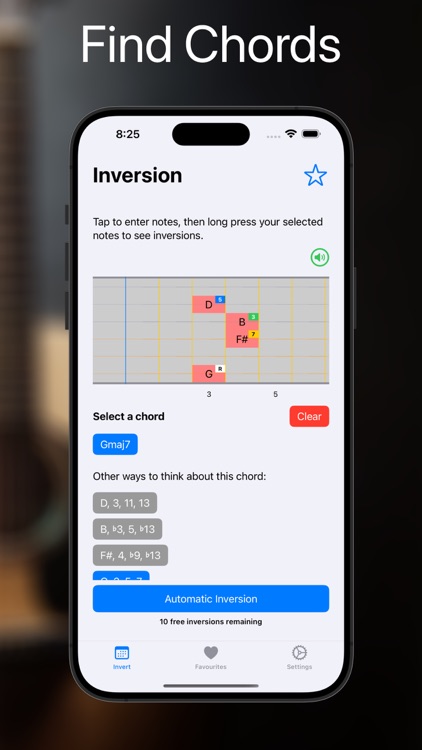
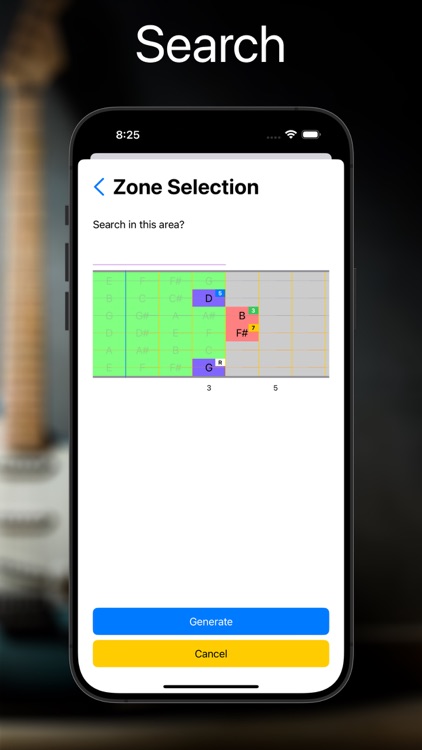
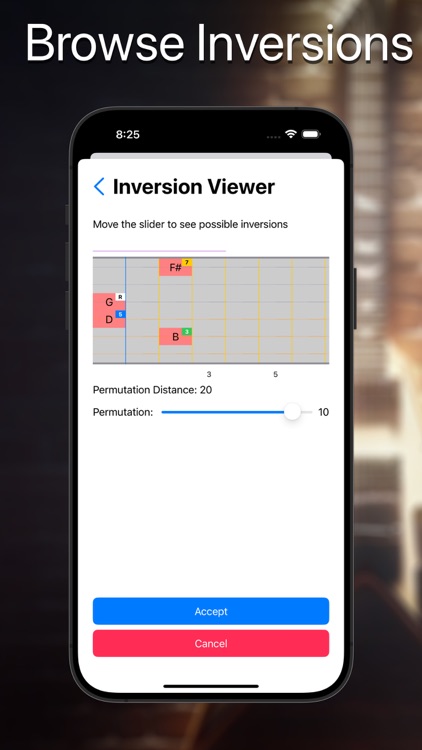
What is it about?
Introducing Fretworks for iOS - the easiest way to put names to chords and find their inversions.
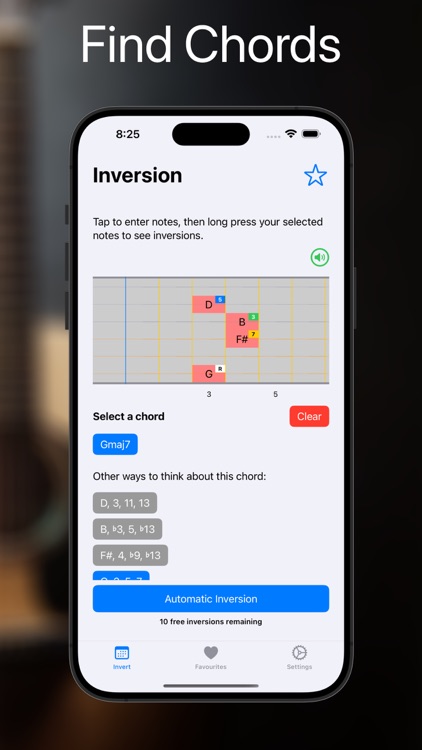
App Screenshots
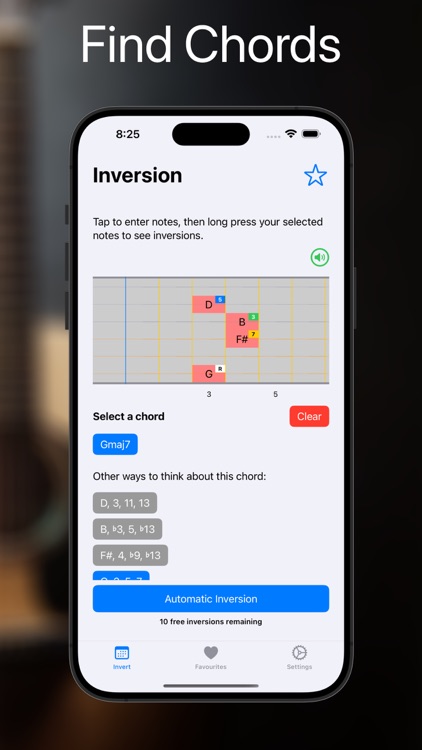
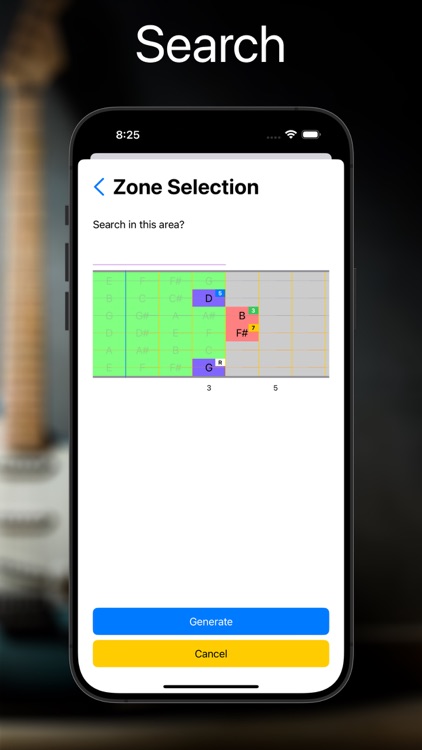
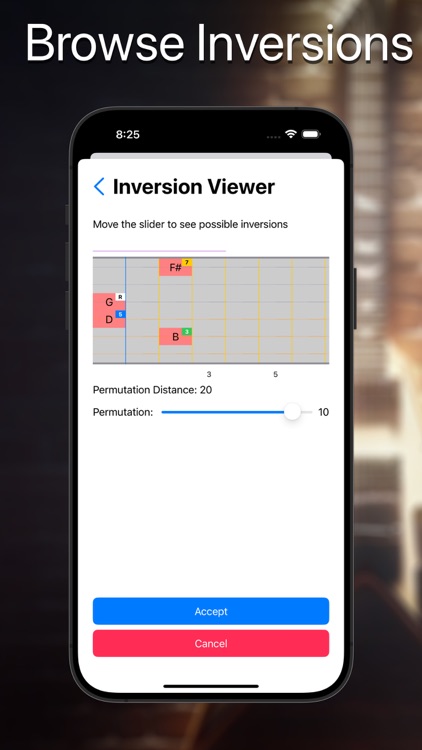
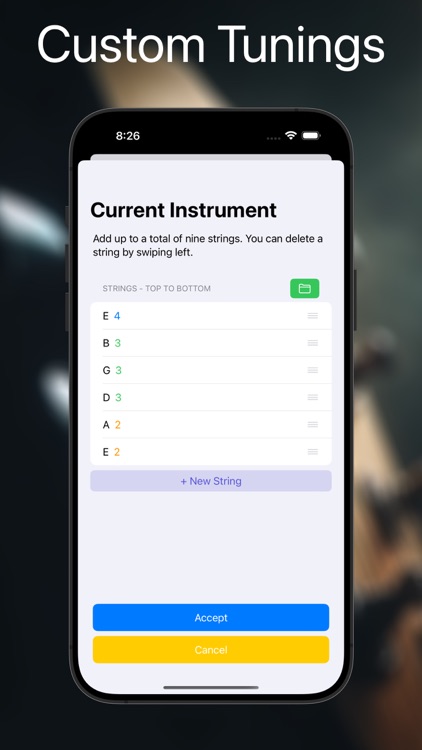
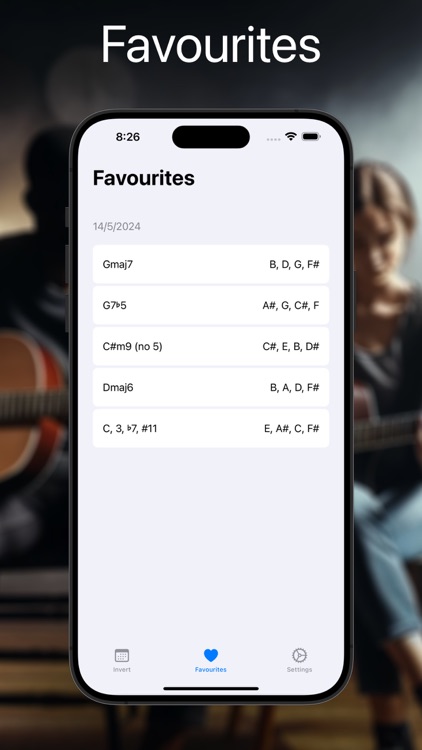
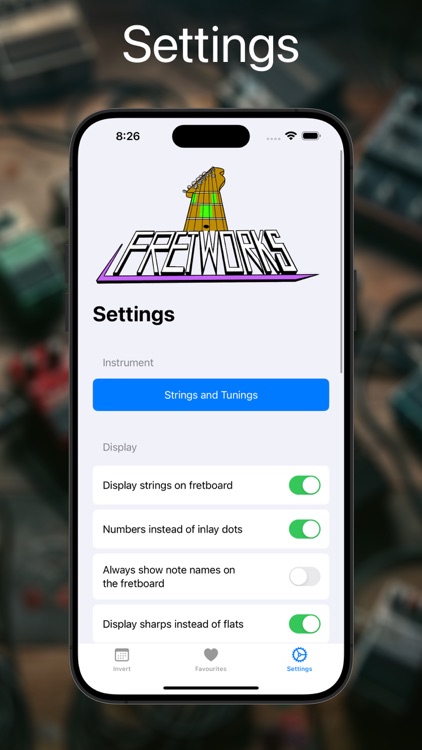
App Store Description
Introducing Fretworks for iOS - the easiest way to put names to chords and find their inversions.
With Fretworks in hand, you can:
* Find chord names with detailed interval information by tapping on the fretboard.
* See other ways to play a given chord and it's inversions anywhere on the fretboard, with in line intervals so you can avoid putting sevenths on your bass string - unless that's your thing!
* Save chords so you can refer back to them later - super handy for when you're in class!
* Press a button to hear a chord played back - so you can quickly make informed choices while writing music without having to repeatedly pick up and put down the guitar.
* Change the tuning and number of strings on your instrument - Fretworks will help you find chords and intervals whether you play a standard 6 string guitar, an ERG, ukulele, mandolin or bass guitar.
Fretworks is free with subscriptions for convenience features like infinite automatic inversions.
Use Fretworks to help you become a chord master!
Terms of use: https://www.apple.com/legal/internet-services/itunes/dev/stdeula/
Privacy policy: https://www.fretworks.app/privacy-policy
AppAdvice does not own this application and only provides images and links contained in the iTunes Search API, to help our users find the best apps to download. If you are the developer of this app and would like your information removed, please send a request to takedown@appadvice.com and your information will be removed.