
How it works

Friction - Draw on your Mac

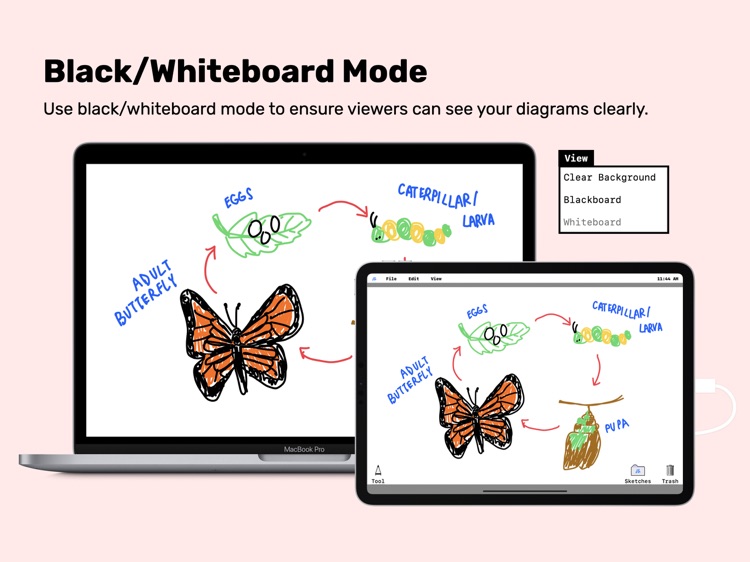

What is it about?
How it works

App Screenshots

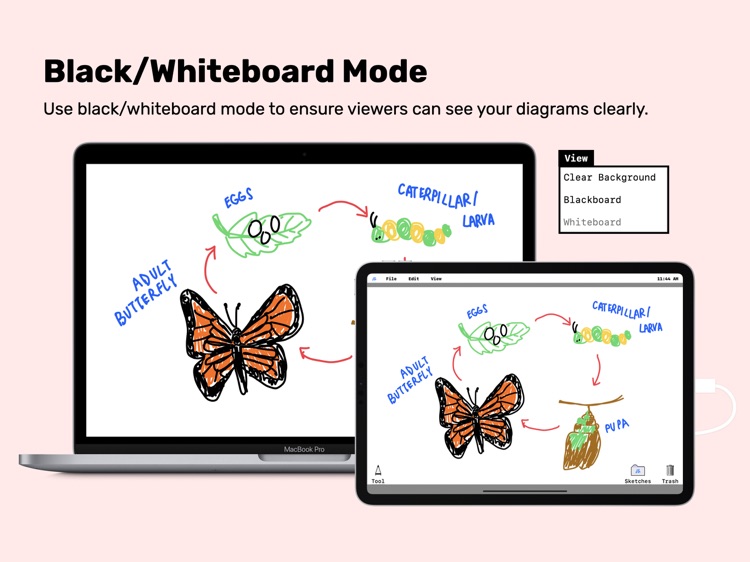


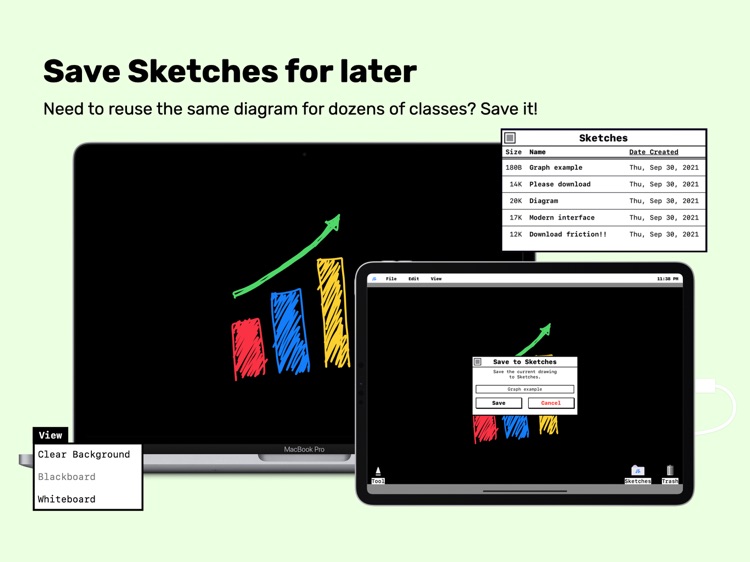
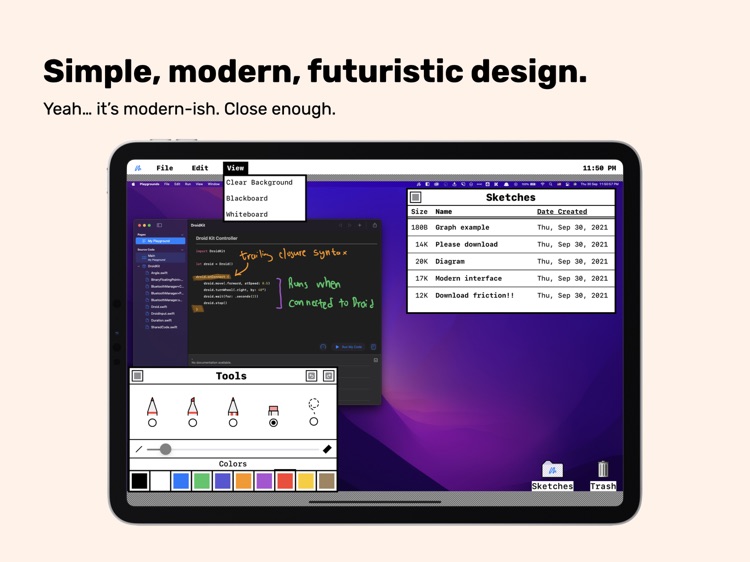
App Store Description
How it works
1. Download Friction on both your Mac and iPad
2. Plug your iPad into your Mac
3. Open Friction
4. Start drawing on your iPad!
**BLACK/WHITEBOARD**
Sometimes, you might need to draw diagrams on your Mac while screen sharing. Wouldn't it be nice to just turn your Mac's screen black or white? That's pretty much what the black/whiteboard feature does. Turn it on using View > Blackboard/Whiteboard.
**DOWNLOAD DRAWINGS**
Nice diagram, but how to save it? Well, you could screenshot it but that's not as fun as going up to File -> Download Drawing and the drawing will be saved to your Photos.
**REUSING DRAWINGS**
Maybe you're a teacher drawing a diagram. Drawing the same diagram over and over again is annoying and time consuming. Just draw it once, go to File -> Save to Sketches and it'll be in the Sketches folder. From your Sketches folder, just tap on a drawing and you can use them as many times as you want. You can also hold down on them to delete them.
AppAdvice does not own this application and only provides images and links contained in the iTunes Search API, to help our users find the best apps to download. If you are the developer of this app and would like your information removed, please send a request to takedown@appadvice.com and your information will be removed.