
This App allows you to search for recipes using ingredients in the refrigerator

Fridge Recipe
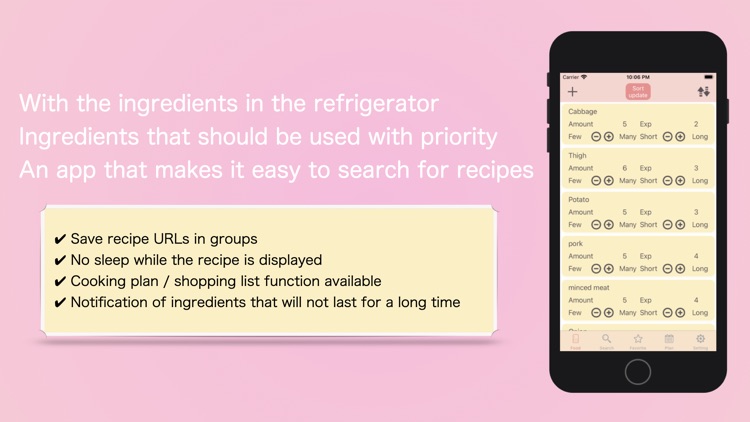
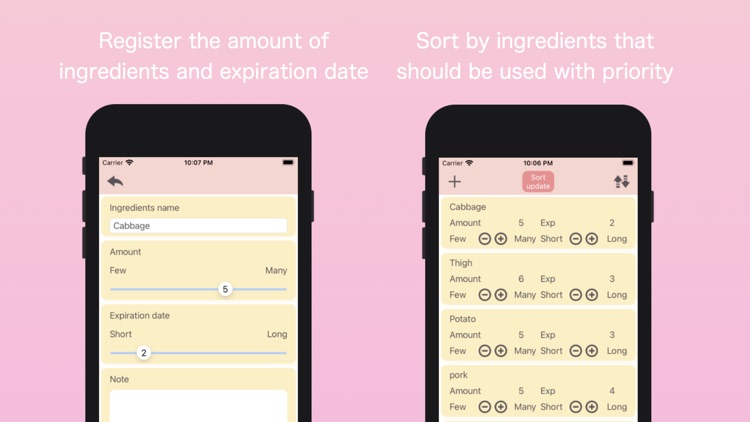

What is it about?
This App allows you to search for recipes using ingredients in the refrigerator.
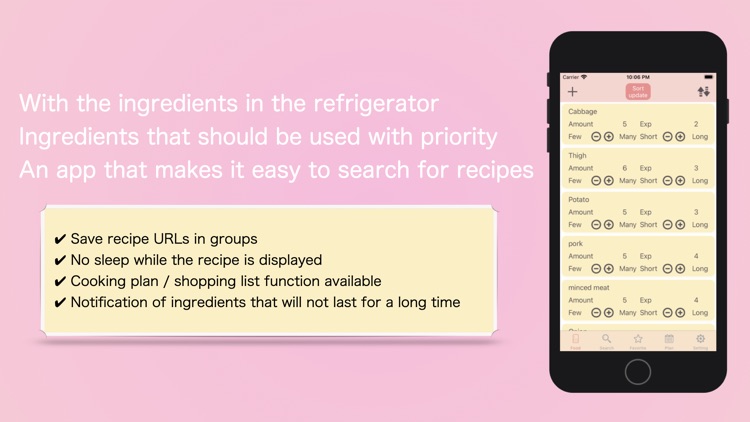
App Screenshots
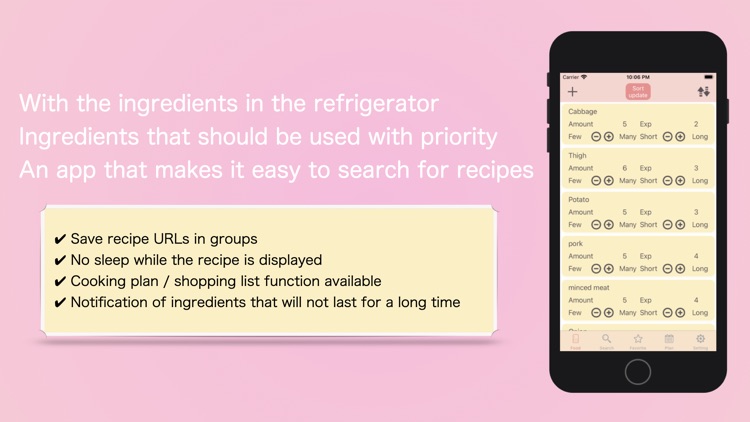
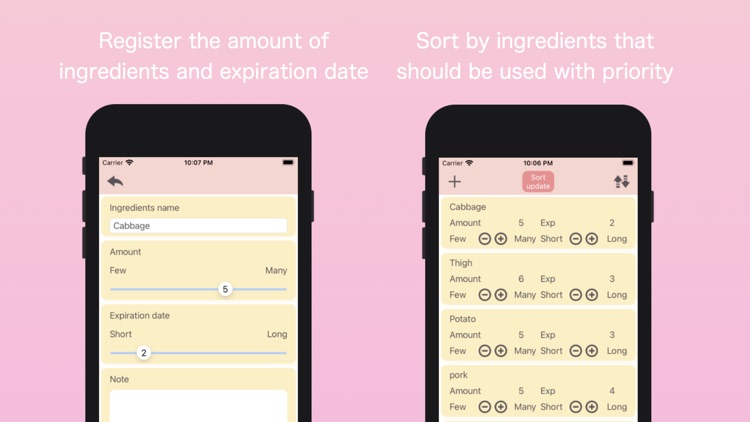

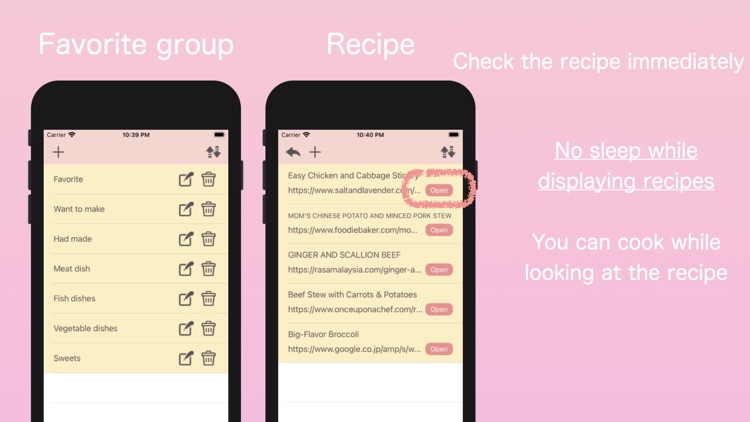
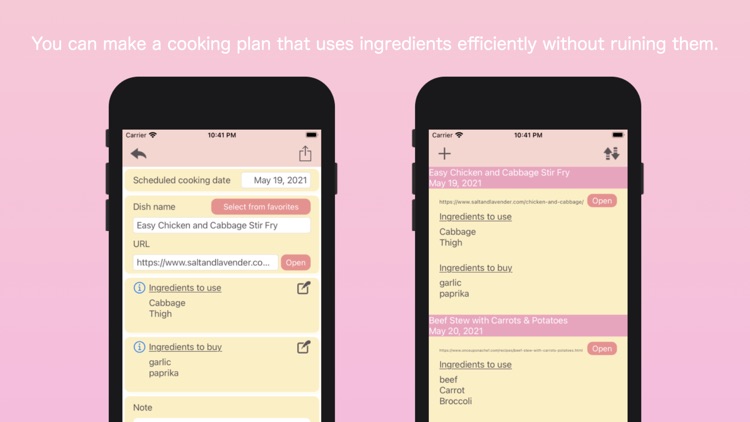
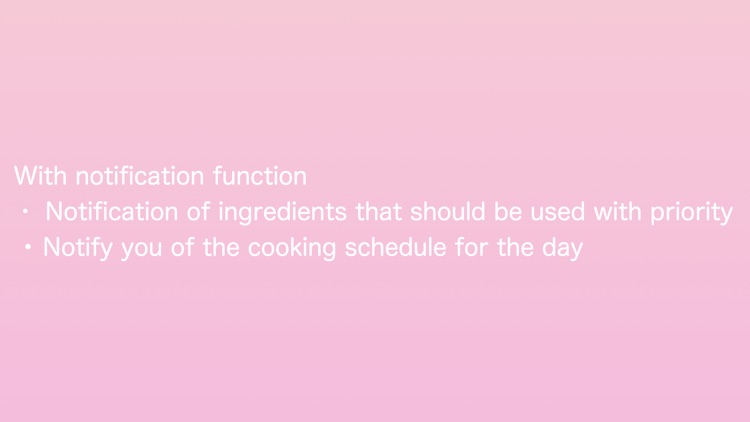
App Store Description
This App allows you to search for recipes using ingredients in the refrigerator.
By setting and registering the amount of ingredients in your house and the expiration date, you can know which ingredients should be used preferentially.
You can search for recipes by selecting ingredients
Recipes can be saved.
With the planning function, you can cook every day without wasting ingredients.
【function】
◎ Ingredient registration function
◎ Sort function
◎ Recipe search function
◎ Favorite function
◎ Cooking planning function
◎ Notification function
■ Ingredient registration function
On the ingredients screen, set the amount and expiration date of the ingredients at home and register them.
You can also leave a memo of the ingredients.
The registered ingredients are displayed in a list,
Because it is sorted in order of quantity (large) x shelf life (short)
You can know the ingredients that should be used preferentially.
If there is an increase or decrease in ingredients, etc.
You can change the amount and shelf life settings directly from the food list.
If you change from the list, please update the sort with the sort update button.
■ Sort function
Various sorts are possible.
■ Recipe search function
Select multiple ingredients sorted on the search screen.
Keywords are automatically generated in the selected order, and when you press the search button, a web search will be performed with the automatically generated keywords.
When you find the recipe you want to make, press the save button.
You can save the URL as a favorite by setting the recipe name and favorite group and saving it.
You can freely create your favorite group.
Example: Meat dishes, want to make, made, etc. can be freely grouped.
Other features
The keywords of the selected ingredients can be copied to the clipboard with the copy button.
Please use it when you want to search with other services.
The URL of the page you are viewing can be shared with other people by clicking the share button.
■ Favorite function
You can check the favorites registered with the recipe search function from the favorites screen.
The groups are displayed in a list.
Tap to see the recipes stored in that group.
You can open the recipe URL immediately with the open button.
Since it does not sleep while the recipe page is open, you can save the trouble of unlocking it while cooking.
Other features
It is also possible to leave a memo for the saved recipe.
You can share the saved recipe contents to other people from the share button.
■ Cooking planning function
You can make a cooking plan on the planning screen.
The contents to be set as a plan are as follows.
[Scheduled cooking date]
Enter the scheduled date for cooking.
[Cooking name, URL]
Call the recipe saved as a favorite and register the cooking name and recipe URL.
It is also possible to manually set the dish name and URL.
[Ingredients used]
Select and set the ingredients to be used from the ingredients registered on the ingredients screen.
[Purchased ingredients]
If you need to purchase additional ingredients that you do not have at home, enter them manually and set the ingredients.
Please use it when shopping.
[Memo]
You can write your favorite notes for the plan.
Other functions
The plan contents can be shared with other people by pressing the share button.
The registered plans are sorted in the order of the scheduled cooking dates and displayed in a list.
It is possible to sort in the order of newest addition date and scheduled cooking date.
You can check the recipe immediately by pressing the open button of the recipe URL set from the plan list.
■ Notification function
Various notifications can be sent.
You can set the notification time on the setting screen.
[expiration date notification]
We will notify you when there are ingredients that should be used preferentially according to the expiration date set for the ingredients.
[Plan notification]
We will notify you of the contents set in the cooking plan scheduled for that day.
AppAdvice does not own this application and only provides images and links contained in the iTunes Search API, to help our users find the best apps to download. If you are the developer of this app and would like your information removed, please send a request to takedown@appadvice.com and your information will be removed.