
Here is FriendCash, your assistant to manage group expenses

FriendCash — Manage Expenses With Friends
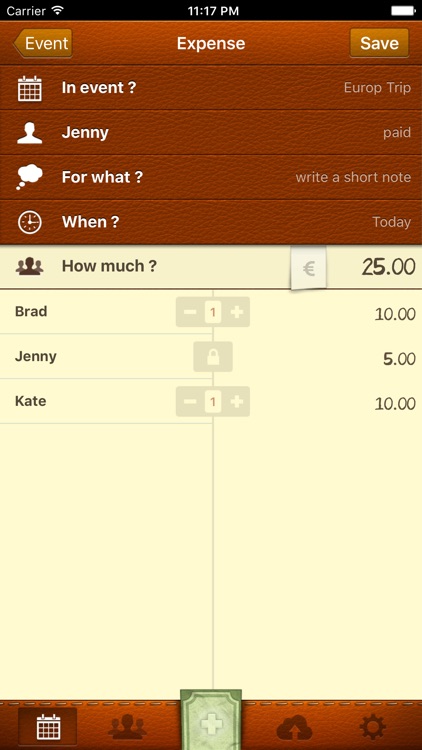
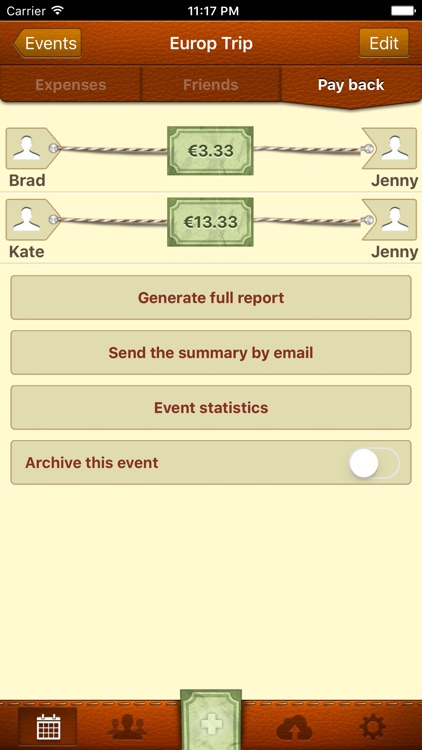
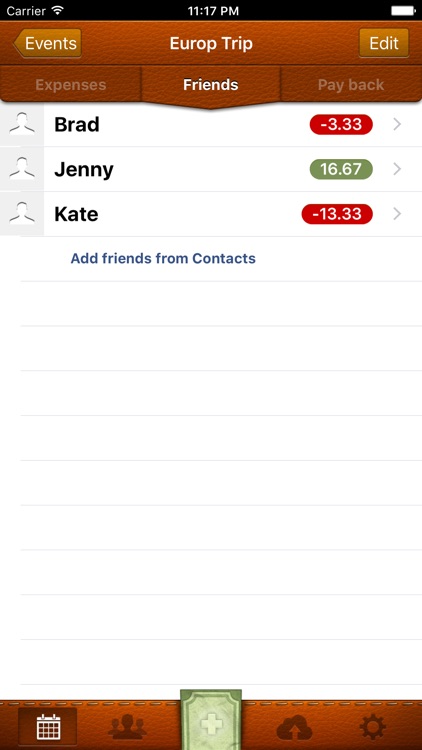
What is it about?
Here is FriendCash, your assistant to manage group expenses. Balance expenses between friends or roommates has never been such an easy task. This is the best solution for both your holidays and your everyday life.
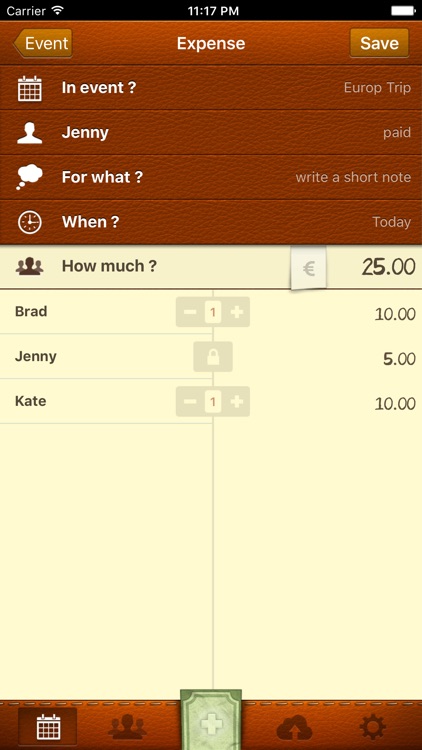
App Screenshots
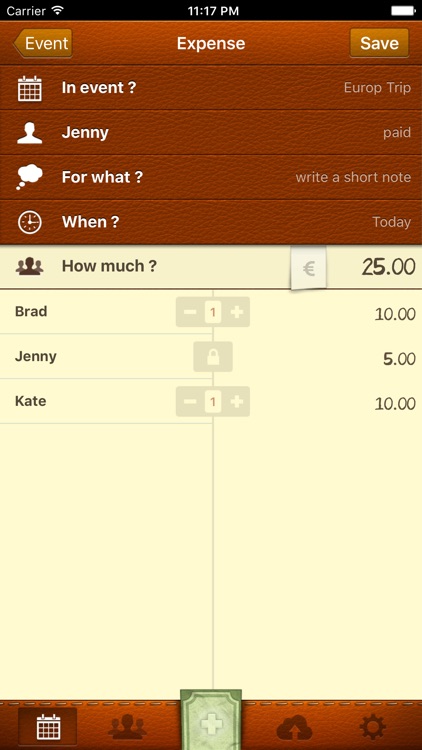
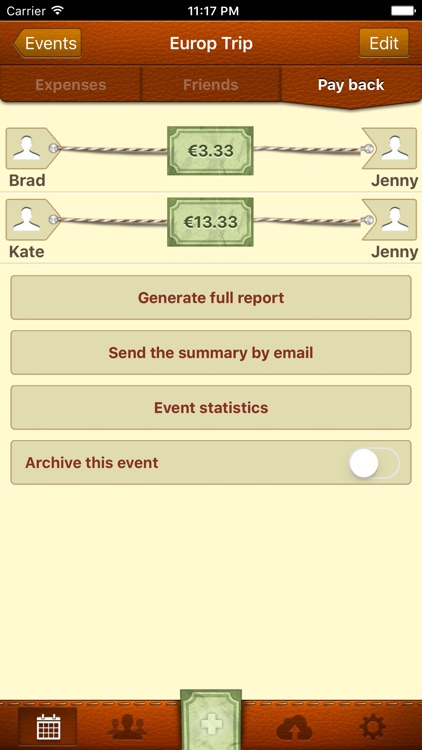
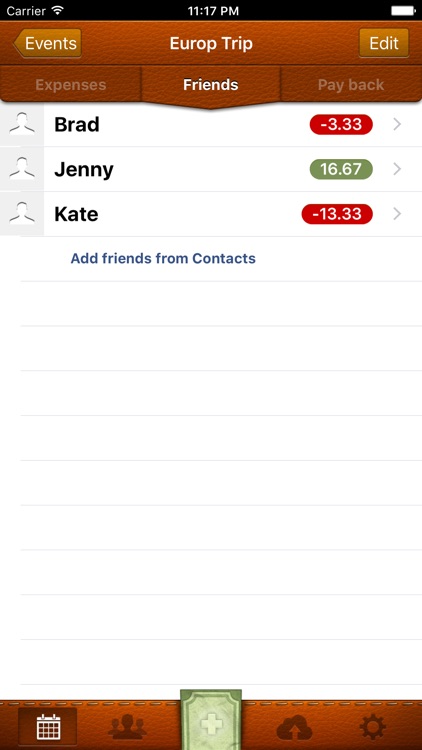
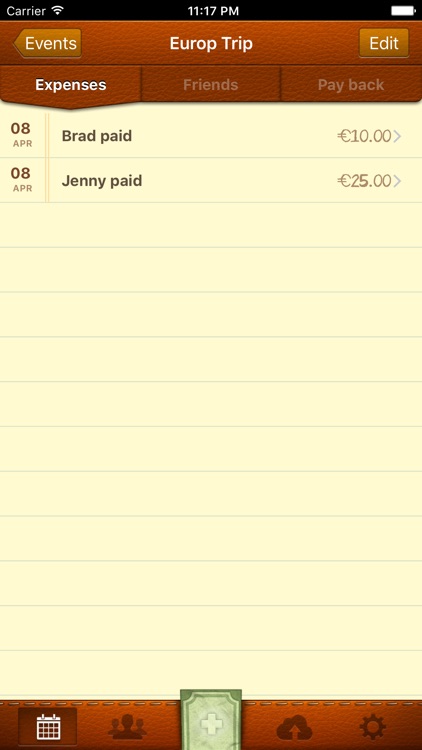
App Store Description
Here is FriendCash, your assistant to manage group expenses. Balance expenses between friends or roommates has never been such an easy task. This is the best solution for both your holidays and your everyday life.
With this app you'll be able to track your friends expenses during your holidays and know at the end how much every participant owes to others.
For roommates, it is now simple to track expenses and give them the opportunity to restore the financial balance between them whenever they want.
Then, your iPhone & your iPad will always be synchronized thanks to the iCloud support.
***
*** Main Features ***
- Dropbox support for sharing between iOS devices
- Beautiful customized interface
- One click is enough to know how to restore the financial balance between participants
- All currencies are available
- Infinite number of participants
- Built-in help and tips bubbles
- Retina display support (iPhone 4 & iPhone 4s)
***
*** UPDATE from 2.1.0 ***
For the iCloud user, you can import your data thanks to button "Import iCloud data from v2" in the App preferences.
AppAdvice does not own this application and only provides images and links contained in the iTunes Search API, to help our users find the best apps to download. If you are the developer of this app and would like your information removed, please send a request to takedown@appadvice.com and your information will be removed.