The FrontFace Remote Control App allows to remotely control a FrontFace digital signage player PC with your mobile phone or tablet
FrontFace Remote Control



What is it about?
The FrontFace Remote Control App allows to remotely control a FrontFace digital signage player PC with your mobile phone or tablet. To use this app, it is required that you have installed the Remote Control Plugin for FrontFace within your FrontFace project.

App Screenshots



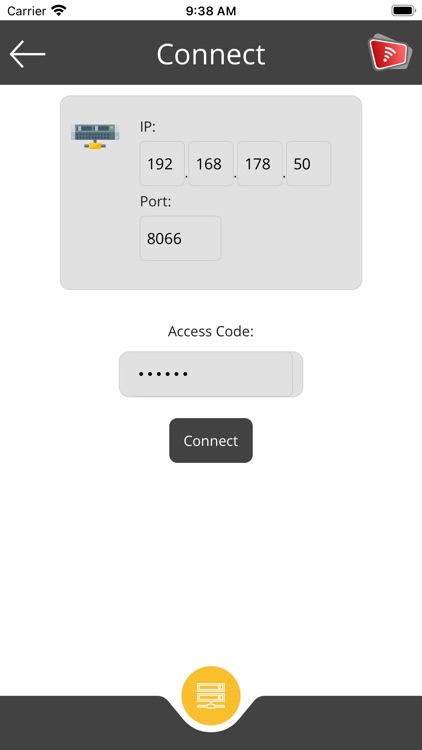


App Store Description
The FrontFace Remote Control App allows to remotely control a FrontFace digital signage player PC with your mobile phone or tablet. To use this app, it is required that you have installed the Remote Control Plugin for FrontFace within your FrontFace project.
It is also required that your mobile device is in the same (local) network as the FrontFace player PC that you want to remote control.
The Remote Control App can start, pause, and stop playlists or touch menus on a FrontFace player PC, turn playlist pages back and forth, fill in text placeholders when starting a playlist and perform basic system operation tasks such as changing the audio volume level of the player PC and shutting down / rebooting the player PC.
AppAdvice does not own this application and only provides images and links contained in the iTunes Search API, to help our users find the best apps to download. If you are the developer of this app and would like your information removed, please send a request to takedown@appadvice.com and your information will be removed.