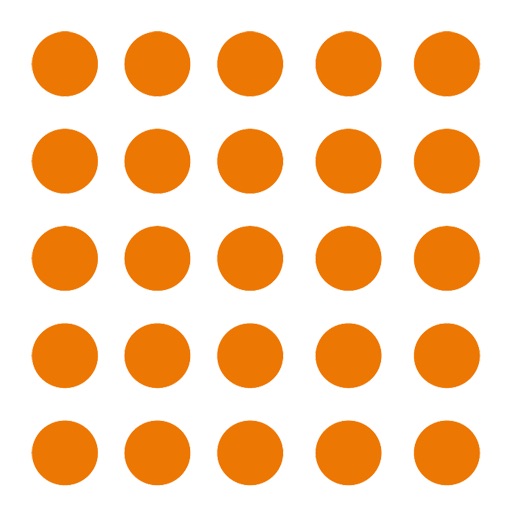
The Frontier Silicon – Wireless Device Remote Control is a remote control for Venice 6

Frontier Silicon - Wireless Device Remote Control
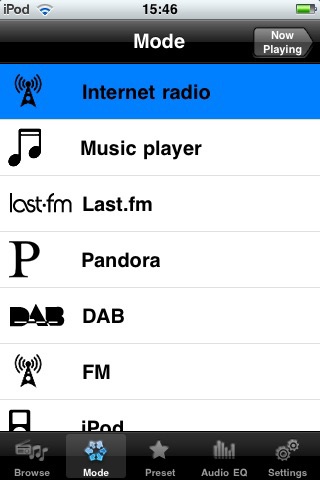
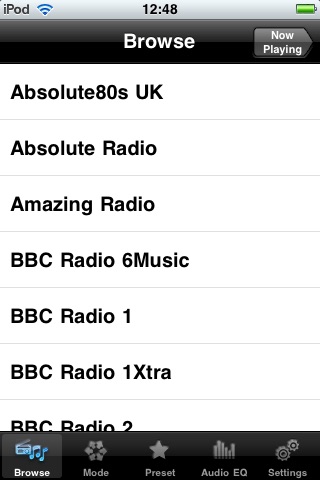
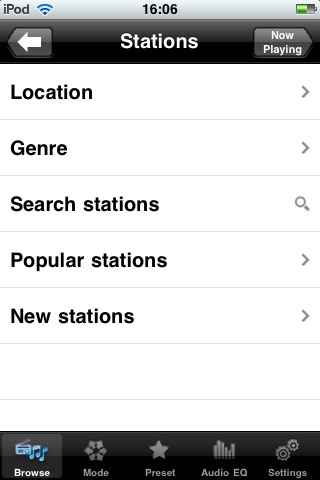
What is it about?
The Frontier Silicon – Wireless Device Remote Control is a remote control for Venice 6.2 based internet connected audio devices which allows navigation between the many functions including DLNA music play back mode and provides a “Now Playing” screen for each mode and for content browsing.
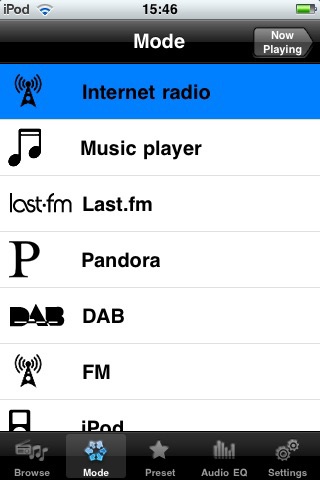
App Screenshots
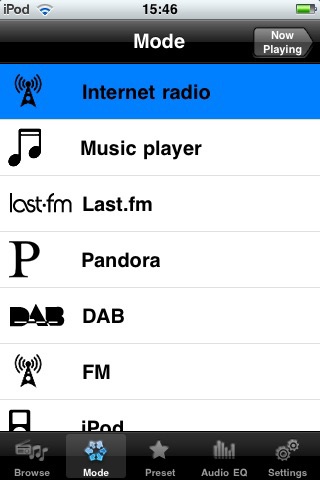
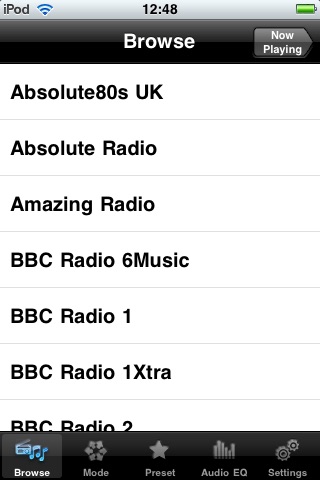
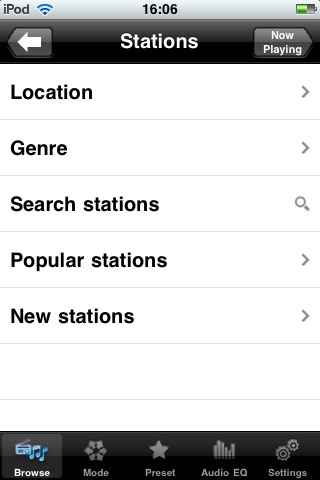
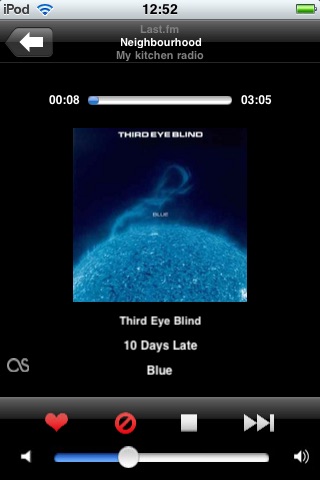
App Store Description
The Frontier Silicon – Wireless Device Remote Control is a remote control for Venice 6.2 based internet connected audio devices which allows navigation between the many functions including DLNA music play back mode and provides a “Now Playing” screen for each mode and for content browsing.
Using the Frontier Silicon – Wireless Device Remote Control you can control all of your home music which is stored on your home server and use your iPod to control any wireless connected audio device in your home. You can listen to music stored on your home network or your iPod Touch/ iPhone via your Frontier Silicon enabled connected audio device.
Modes and features supported by the App and wireless audio platform:
• Access over 13,000 Internet radio stations and 200,000 Podcast/Listen again services
• Automatically detects the modes supported on the radio and configures the App screens so there are no superfluous modes on the App
• Pandora personal music service which has stations that play only music you like
• Last.fm personal music service which recommends music and concerts based on your musical taste
• Digital Radio stations DAB and DAB+
• FM radio stations
• UPnP and USB file music player
• iPod docking via the Apple connector
• Volume, radio on/off, station presets and EQ settings
• The wireless audio platform is both DLNA and IMDA certified
AppAdvice does not own this application and only provides images and links contained in the iTunes Search API, to help our users find the best apps to download. If you are the developer of this app and would like your information removed, please send a request to takedown@appadvice.com and your information will be removed.