Next-level banking even when you’re on the go with First State Bank's mobile banking app
FSBig on Mobile


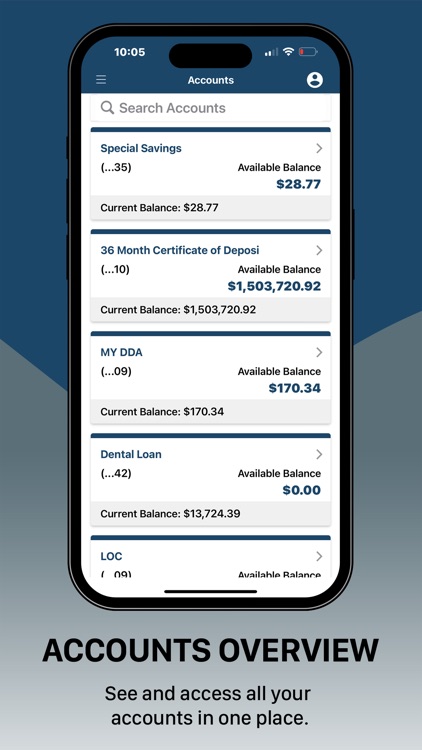
What is it about?
Next-level banking even when you’re on the go with First State Bank's mobile banking app! Just like online banking, you can sign in using your secure credentials and do your banking anywhere, anytime!

App Screenshots


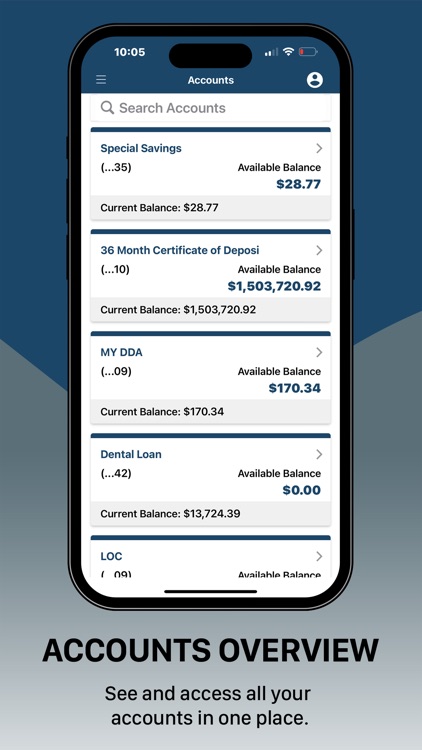

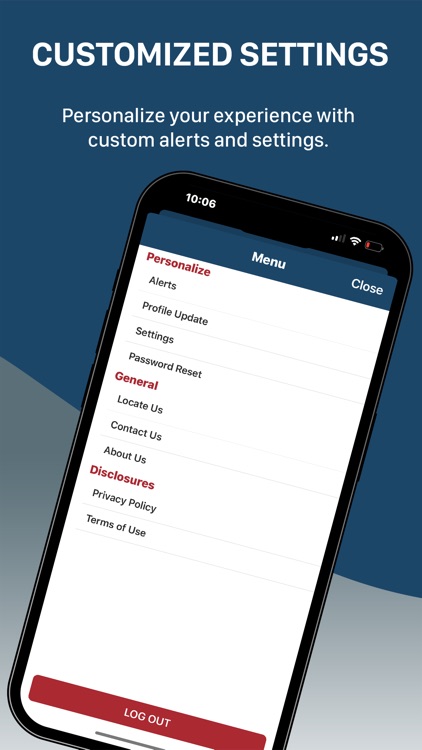



App Store Description
Next-level banking even when you’re on the go with First State Bank's mobile banking app! Just like online banking, you can sign in using your secure credentials and do your banking anywhere, anytime!
Features
-Deposit Checks
-View Account History
-Transfer money
-Send and Receive money
-Check Balances
-Lock or unlock your card
-Customize alerts
-View Statements
-Pay Bills
-Locate a branch or ATM
Mobile banking is available to all First State Bank customers. To get started, simply download the app and use the same username you have set up in First State Bank's Online Banking to login. If it is your first time using First State Bank's Digital Banking, consumers can self-register using their account information and personal identifying information. For new business users, please contact your company's admin for online banking.
Know that when banking from your mobile device we are committed to protecting your privacy and use Multi-factor Authentication to prevent unauthorized access. See our privacy policy @ https://www.socorrobanking.com/privacy-policy.
Our mobile app is free, however standard messaging and data rates from your mobile carrier may still apply.
AppAdvice does not own this application and only provides images and links contained in the iTunes Search API, to help our users find the best apps to download. If you are the developer of this app and would like your information removed, please send a request to takedown@appadvice.com and your information will be removed.