
The Accellion FTA Mobile App is designed for Accellion business and enterprise customers using the FTA product

FTA (Accellion)
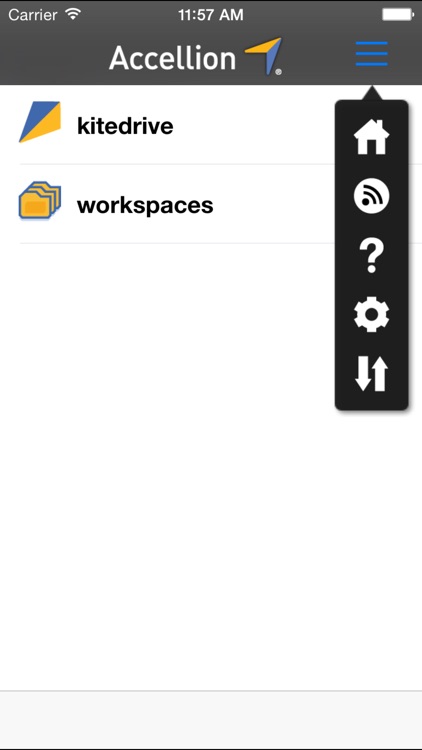
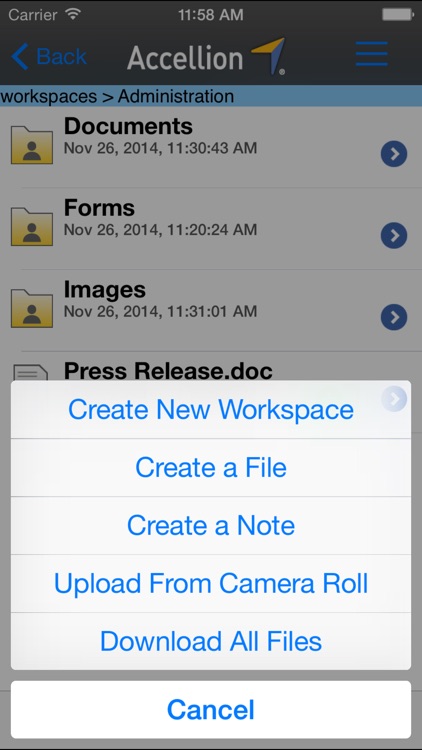
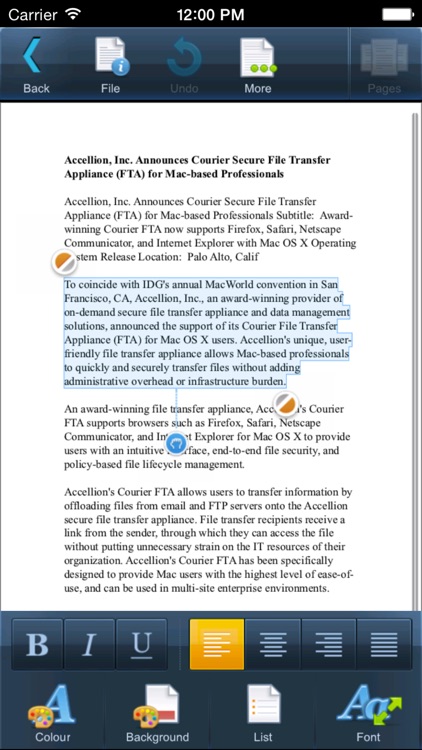
What is it about?
The Accellion FTA Mobile App is designed for Accellion business and enterprise customers using the FTA product. For kiteworks, get the Accellion kiteworks app.
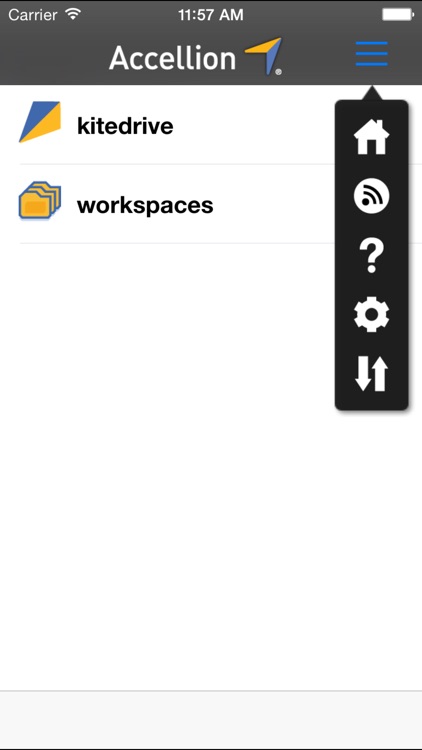
App Screenshots
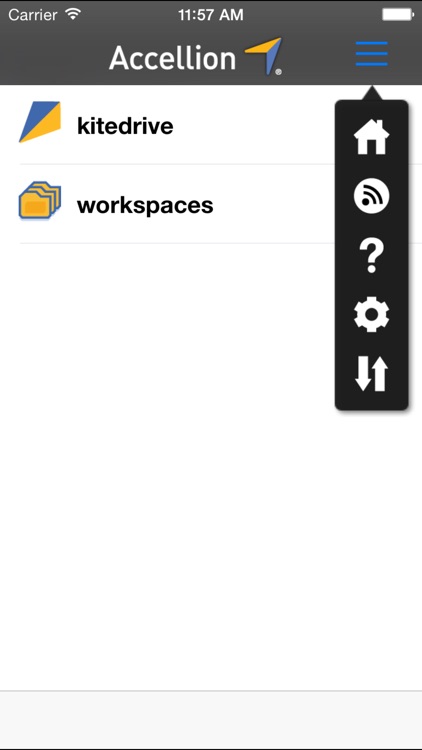
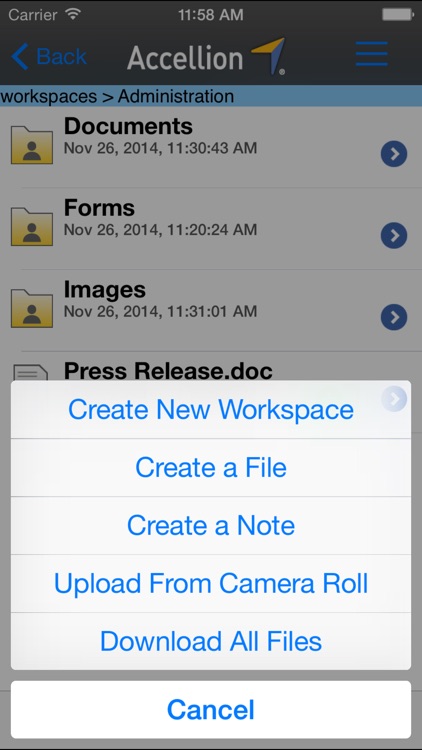
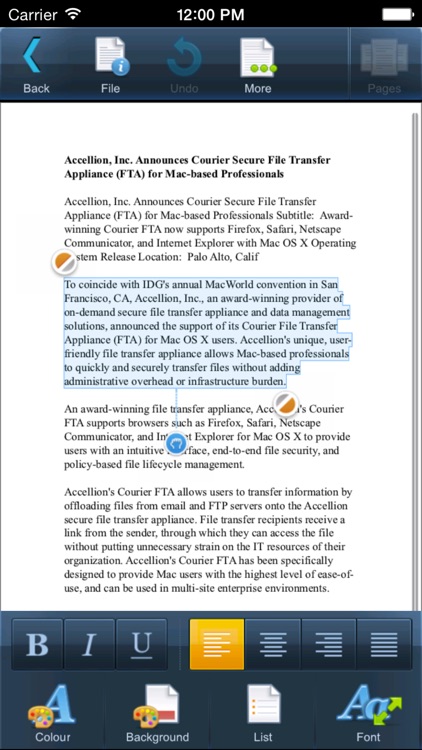
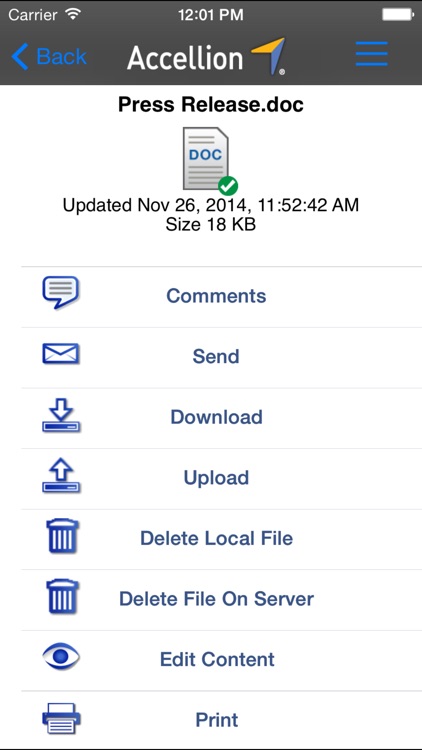
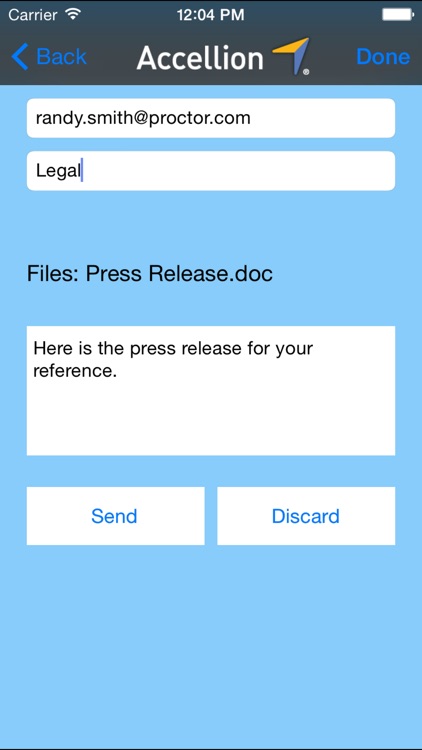
App Store Description
The Accellion FTA Mobile App is designed for Accellion business and enterprise customers using the FTA product. For kiteworks, get the Accellion kiteworks app.
Mobile business users can access their Accellion FTA Secure Mobile File Sharing environment to share files, collaborate in real-time, edit documents, and move projects forward while ensuring enterprise data security.
This Accellion FTA Mobile App lets users:
•Securely create, edit and view Microsoft Office files (Excel, Powerpoint and Word) using Accellion FTA Mobile Productivity Suite, either online or offline.
•Securely print content from Accellion’s secure container to on-premise corporate printers without connecting to corporate network.
•Securely browse, upload, send, and share files and folders on-the-go.
•Secure mobile access to enterprise content stores (SharePoint, Windows File Shares etc.), without VPN.
•Lock/unlock files on Accellion FTA workspace and SharePoint.
•Bulk upload/download multiple files and One click download/upload files.
•Preview content without downloading, through server-side viewers for all business file types, including: Word, Excel, PowerPoint, images, PDF, webpages and 300+ more document formats.
•Use mobile contacts for sending files and sharing folders through links in email.
•Collaborate in real-time by adding or replying to comments on files and folders.
The Accellion FTA admin interface for IT allows configuration of security access control for enterprise content, including:
•Log in using corporate LDAP credentials.
•Encrypt files in transit and save files in an AES-256 bit encrypted container on the mobile device for offline use.
•Whitelist 3rd party applications.
•Flexibility for BYOD or company-provisioned devices.
•Role-based access controls to internal or external users of shared workspaces.
•PIN-based access to locally saved files for offline viewing and editing.
•On-premise, in-the-cloud, and hybrid solutions.
•Audit trails and usage/activity logs.
This Accellion FTA Mobile App requires a user account on an Accellion Mobile File Sharing system. This app provides mobile business users the flexibility to use their own devices to securely share information with both internal and external collaborators without compromising enterprise data security and compliance.
AppAdvice does not own this application and only provides images and links contained in the iTunes Search API, to help our users find the best apps to download. If you are the developer of this app and would like your information removed, please send a request to takedown@appadvice.com and your information will be removed.