FuxEQ is a new 7-band parametric equalizer (audio unit) plugin for your music or sound production environment
FuxEQ
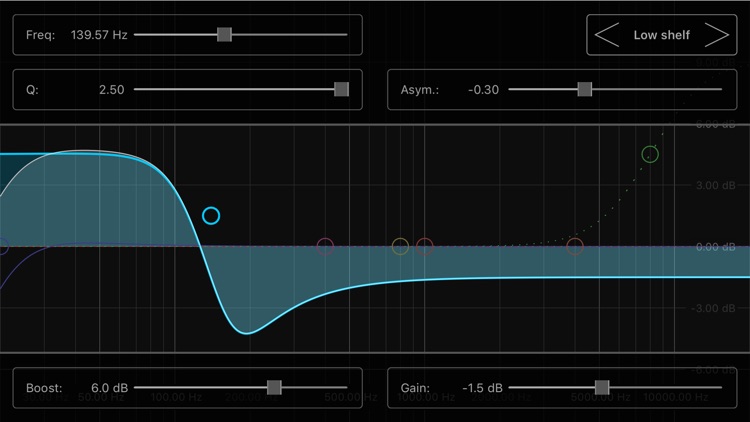
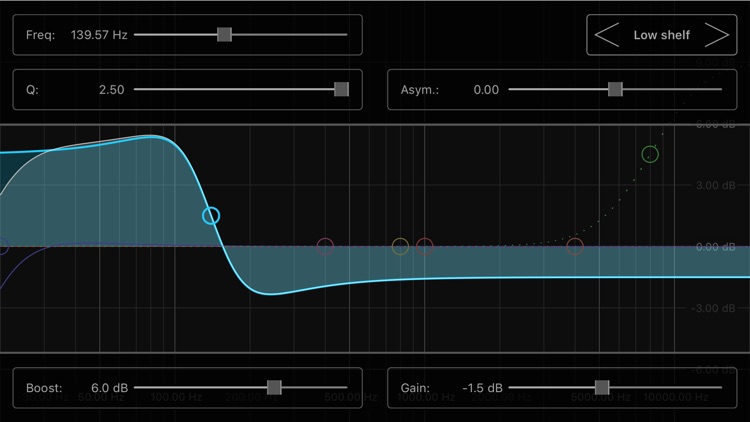
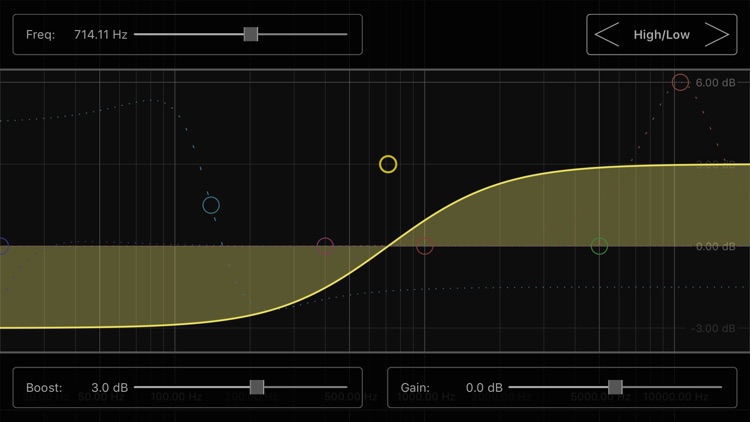
What is it about?
FuxEQ is a new 7-band parametric equalizer (audio unit) plugin for your music or sound production environment. A bunch of exceptional features, some of them not found in any other EQ software makes it truly unique:
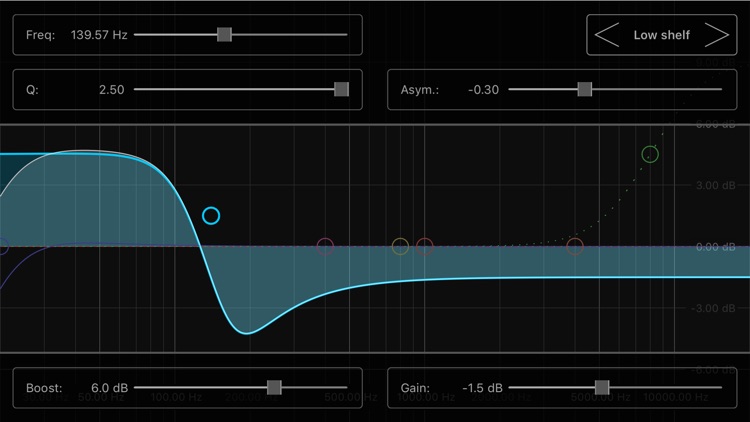
App Screenshots
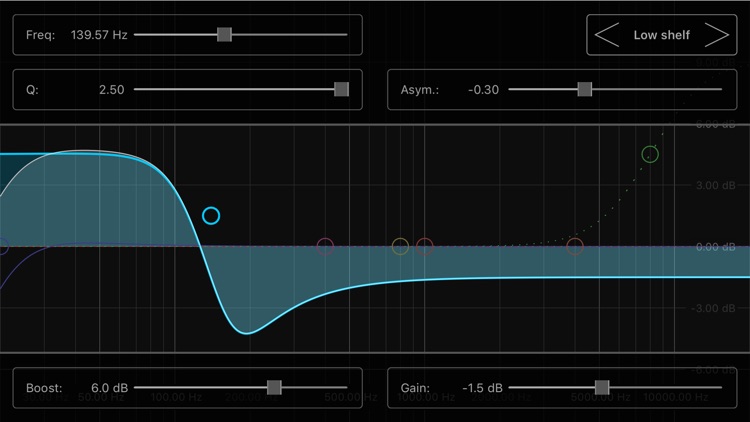
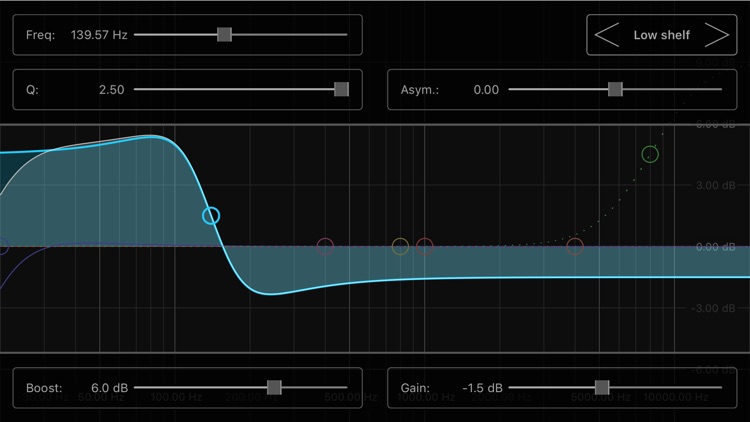
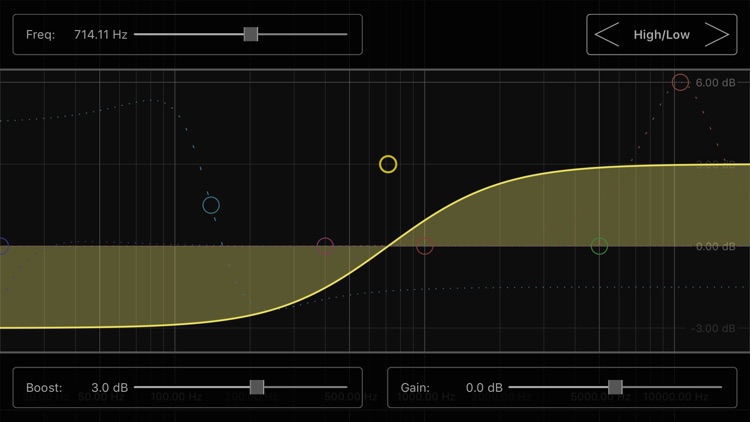
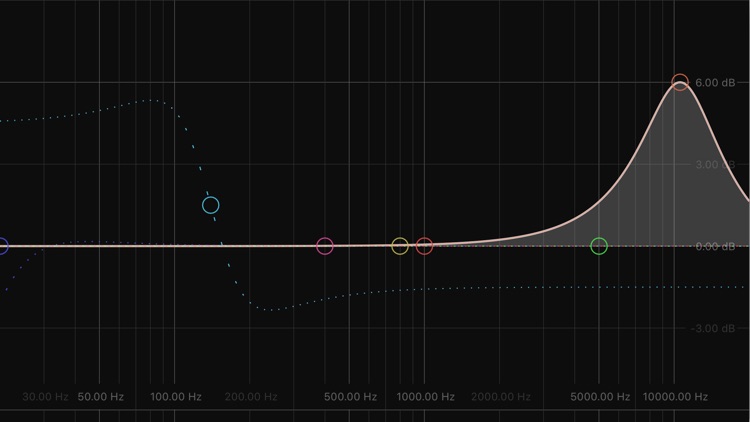
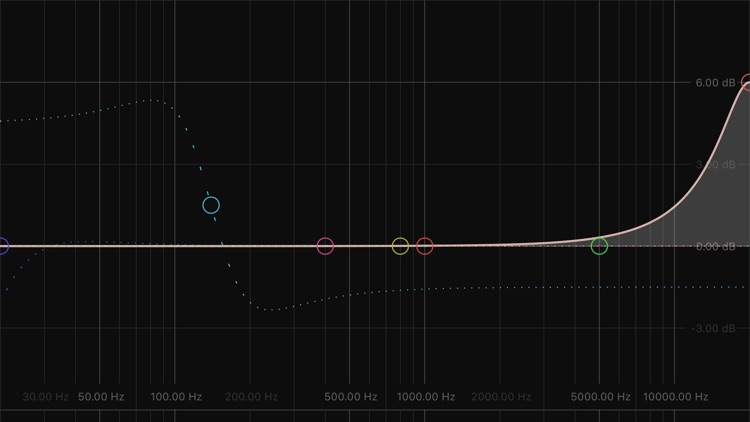
App Store Description
FuxEQ is a new 7-band parametric equalizer (audio unit) plugin for your music or sound production environment. A bunch of exceptional features, some of them not found in any other EQ software makes it truly unique:
* The (high and low) shelving bands have a unique "asymmetry" parameter which allows finer control of the frequency curve around the edge frequency. This new feature is especially powerful for balancing frequency content of complementary sounds such as bass drum/bass guitar or different vocals and harmony instruments. For example, use it to "thin out" your bass drum in the lower mids/upper bass range, making room for your bass guitar... (Please compare the respective screenshots.)
* A special "High/Low Balance" filter band is extremely useful for quick yet subtle and gentle adaptation of the warmth or brightness of a sound. (Please compare the screenshots.) This filter allows to tune the sound very smoothly without dominant coloring.
* Filter frequencies can be adjusted up to 20000 Hz without any compromise in quality or bandwidth. Unlike many other equalizers FuxEQ does not "squeeze" frequency curves when approaching the 20000 Hz area. (Please compare the screenshots.)
* A fully compatible Mac OS plugin will be available soon, making your workflow seamless across both platforms by transfer of parameter settings.
* Each filter band has its own gain compensation parameter, allowing for loudness correct A/B comparison FOR EACH BAND -- without interrupting your listening experience by necessary gain adjustments.
* The carefully designed interface is sensitive to many intuitive gestures and thus allows both easy and fine grained control even for small displays or views:
- Grab markers to adjust frequencies and boost/cut.
- Grab frequency curves to adjust the individual gain compensation.
- Select or deselect filter bands by simple taps to switch between display of detailed parameters and a clear, tidy overview.
- Use the sliders for quick coarse parameter adjustments and swipe over the values, parameter names or the sliders outside the thumb for fine tuning.
- Double tap curves to active/deactivate the filter band.
...
AppAdvice does not own this application and only provides images and links contained in the iTunes Search API, to help our users find the best apps to download. If you are the developer of this app and would like your information removed, please send a request to takedown@appadvice.com and your information will be removed.