
Welcome to Fuze Viewer

Fuze Viewer

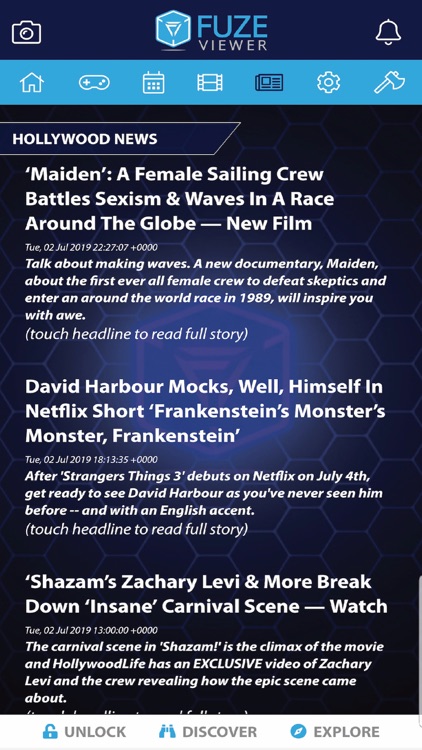
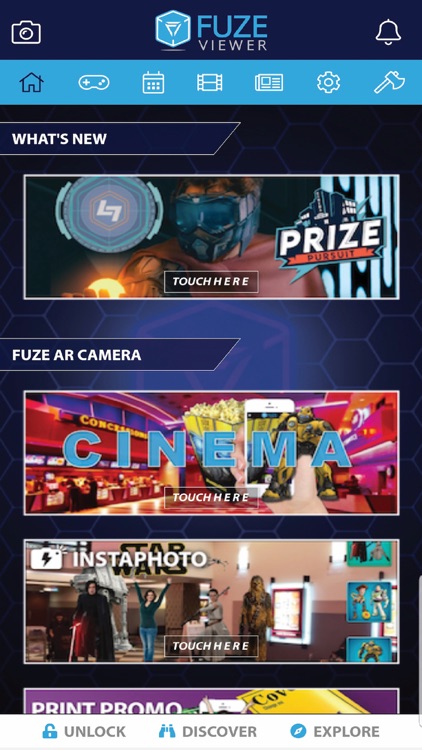
What is it about?
Welcome to Fuze Viewer!

App Screenshots

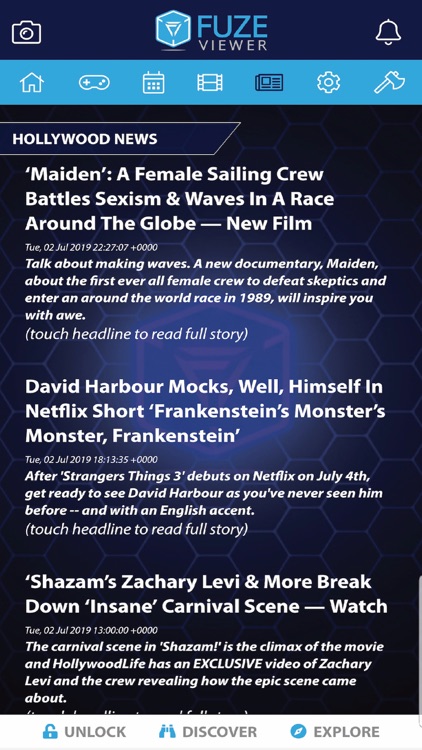
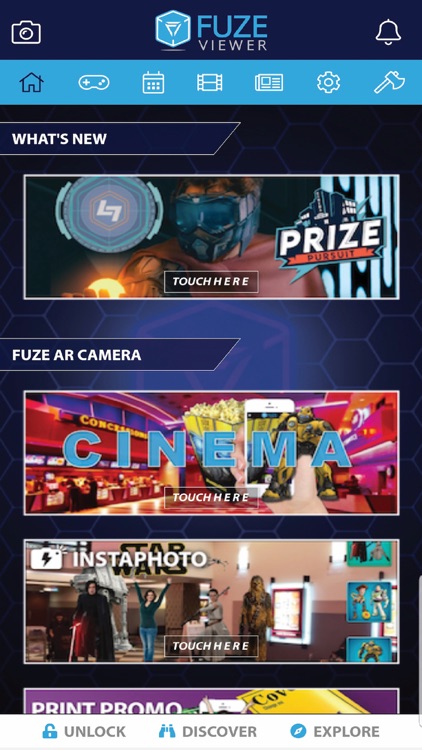
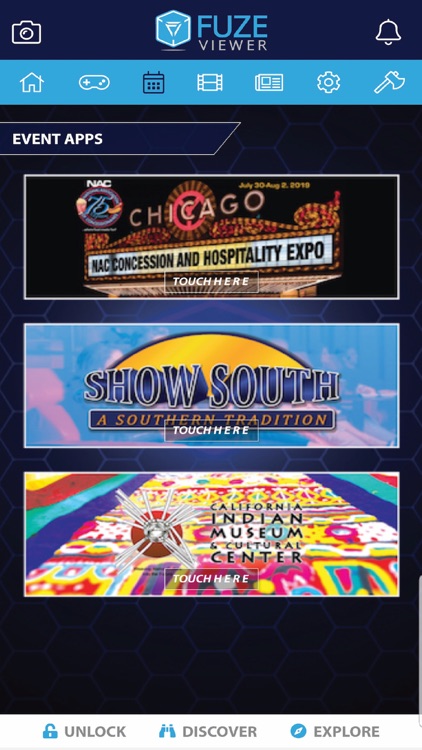
App Store Description
Welcome to Fuze Viewer!
What is Fuze?
We are changing the way you interact with your favorite brands, products or services.
What to FUZE?
How?
Using the camera in your smartphone/tablet to "SEE" and recognize images in the real world and Fuze them with digital information. Anything from a video, clickable button/links, 2D or 3D images/models or interactive games.
How to use?
1) Identify a image to scan by visiting fuzeviewer.com or looking for the Fuze Viewer icon/logo on products or images.
2) Point and Scan (Hold it over image and It will pop-up with an virtual 3D logo, video or clickable button.) Yes, you can touch it!
3) Make sure to fill the complete screen (Note: Must have internet connection. Some products require distance, give it a few try's. Poor lighting and reflections will affect your experience.)
4) NOW, you can enjoy the world around you, in a fun and new immersive way!
5) Share with all your friends.
Fuze’s technology allows you to interact with digital data overlaid onto physical objects in the real world through the use of the “Fuze Viewer App”. (Like: Poster's, Business Cards, Pizza Boxes, Beer Coasters etc..) that have been Fuzed with augmented reality, directly on top of them.
Fuze Viewer - Unlock | Discover | Explore
AppAdvice does not own this application and only provides images and links contained in the iTunes Search API, to help our users find the best apps to download. If you are the developer of this app and would like your information removed, please send a request to takedown@appadvice.com and your information will be removed.