
Description

FVW - Fraser Valley Wireless
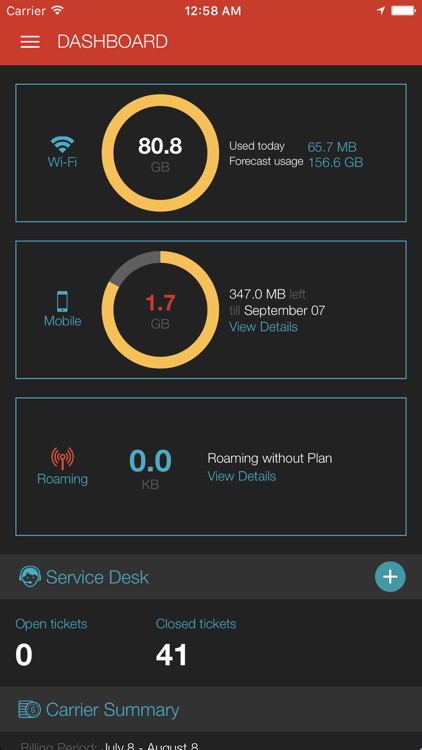
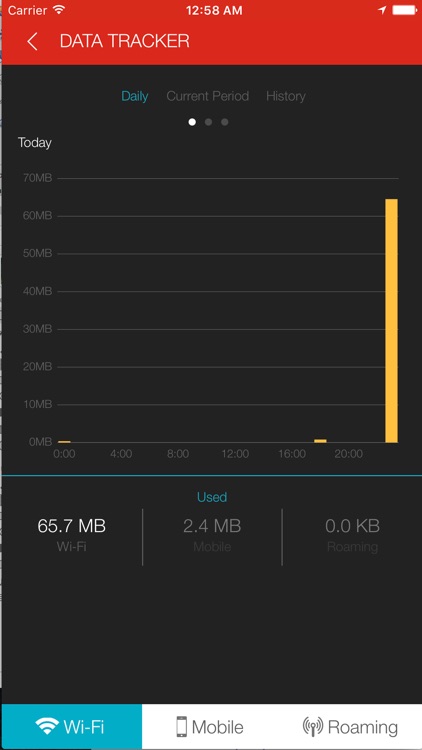
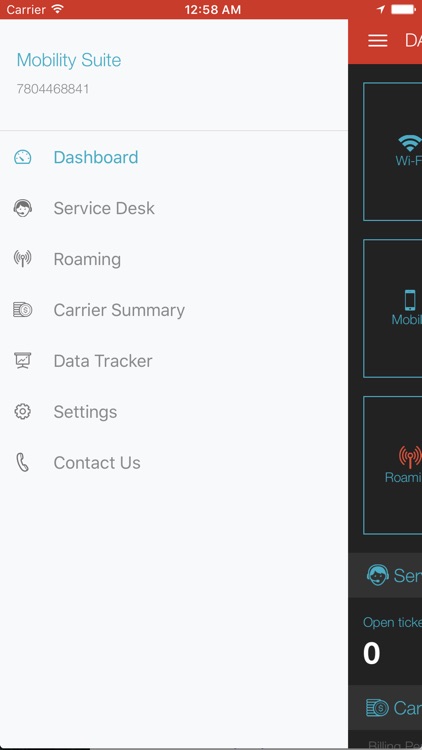
What is it about?
Description
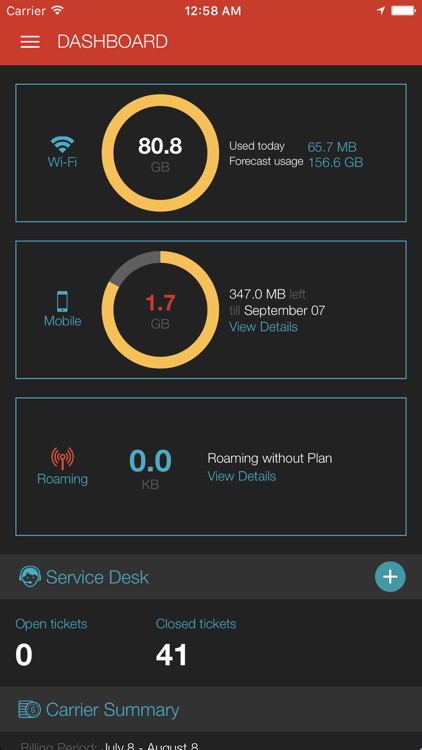
App Screenshots
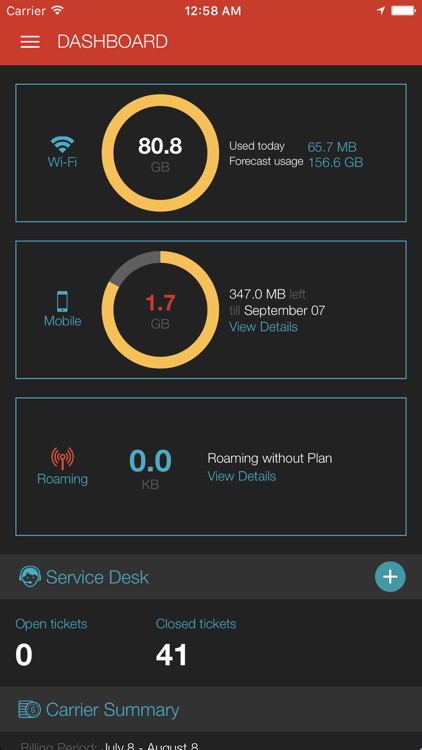
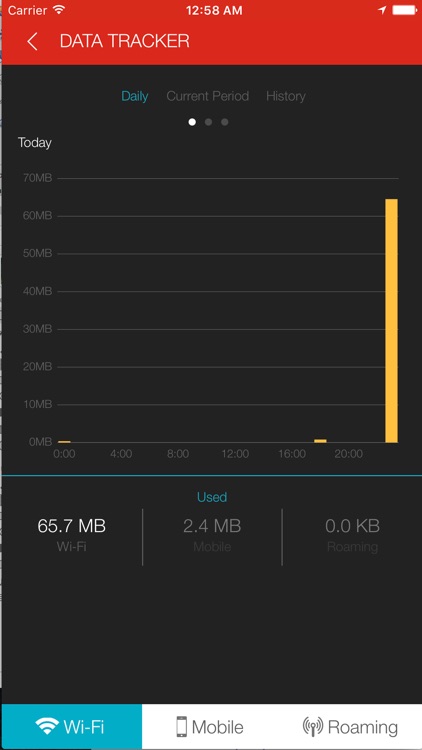
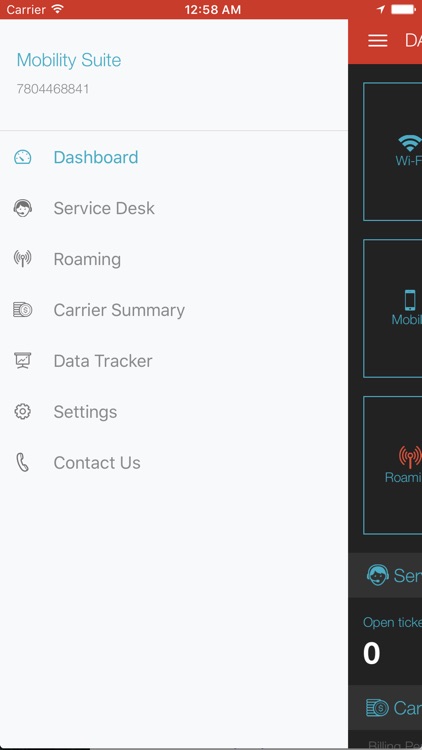
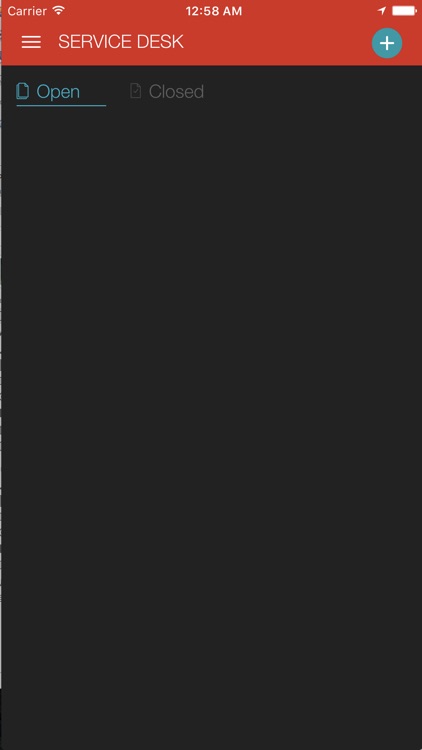
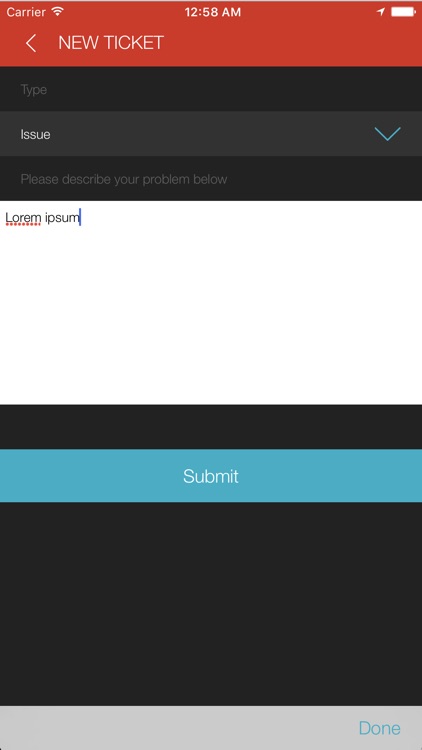
App Store Description
Description
This mobile app helps you:
- Communicate directly through the app to resolve issues, set roaming packages, and track your usage
- Stay on top of data, roaming, and overall usage bill through the app giving you peace of mind at work
- Get answers quickly through handheld customer support within chat formatted features
Service Desk:
Get your issues resolved directly through the Service Desk feature on your app. Here, you’re able to communicate within a chat dialogue about issues like roaming, data overages, hardware problems, and upgrading your device. You’ll get updates and notification badges directly to your phone to let you know if your issue has resolved or has been pushed forward through the support process.
Roaming
You won’t forget about roaming when you’re on a work trip because the application will immediately alert you if your phone is roaming with or without a roaming package applied.
Carrier Summary
Stay on top of how you use your company phone with Carrier Summaries. This feature will show you how you’ve used your phone over a billing cycle compared to policy allowances through colourful alert displays.
Data Tracker
Ever burned through your allowed device data halfway through a policy period? Keep track of your data, WIFI, and roaming so you’re ready to use your mobile device when you really need it.
Other Features
An interactive dashboard summarizes all tool data so you can get a clear view into your device instantly
Set your application to show what widgets to display in your menu through toggled settings
Contact us by phone or email with quick access to contact information
Note
This application is intended for end-users that utilize the technology and/or services from Intriga.
Continued use of GPS running in the background can dramatically decrease battery life.
AppAdvice does not own this application and only provides images and links contained in the iTunes Search API, to help our users find the best apps to download. If you are the developer of this app and would like your information removed, please send a request to takedown@appadvice.com and your information will be removed.