
Leave your boring routine behind the check-in counter

FWD Flyer


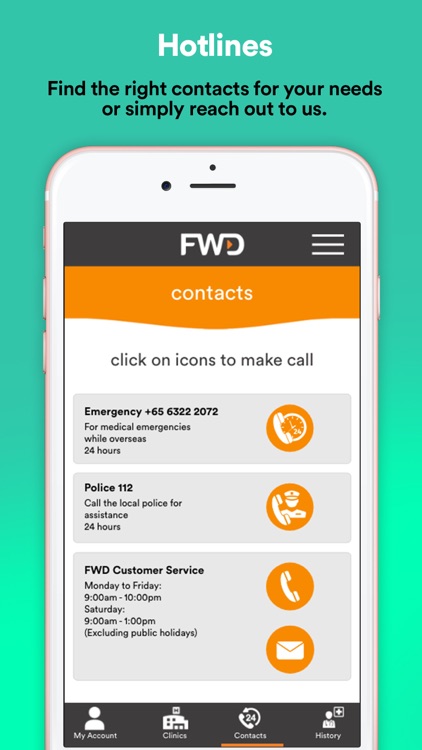
What is it about?
Leave your boring routine behind the check-in counter. Let your adventure unfold once you board. Our Travel App gives you quick access to your insurance needs like viewing your policy and submitting your Travel Claims . You can also retrieve a Medical e-Card for cashless claims, meaning you don’t have to spend a single dollar if you need to see a doctor after your trip.

App Screenshots
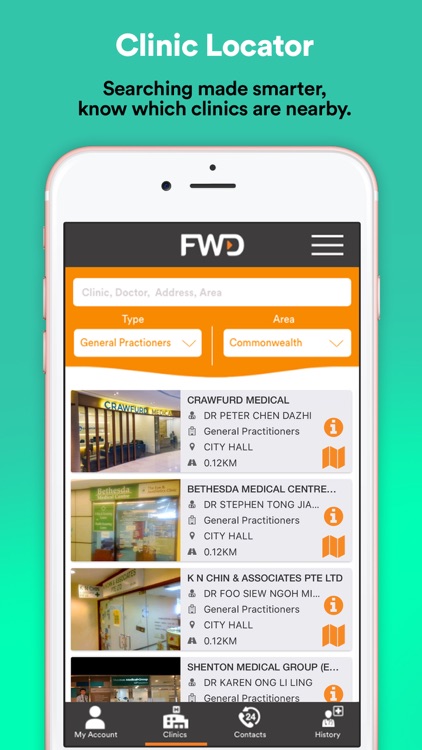

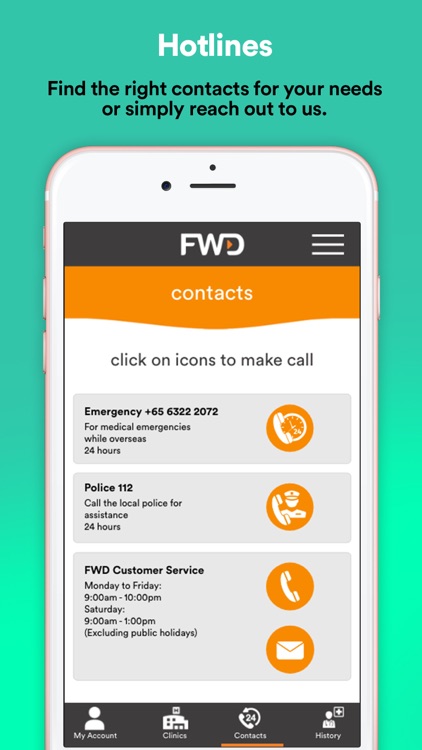
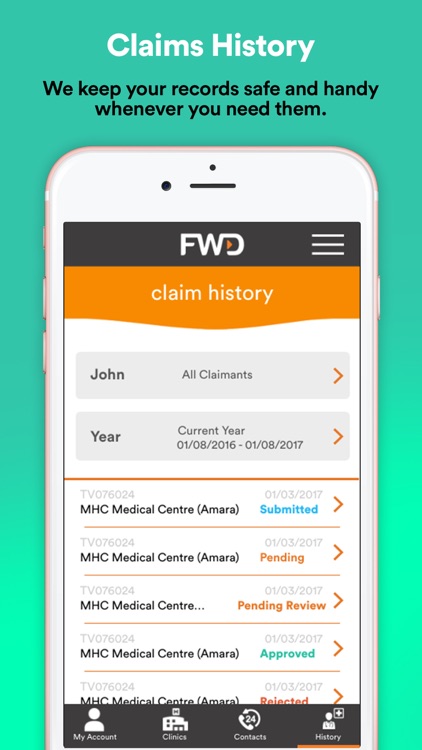
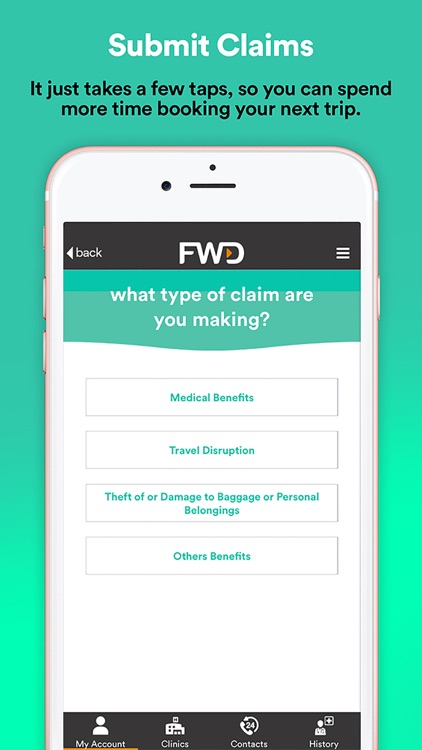
App Store Description
Leave your boring routine behind the check-in counter. Let your adventure unfold once you board. Our Travel App gives you quick access to your insurance needs like viewing your policy and submitting your Travel Claims . You can also retrieve a Medical e-Card for cashless claims, meaning you don’t have to spend a single dollar if you need to see a doctor after your trip.
Curious about savouring a new cuisine? Never tried skiing? Always wanted to go scuba diving? Why not? We’ve got you covered whether on land, sea or up in the air.
Activating your eCard for Cashless Claims:
- Go to MY ACCOUNT tab to choose eCard
- Key-in OTP sent to your registered number
- Key-in date of return to Singapore
- Mention if you have seen a doctor while overseas
- Upload a photo of your boarding pass or itinerary
Clinic Locator
- Go to CLINICS tab
- Key-in either Clinic, Doctor, Address or Area
- Or filter by Type or Area.
- You can view map location, address, opening hours, and contact number.
- Press CALL BUTTON to contact the clinic
Contacts
Note that international roaming charges apply when overseas.
- Go to CONTACTS tab to access:
- Emergency Medical Assistance (Overseas)
- Police 112 (Overseas)
- FWD Customer Service (Local & Overseas)
History
- Go to HISTORY tab to access:
- View your previous claim details, as well as your dependants if applicable.
Note that you need a photo of your boarding pass or itinerary to upload.
AppAdvice does not own this application and only provides images and links contained in the iTunes Search API, to help our users find the best apps to download. If you are the developer of this app and would like your information removed, please send a request to takedown@appadvice.com and your information will be removed.