
Sync and backup your digital content across all* your connected devices with G-CONNECT® (me)

G-CONNECTme
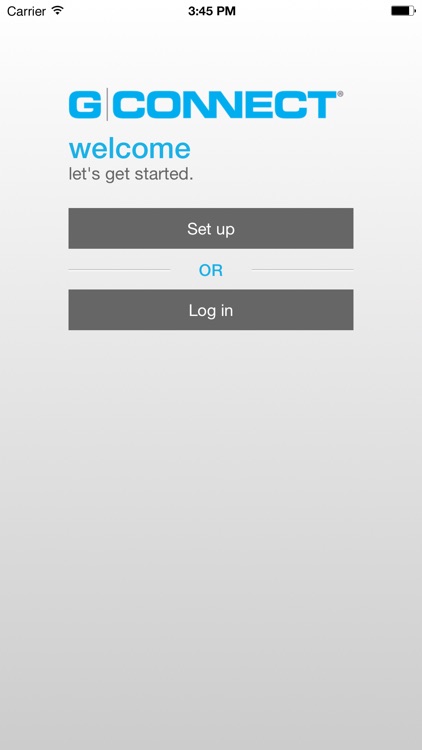
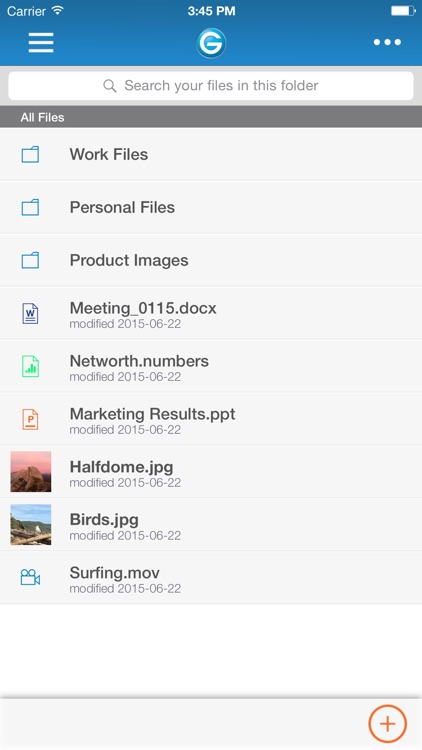
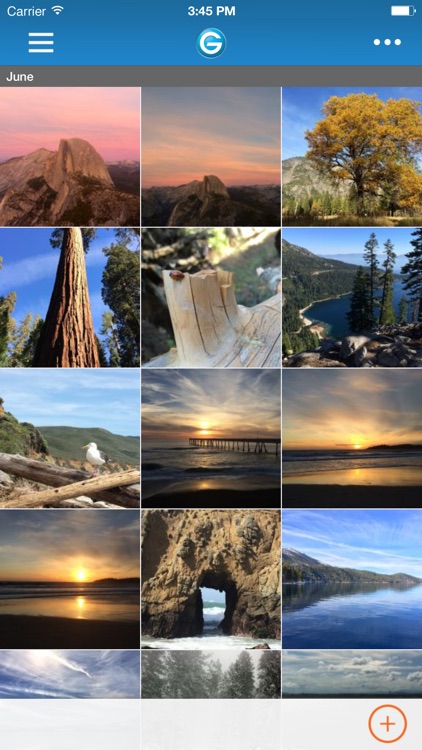
What is it about?
Sync and backup your digital content across all* your connected devices with G-CONNECT® (me).
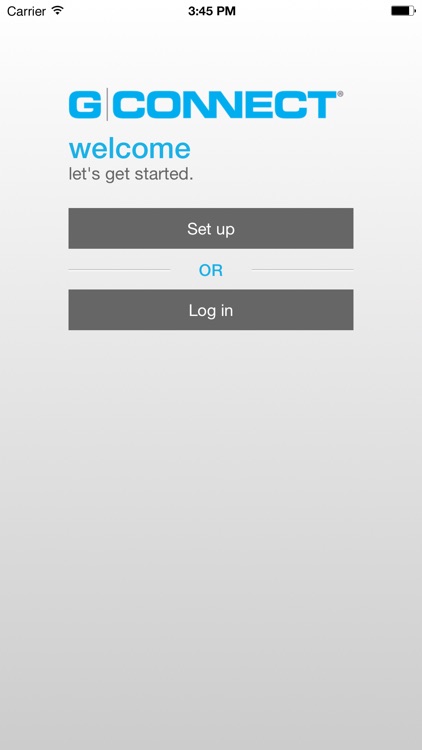
App Screenshots
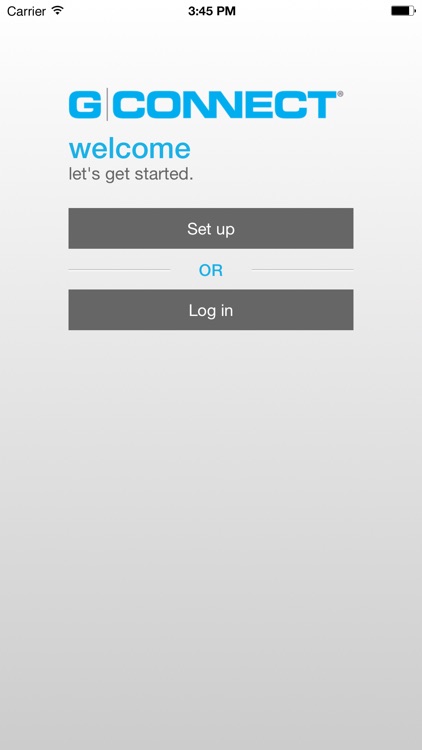
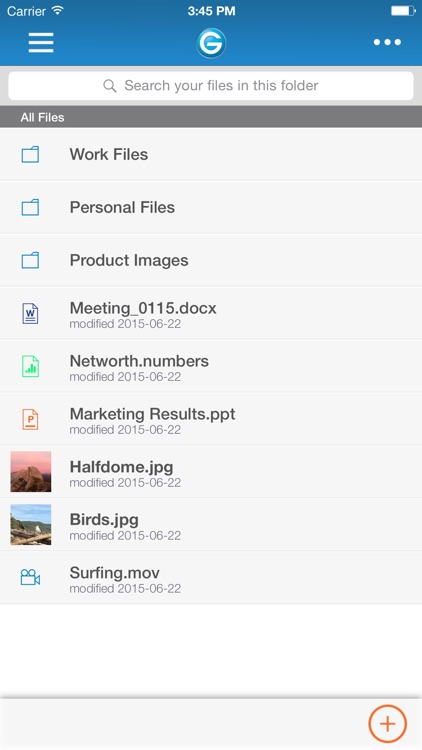
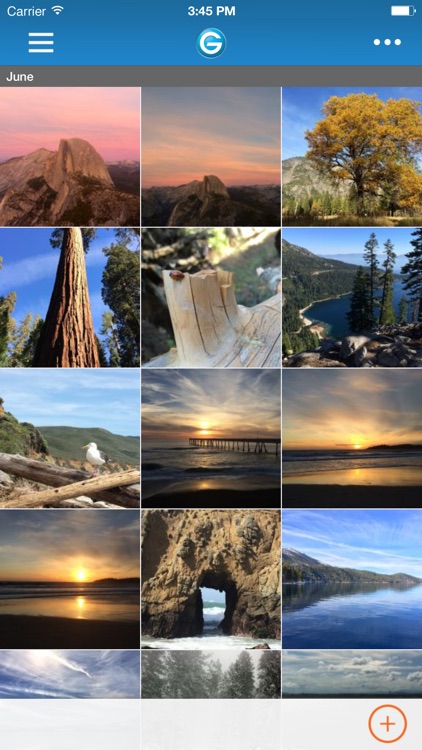

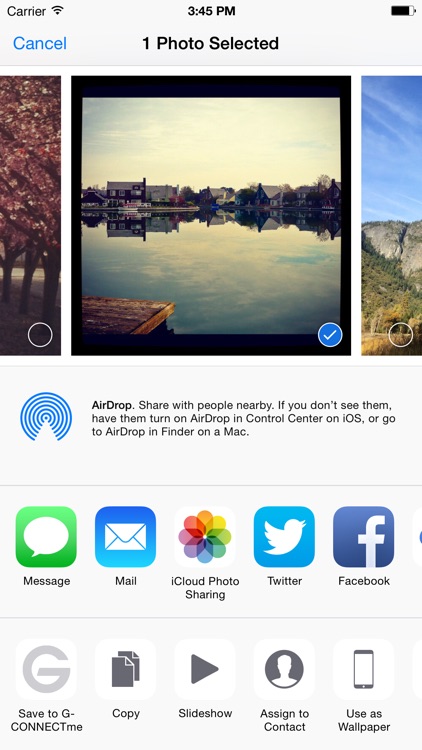
App Store Description
Sync and backup your digital content across all* your connected devices with G-CONNECT® (me).
Sync and backup your photos and videos from your Apple® mobile devices, documents from your home or office computer, and even content from your laptop to one place – your personal cloud. Your content is accessible from any device*, anywhere**. Your stuff, one place, no monthly fees.
With an easy-to-use desktop app, just drag and drop your digital content into the G-CONNECT® (me) sync folder, and it will synchronize your content between devices. Quickly access your content, and even share it, from the free desktop and mobile app or any browser.
*All iOS 7+ devices, laptop or desktop running Mac OS® 10.9+ or Windows® 7+ **internet connection required
Features:
• Access photos, music, videos and documents from your mobile device
• Upload photos/videos directly from your mobile device
• Download files for offline access
• Share files via email
• Save email attachments to G-CONNECT (me) drive
AppAdvice does not own this application and only provides images and links contained in the iTunes Search API, to help our users find the best apps to download. If you are the developer of this app and would like your information removed, please send a request to takedown@appadvice.com and your information will be removed.