
Cute Gacha Keyboard theme is an application that can change the appearance of the keyboard theme to be more kawai with the Gacha theme on your keyboard

Gacha Theme Keyboard
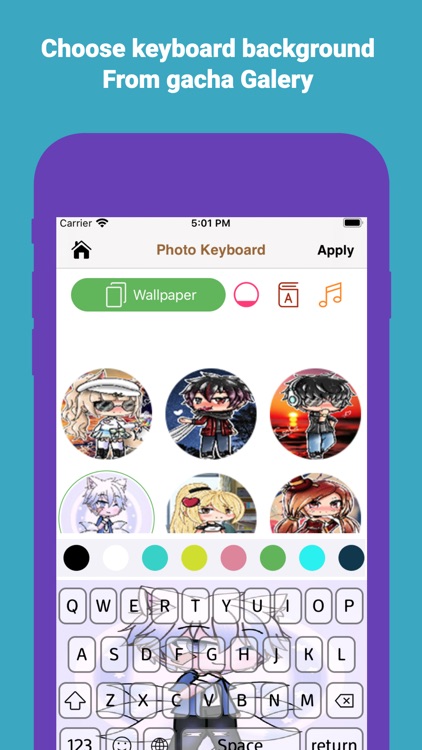

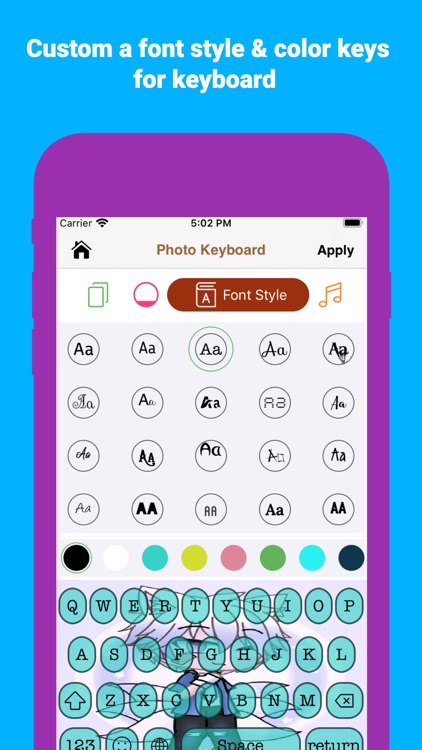
What is it about?
Cute Gacha Keyboard theme is an application that can change the appearance of the keyboard theme to be more kawai with the Gacha theme on your keyboard.There are various kinds of cute and funny character gacha that you can set as the keyboard theme display.How to Use the Kawaii Unicorn Keyboard Theme:* Note: Please install our keyboard first. * Download the Gacha Keyboard Theme from apple store.* Open Gacha life Keyboard Theme and click the ACTIVATE THEME button. * Cick add button to open new keyboard.* Choose background picture from gallery* Choose a keys form and color.* Choose a keys font.* Choose a keys sounds * Click apply button.Featured Themes keyboard* Gacha keyboard Theme Center offers all categories of stylish themes. * Customize keyboard theme by choosing your own photos, HD wallpapers, Gacha life HD wallpapers,. You can also change the theme colors, customize the font styles, fonts sizes and colors! You can be a designer to create your own theme. Share with your friends so that the gacha fans feel happy with the presence of this keyboard theme application.
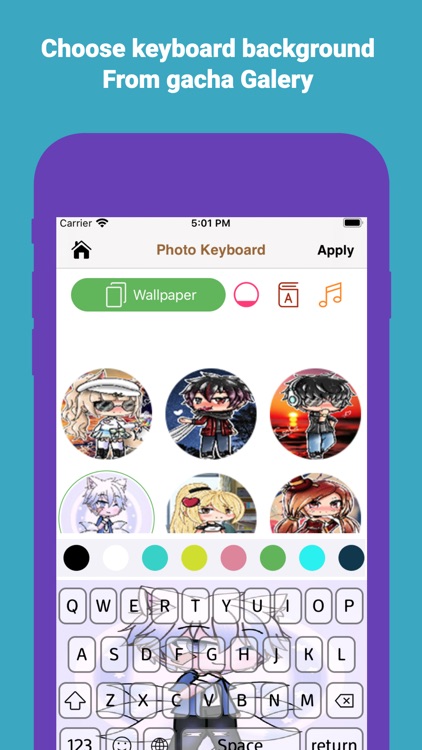
App Screenshots
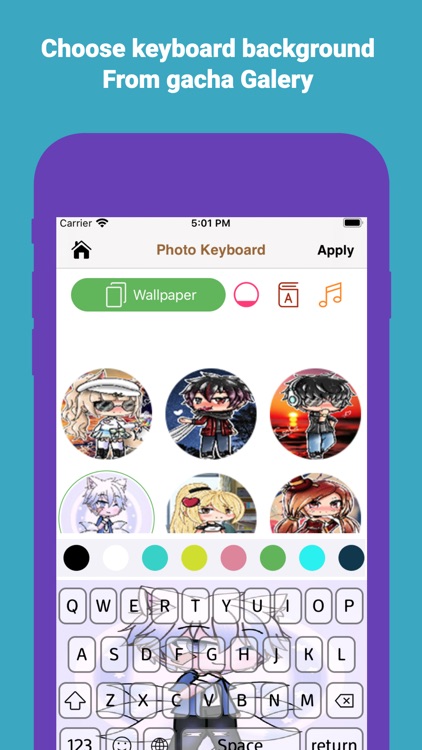

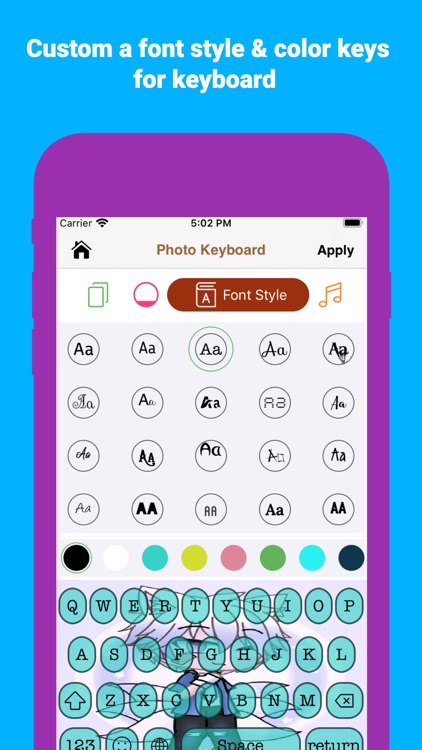
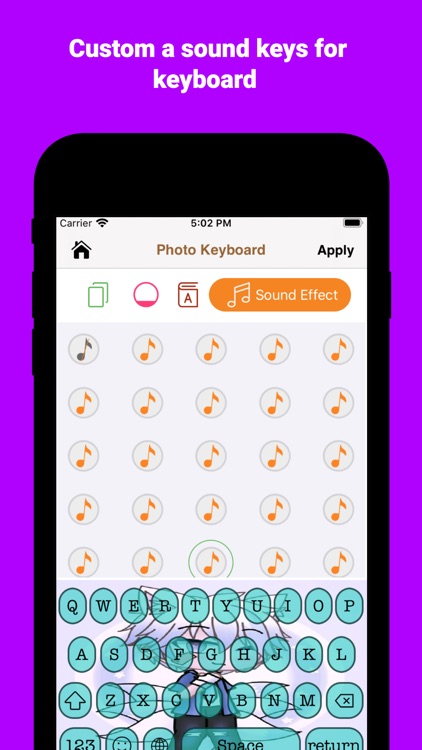
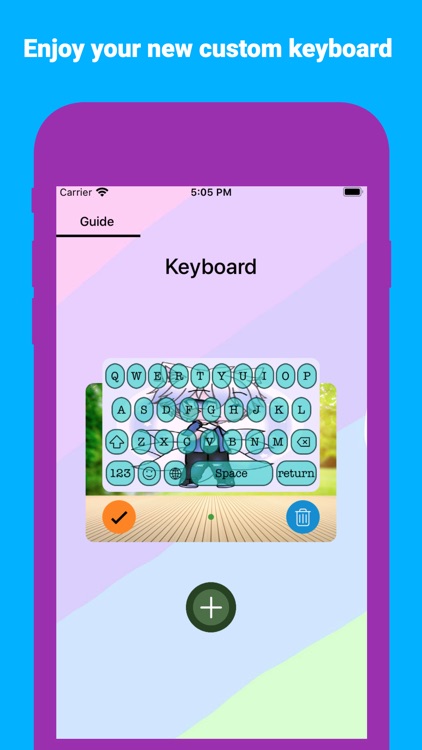
App Store Description
Cute Gacha Keyboard theme is an application that can change the appearance of the keyboard theme to be more kawai with the Gacha theme on your keyboard.There are various kinds of cute and funny character gacha that you can set as the keyboard theme display.How to Use the Kawaii Unicorn Keyboard Theme:* Note: Please install our keyboard first. * Download the Gacha Keyboard Theme from apple store.* Open Gacha life Keyboard Theme and click the ACTIVATE THEME button. * Cick add button to open new keyboard.* Choose background picture from gallery* Choose a keys form and color.* Choose a keys font.* Choose a keys sounds * Click apply button.Featured Themes keyboard* Gacha keyboard Theme Center offers all categories of stylish themes. * Customize keyboard theme by choosing your own photos, HD wallpapers, Gacha life HD wallpapers,. You can also change the theme colors, customize the font styles, fonts sizes and colors! You can be a designer to create your own theme. Share with your friends so that the gacha fans feel happy with the presence of this keyboard theme application.
AppAdvice does not own this application and only provides images and links contained in the iTunes Search API, to help our users find the best apps to download. If you are the developer of this app and would like your information removed, please send a request to takedown@appadvice.com and your information will be removed.