
CoralPad enable your device to act as Game Controller / Gamepad for your PC

Gamepad Game Controller for PC
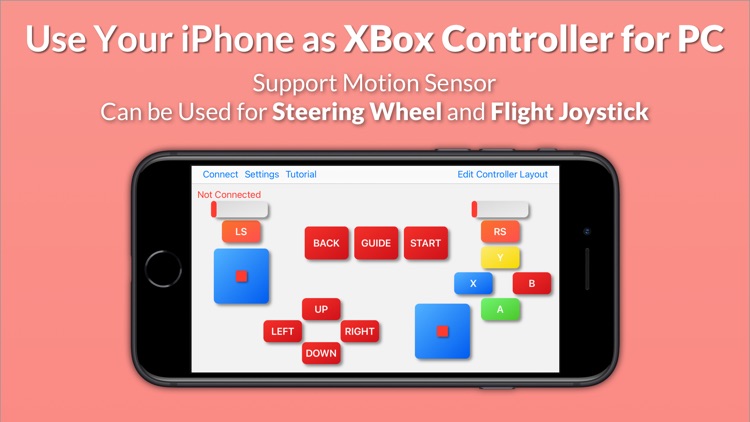


What is it about?
CoralPad enable your device to act as Game Controller / Gamepad for your PC. CoralPad can be used for many kinds of game and has many features that will benefit gamers. Some of the hightlight feature include:
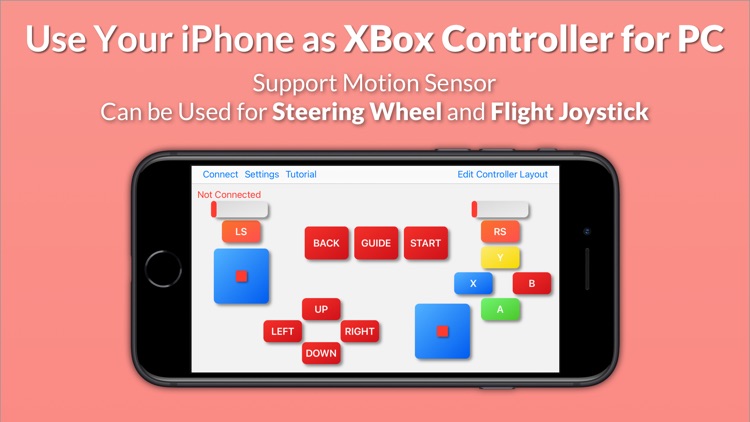
App Screenshots
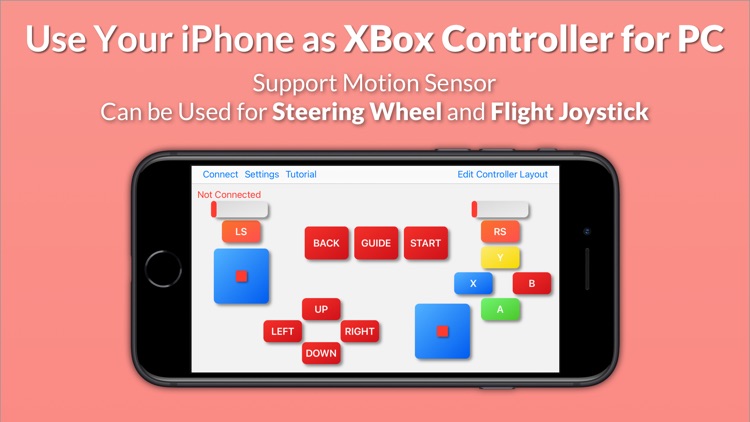



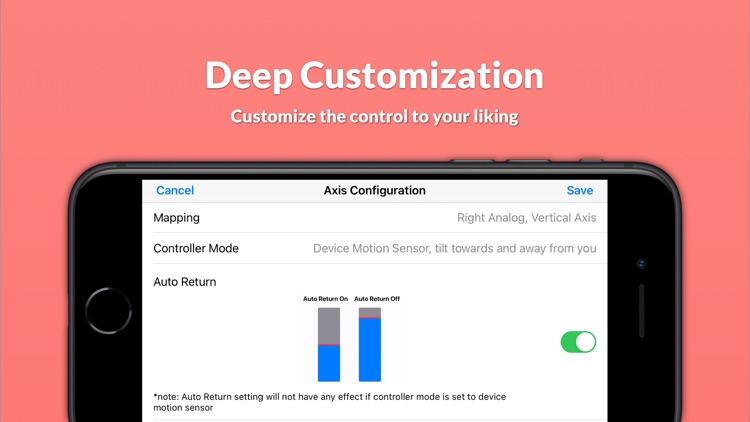
App Store Description
CoralPad enable your device to act as Game Controller / Gamepad for your PC. CoralPad can be used for many kinds of game and has many features that will benefit gamers. Some of the hightlight feature include:
- Fully customizable layout (Size, positioning, color, and mapping), create your own perfect controller / gamepad!
- Layout Manager, quickly switch into different layout that benefits you the most!
- Represent analog input into slider for more precise control
- Represent analog input into thumbpad.
- Map analog input into device's motion sensor
- High refresh rates (100Hz)
- Sticky control enables you to leave slider, thumbpad, and button at its current position after lifting your finger, freeing your hands to focus on other aspect of the game
- Easy to set up and use
- Wide compatibility with games
CoralPad REQUIRES companion software (installed on your PC) to function as a gamepad. Without the companion app, CoralPad won't be detected as a controller. Download for free at: coralpad.com. Companion software available for PC running windows operating system.
AppAdvice does not own this application and only provides images and links contained in the iTunes Search API, to help our users find the best apps to download. If you are the developer of this app and would like your information removed, please send a request to takedown@appadvice.com and your information will be removed.