
"Gamer Logo Design Maker" is easy way to create your Squad logo with many logo design tools like Color ,unique shapes,Texting, set opacity and many more

Gamer Logo Design Maker
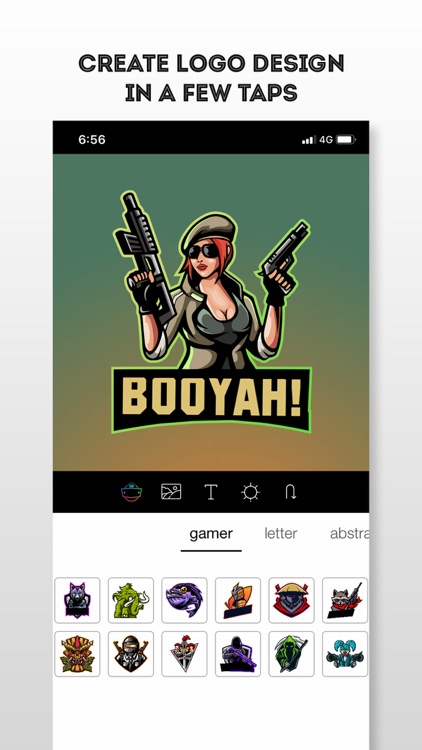
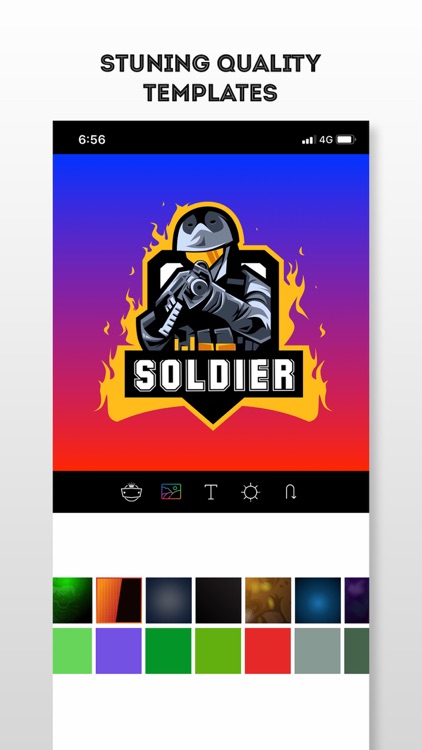
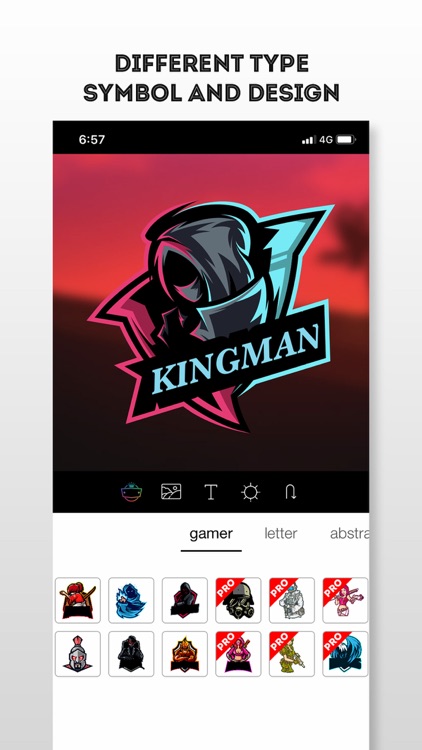
What is it about?
"Gamer Logo Design Maker" is easy way to create your Squad logo with many logo design tools like Color ,unique shapes,Texting, set opacity and many more. This app allow to make creative logo/Profile Image for your Gaming Squad. You can write your Squad Name/Title with eye catchy Font style. You can save and share Square image of your Squad icon and Text logo in JPEG format.
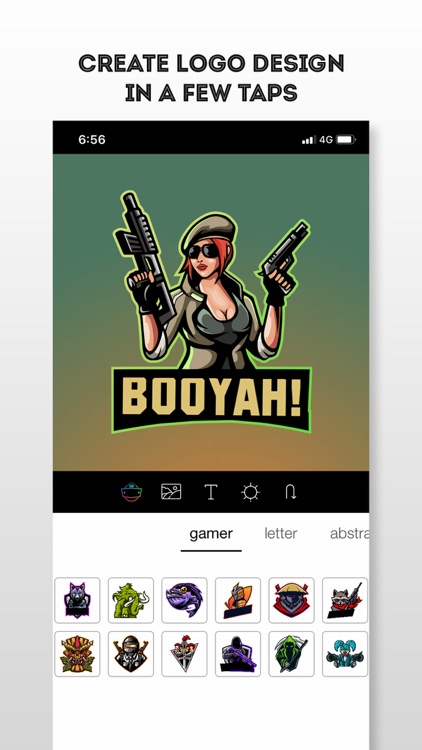
App Screenshots
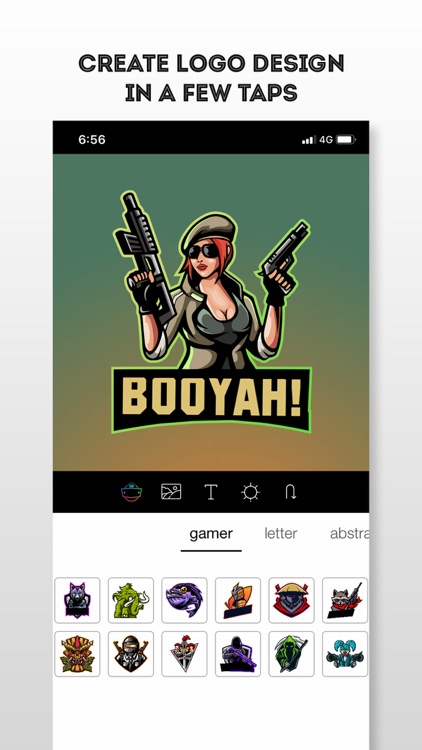
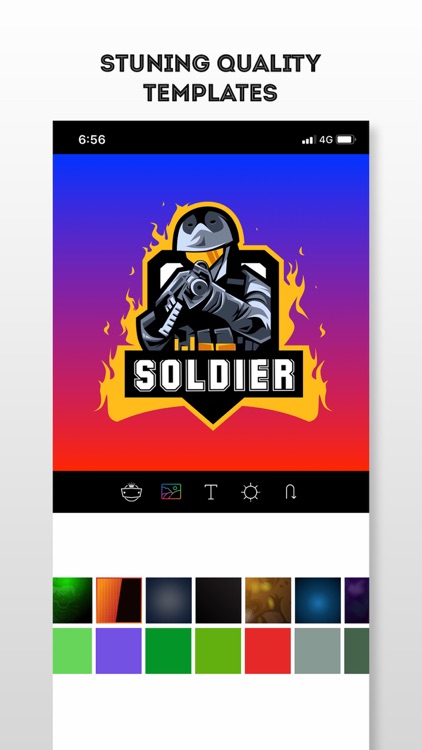
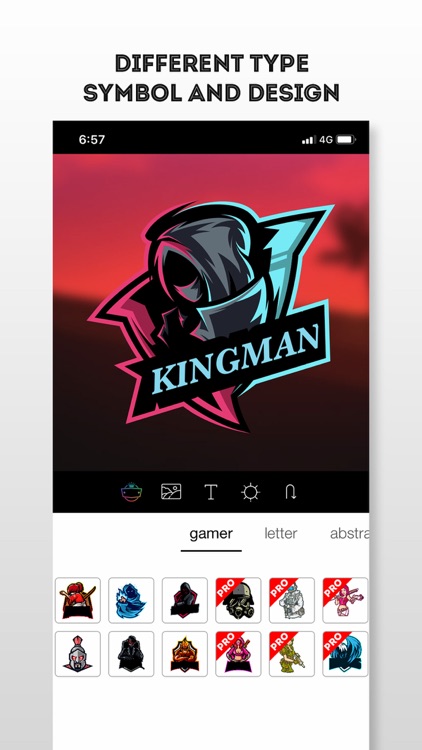
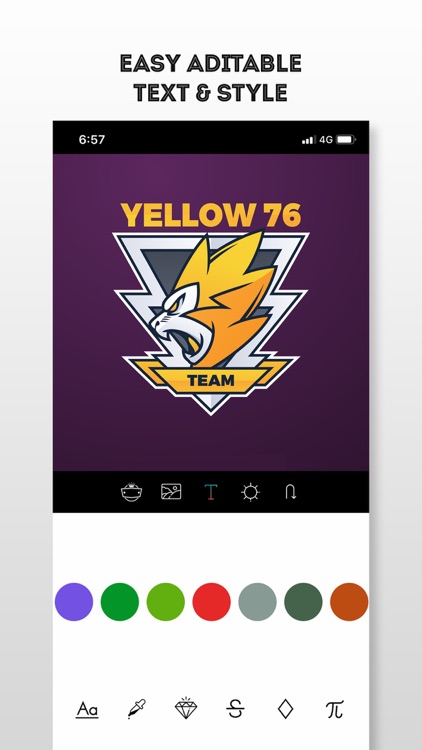
App Store Description
"Gamer Logo Design Maker" is easy way to create your Squad logo with many logo design tools like Color ,unique shapes,Texting, set opacity and many more. This app allow to make creative logo/Profile Image for your Gaming Squad. You can write your Squad Name/Title with eye catchy Font style. You can save and share Square image of your Squad icon and Text logo in JPEG format.
Create logo design for your squad on your own which looks Unique for your team Squad.
How it works
--- Text
* Type your squad name/title and add it as sticker.
* Change font type, text color, transparency, Spacing, Gradient, Pattern.
--- Logos
* Select suitable image for predefined logo images just a single tap.
--- Background
* Select background which you want to set from given.
* Select Image from your camera roll and set as background.
--- Gradient as Background
* You can create gradient background having two different color using slider.
--- Save
* Save Image as JPG and Share it on Social Media.
AppAdvice does not own this application and only provides images and links contained in the iTunes Search API, to help our users find the best apps to download. If you are the developer of this app and would like your information removed, please send a request to takedown@appadvice.com and your information will be removed.