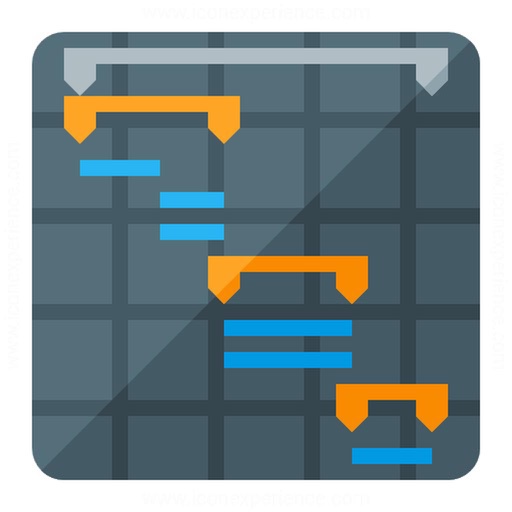
Gantt Charts is a project manager's dream come true

Gantt Charts- Project Timeline
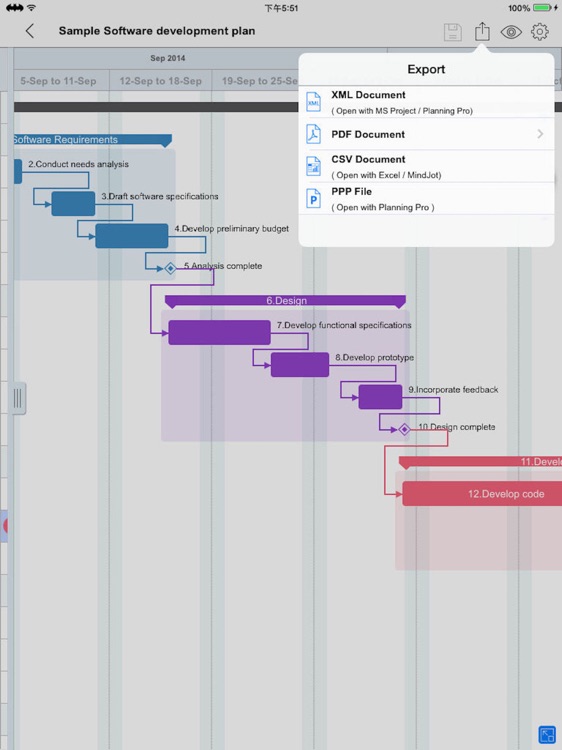

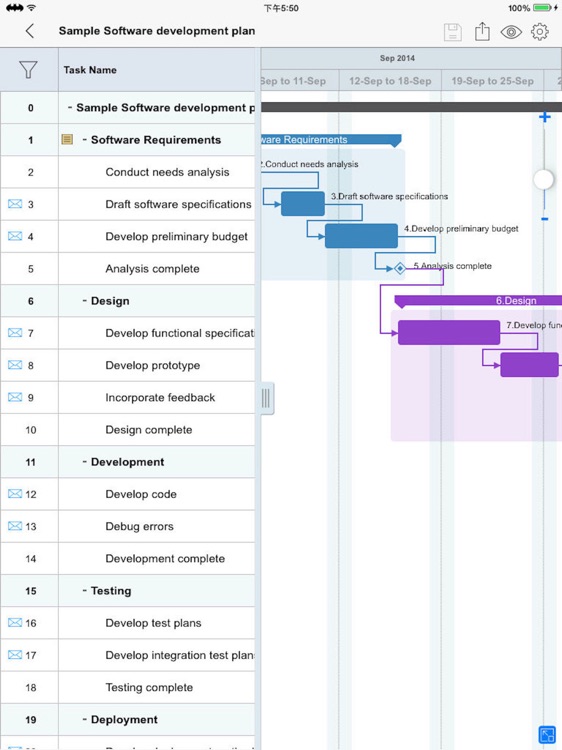
What is it about?
Gantt Charts is a project manager's dream come true. Gantt Charts, is THE easy to use project planning app for the iPad. NATURAL GESTUREs and keyboard shortcuts use on a clean and smooth user interface makes project maintenance easier, faster and more efficient than ever before. Visualize, maintain and simplify projects on Gantt charts, lay out tasks, arrange your project calendar and resources, track task status - it's easy than you think, all at your fingertips with a minimum of effort and learning.
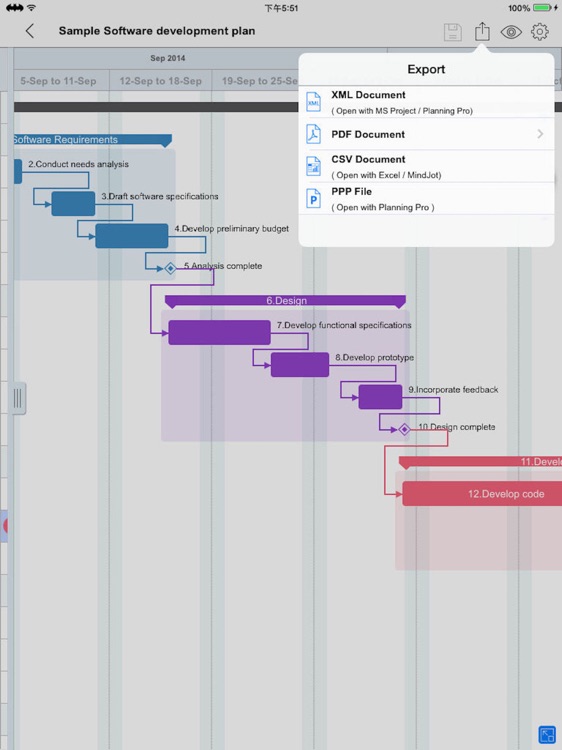
App Screenshots
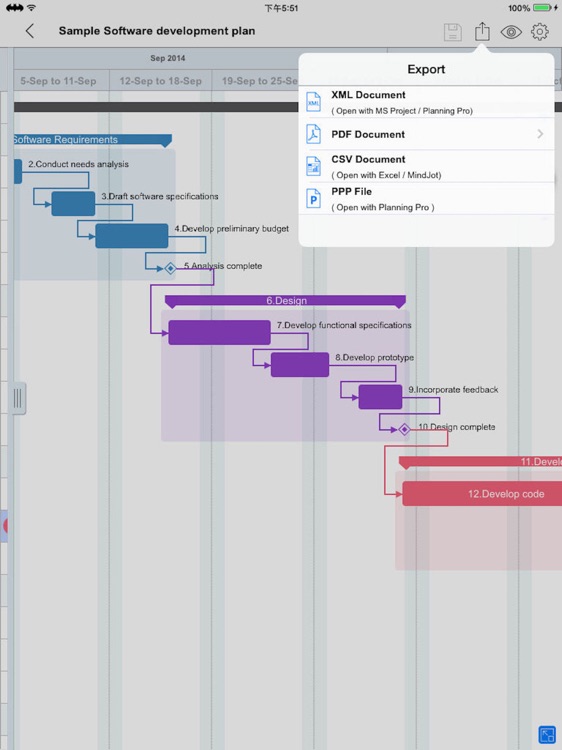

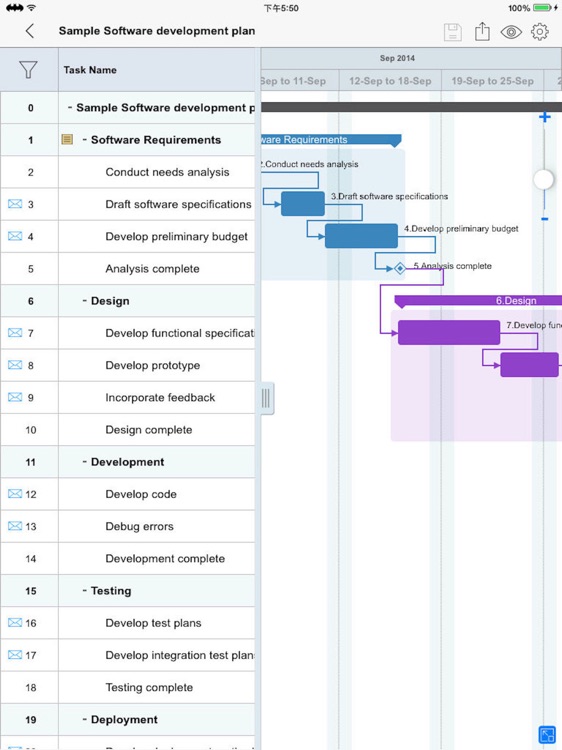


App Store Description
Gantt Charts is a project manager's dream come true. Gantt Charts, is THE easy to use project planning app for the iPad. NATURAL GESTUREs and keyboard shortcuts use on a clean and smooth user interface makes project maintenance easier, faster and more efficient than ever before. Visualize, maintain and simplify projects on Gantt charts, lay out tasks, arrange your project calendar and resources, track task status - it's easy than you think, all at your fingertips with a minimum of effort and learning.
— EFFICIENT MAINTENANCE—
· Nature gestures to lay out task, change outline level, sequence, zoom, collapse, expand and etc.
· Keyboard shortcuts
· Batch input
· The most smooth Gantt chart app on a clean user interface
· Context based editing on outline, Gantt chart, and update panels
— STRONG PLANNING —
· Multiple projects, display as tile, with duplication support
· Organize tasks in REAL task groups and sub projects
· Task color, icon, contact and the basic task fields
· 4 outline levels (plus sub project, totally 8 outline levels)
. Gesture based task link maintenance
. Lock editing, row height
. Project currency, charge rate, project team, calendar, task layout policy
— TREE and LIST —
· Display as tree
· Display as list style with sorting, filtering supports
— INTEGRATION —
· Microsoft Project file (in xml format) exporting and importing
· Mobiliked WBS file importing and exporting
· Import project from Microsoft Excel file
AppAdvice does not own this application and only provides images and links contained in the iTunes Search API, to help our users find the best apps to download. If you are the developer of this app and would like your information removed, please send a request to takedown@appadvice.com and your information will be removed.