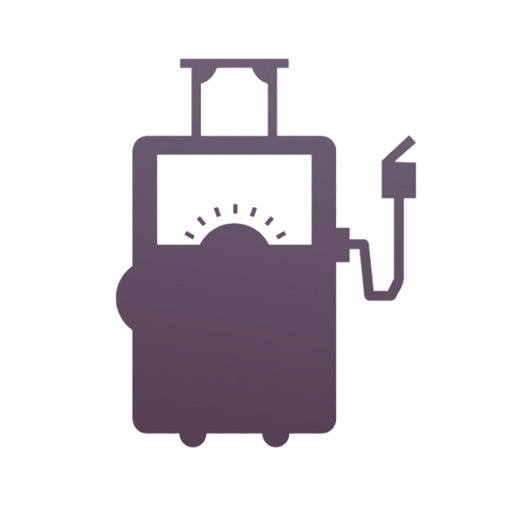
Gao: Fuel Tracker offers an uncluttered and elegant way to track your fuel economy

Gao: Fuel Tracker
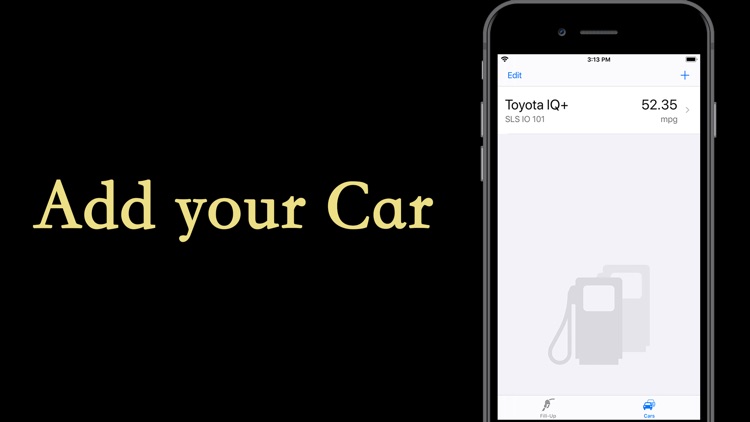

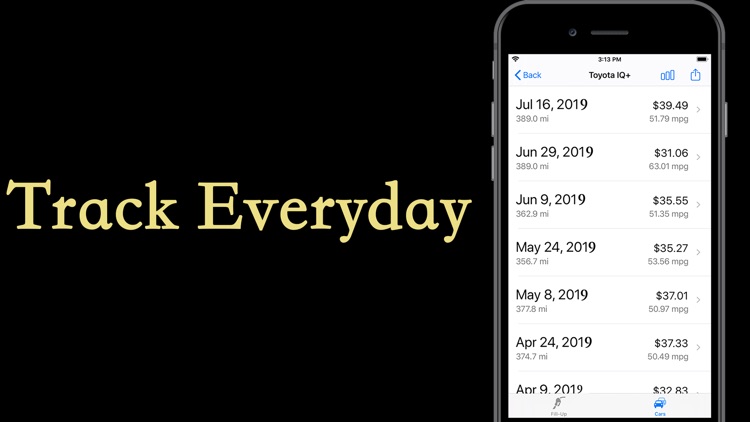
What is it about?
Gao: Fuel Tracker offers an uncluttered and elegant way to track your fuel economy.
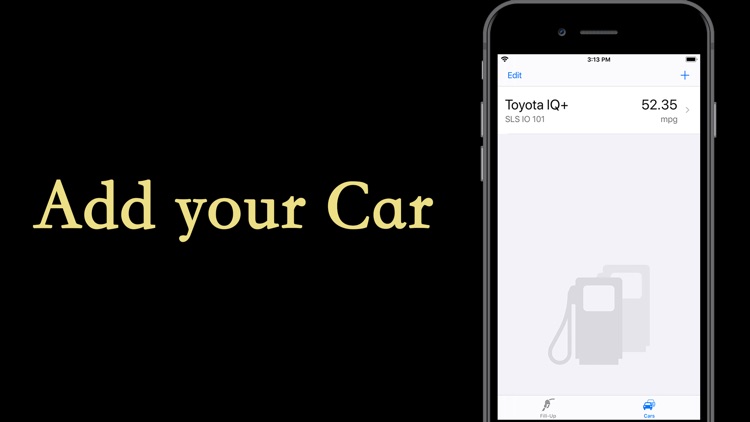
App Screenshots
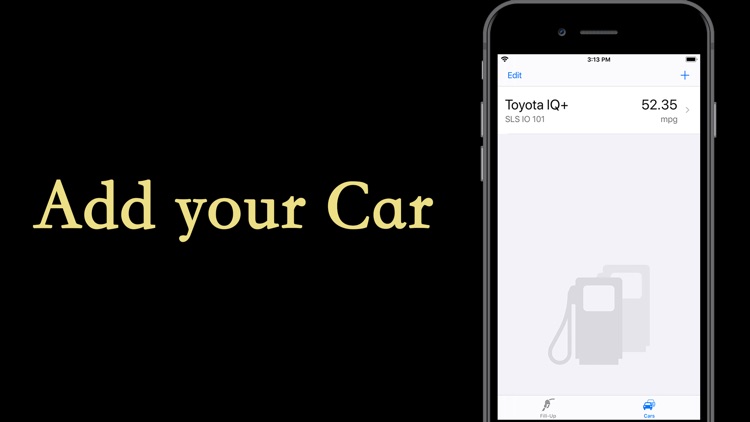

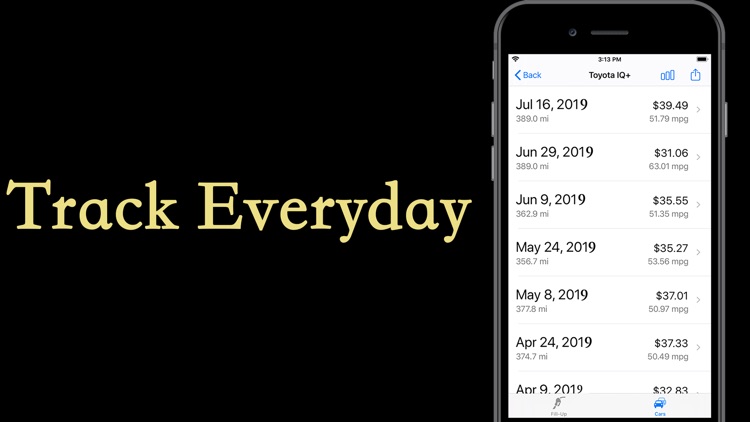
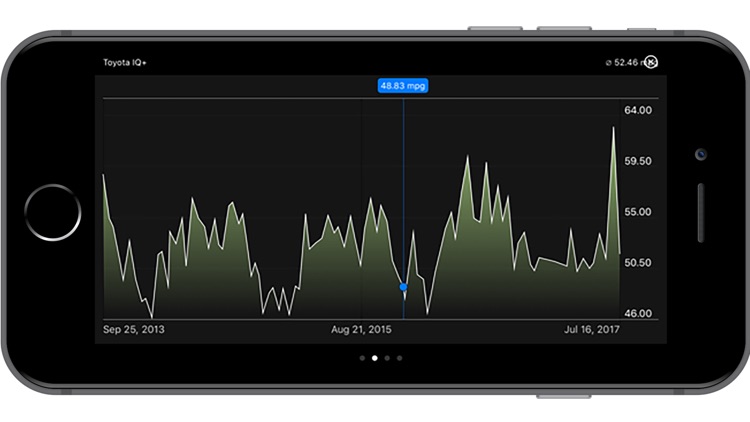
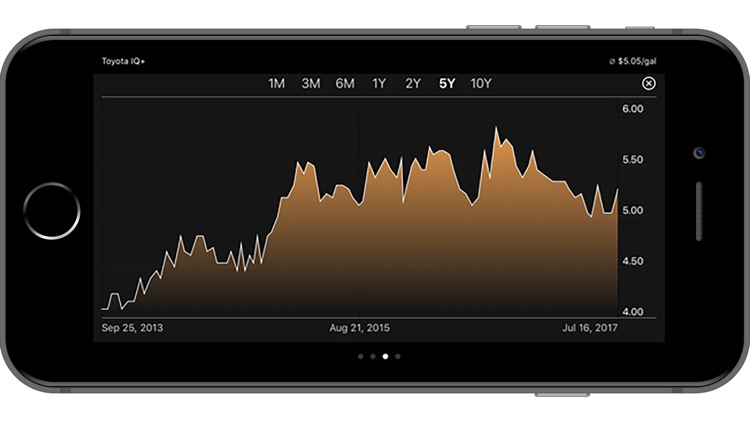
App Store Description
Gao: Fuel Tracker offers an uncluttered and elegant way to track your fuel economy.
Cars:
○ Supports multiple vehicles
Fill-up:
○ On each refuel simply enter distance driven, fuel unit price and amount of fuel
○ Fuel data can be added and edited afterwards
○ Partial fill-ups are supported (the data is settled on next full fill-up)
Graphical display:
○ Select a car and enter analysis mode to get interactive history charts for milage and fuel costs as well as a table with interesting statistical values.
Further features:
○ Export your data to iCloud Drive or send as email (CSV attachment)
○ Import CSV data via 'Open in', e.g. from Mail or iCloud Drive
○ Your data is synchronized across all your devices with iCloud (CloudKit)
○ No Ads
AppAdvice does not own this application and only provides images and links contained in the iTunes Search API, to help our users find the best apps to download. If you are the developer of this app and would like your information removed, please send a request to takedown@appadvice.com and your information will be removed.