Cep Şifrematik is a “Single-use PIN” generating application that runs with a personalized PIN and provides additional security in your Garanti BBVA Mobile / Internet Banking transactions
Garanti BBVA Cep Şifrematik
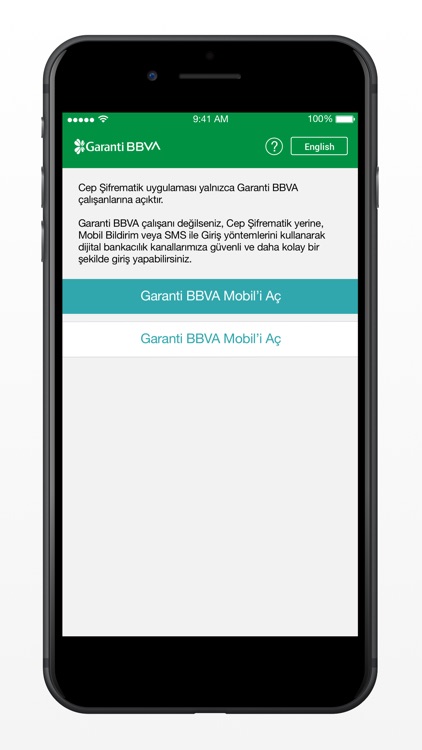


What is it about?
Cep Şifrematik is a “Single-use PIN” generating application that runs with a personalized PIN and provides additional security in your Garanti BBVA Mobile / Internet Banking transactions. Once you have performed your transactions on Mobile / Internet Banking with a PIN generated by Cep Şifrematik, neither you nor anyone else using Cep Şifrematik can use the same PIN again.
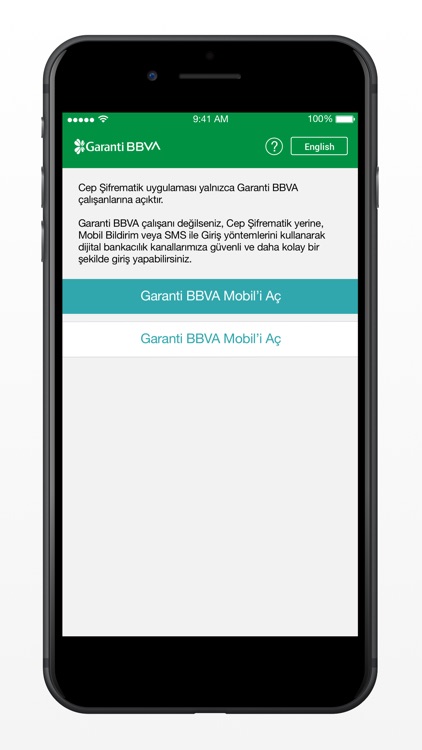
App Screenshots
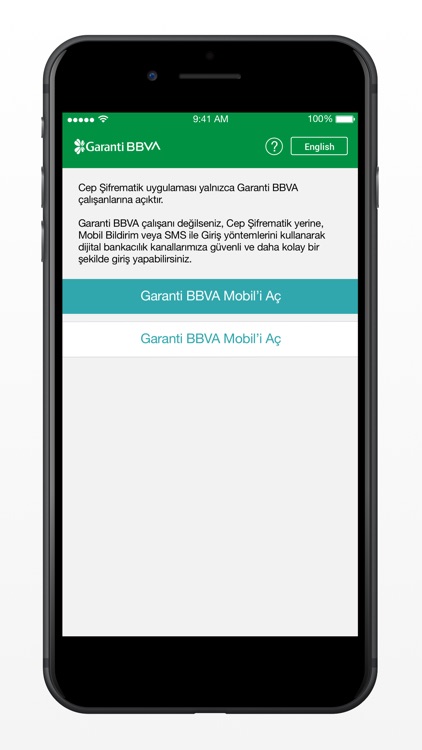


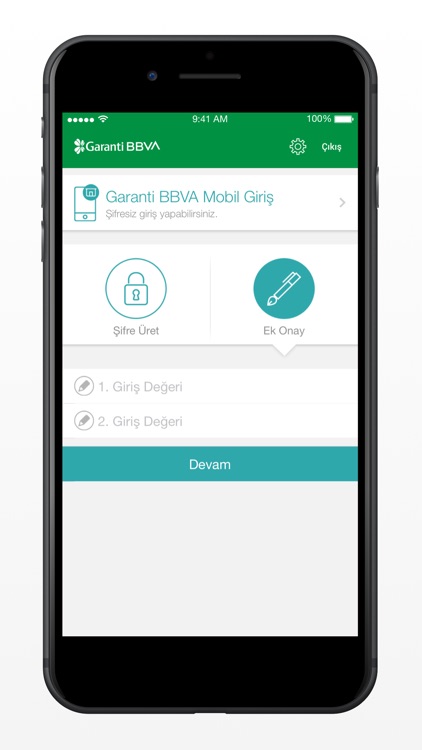
App Store Description
Cep Şifrematik is a “Single-use PIN” generating application that runs with a personalized PIN and provides additional security in your Garanti BBVA Mobile / Internet Banking transactions. Once you have performed your transactions on Mobile / Internet Banking with a PIN generated by Cep Şifrematik, neither you nor anyone else using Cep Şifrematik can use the same PIN again.
Cep Şifrematik application is free and no fees will be reflected for using Cep Şifrematik.
Transactions you can perform with Cep Şifrematik:
Login to Garanti BBVA Mobile: Through this step, you can perform a quick login by being directed to Garanti BBVA Mobile.
Generate PIN: Through this step, you can generate a single-use PIN for your Garanti BBVA Mobile and Internet Banking logins. During your login, you can use the PIN you have generated with your Cep Şifrematik in the step that requests your “PIN” after entering your customer number and password.
Additional Confirmation: You can check and confirm the transaction information of “Money Transfer” transactions you perform through Garanti BBVA Mobile / Internet Banking. Additional Confirmation can be defined through Garanti BBVA Mobile / Internet Banking upon request and it can be only valid for transactions that involve an amount higher than the amount you have specified.
Cep Şifrematik Activation: When you forget/lock your Cep Şifrematik PIN or if you need to activate your Cep Şifrematik, you can complete the process on the app.
Settings: Through the “Settings” menu of your Cep Şifrematik, you can perform PIN Change and Synchronization transactions.
AppAdvice does not own this application and only provides images and links contained in the iTunes Search API, to help our users find the best apps to download. If you are the developer of this app and would like your information removed, please send a request to takedown@appadvice.com and your information will be removed.