"Garden Eel AR/VR" is the AR/VR version of "Garden Eel"
Garden Eel AR/VR


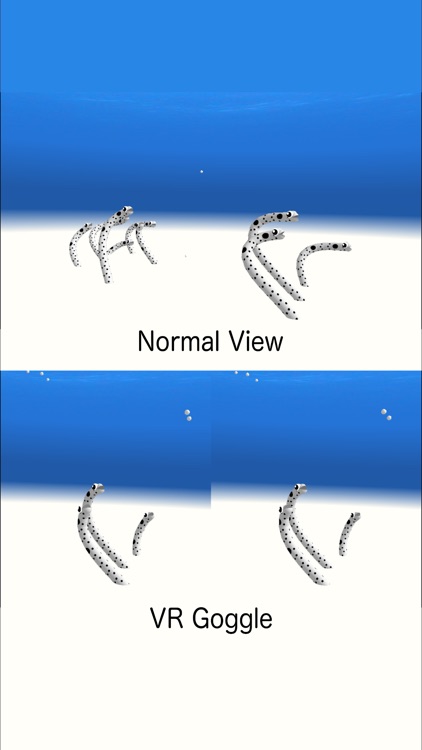
What is it about?
"Garden Eel AR/VR" is the AR/VR version of "Garden Eel".

App Screenshots
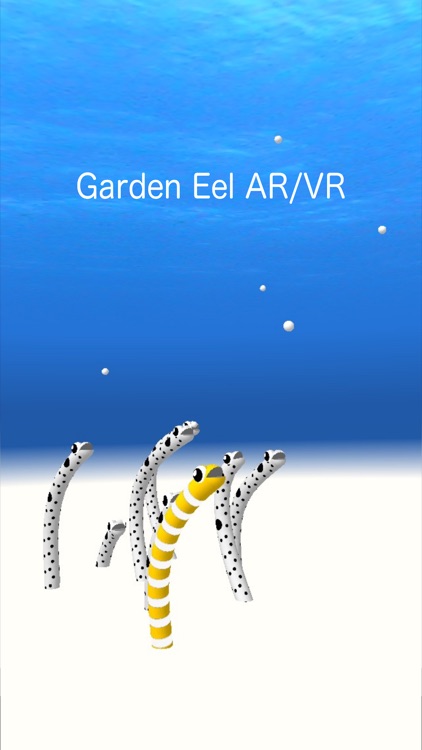

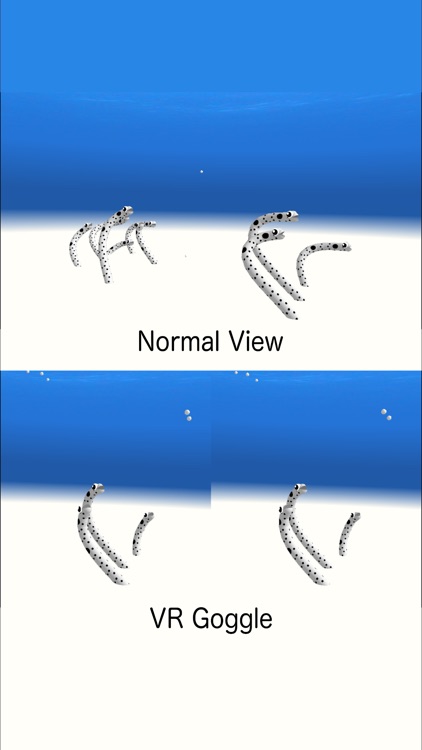
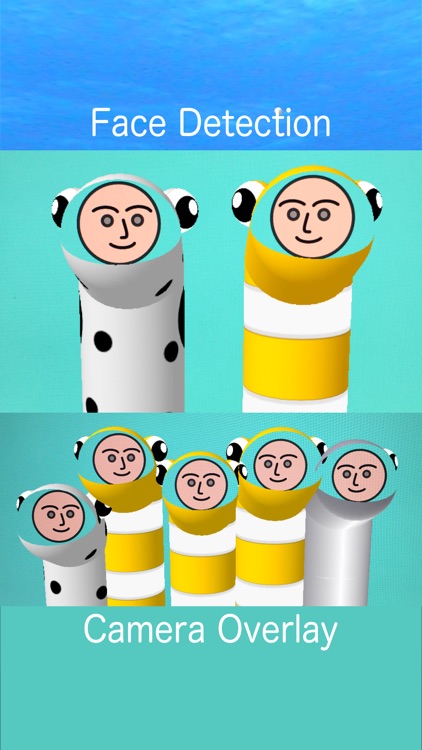
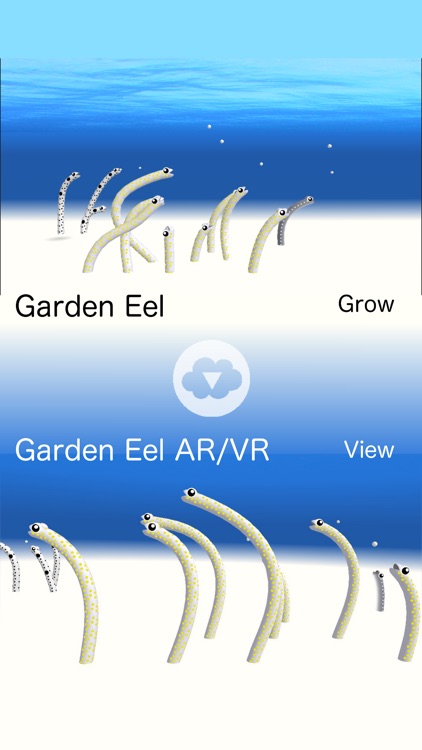
App Store Description
"Garden Eel AR/VR" is the AR/VR version of "Garden Eel".
It provides a realistic experience of viewing garden eels in the virtual sea through your iOS device.
There are six viewing modes and can be switched by tapping switch view icon(right bottom of the screen):
1) single view mode
2) front camera mode
3) back camera mode
4) side by side mode(for iPhone/iPod touch with VR viewing box)
5) 3D lens mode(for iPhone/iPod touch with 3D lens attachment and VR viewing box)
6) 360 degree rendering mode
7) AR mode
In AR mode, white circles appears on detected planes and you can add garden eels on these planes by tapping them.
You can adjust VR parameters by VR menu(left bottom icon).
You can capture screen image by tapping right-top corner of the screen(camera icon).
You can synchronize display contents between multiple iOS devices by tapping synchronize icon at the same timing.
By tapping right-middle of the screen in camera mode(face detection icon), you can turn on face detection. Garden eels will follow faces!!
Switching face detection mode to garden eel overlay mode, garden eels will appear on top of faces detected by camera. This is for portrait photo.
You can grow garden eels via another app "Garden Eel". Then you can download your own garden eels via iCloud by tapping left top corner(iCloud icon).
AppAdvice does not own this application and only provides images and links contained in the iTunes Search API, to help our users find the best apps to download. If you are the developer of this app and would like your information removed, please send a request to takedown@appadvice.com and your information will be removed.