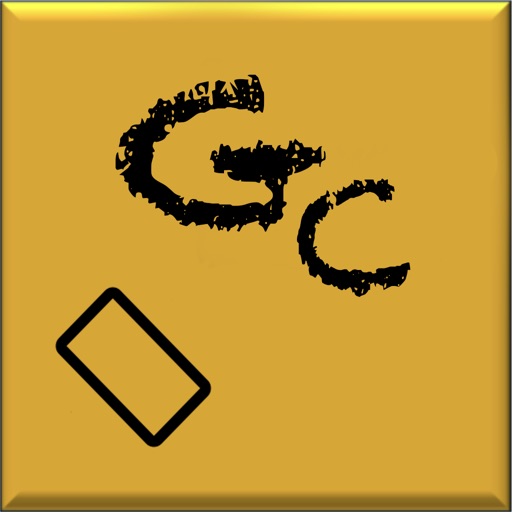
GCrane is a simple control app for your Zhiyun Crane or Smooth gimbal

GCrane
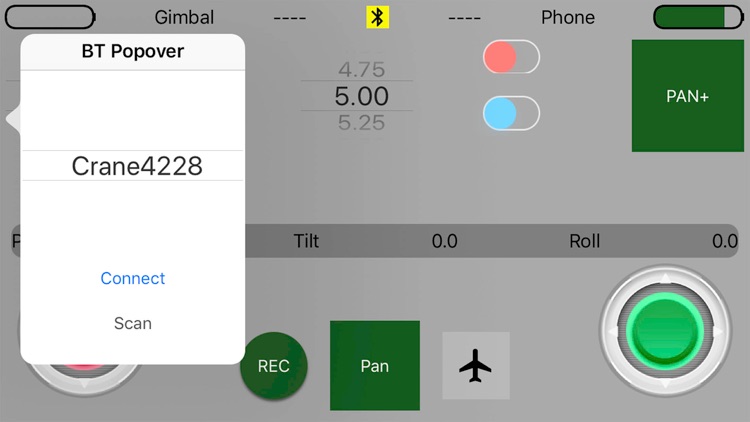
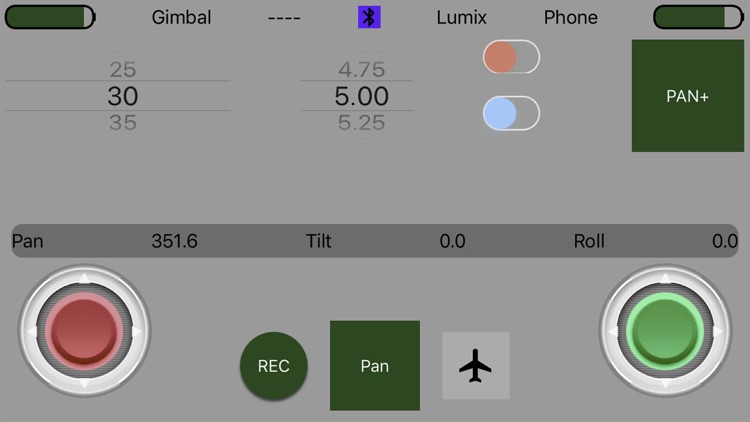

What is it about?
GCrane is a simple control app for your Zhiyun Crane or Smooth gimbal. It is not meant as a replacement for the original app. With the help of this app you can easily pan or tilt your camera. Use on screen joysticks to control movement of the camera. In so called Flight mode the camera follows the movement of your iPhone. A simple UI allows to quickly execute Pan/Tilts with a given degree/seconds to allow very smooth pannings.
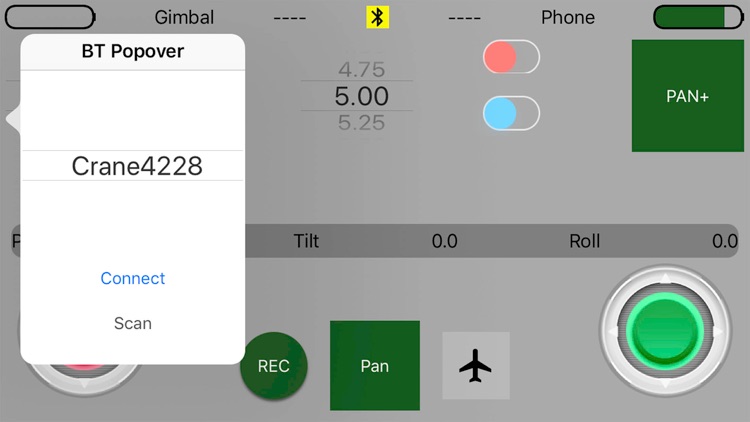
App Store Description
GCrane is a simple control app for your Zhiyun Crane or Smooth gimbal. It is not meant as a replacement for the original app. With the help of this app you can easily pan or tilt your camera. Use on screen joysticks to control movement of the camera. In so called Flight mode the camera follows the movement of your iPhone. A simple UI allows to quickly execute Pan/Tilts with a given degree/seconds to allow very smooth pannings.
Two modes are currently available:
Joystick mode: Based on the selected mode on your Crane/Smooth you can use the joystick controls to move the camera along the selected axis. Using the Pan button and the wheels you can trigger pan/tilt movements. Use the switches to change pan/tilt and direction left/right. Using the picker you select the total degree and speed in degree/seconds.
Flight mode: if you push the button with the Flight symbol the camera will follow your iPhone movements. Based on selected mode it will change either pan, tilt or roll axis. The gimbal will only react if you touch the screen somewhere to avoid unwanted movements.
Tested with Crane V2, Crane 2, Crane +, Smooth 2/3
Will not work with a Smooth 4 in the moment!
To start/stop video you need the Zhiyun Cable for your camera (tested with GH5)
AppAdvice does not own this application and only provides images and links contained in the iTunes Search API, to help our users find the best apps to download. If you are the developer of this app and would like your information removed, please send a request to takedown@appadvice.com and your information will be removed.