
For anyone who didn’t finish high school, the GED exam can be the pathway to a much better life

GED Test Prep 2018
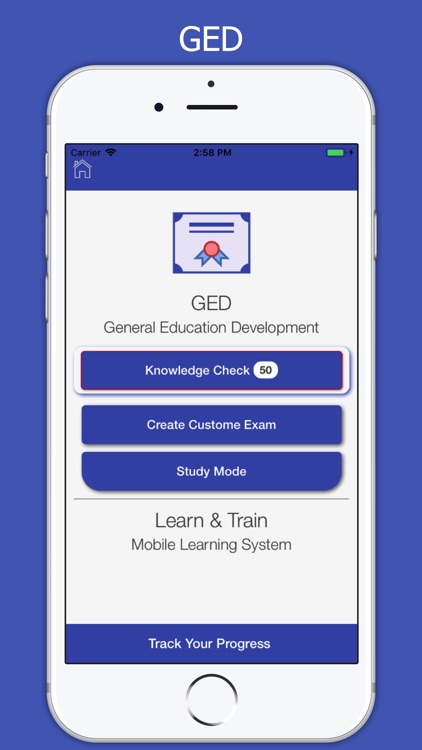

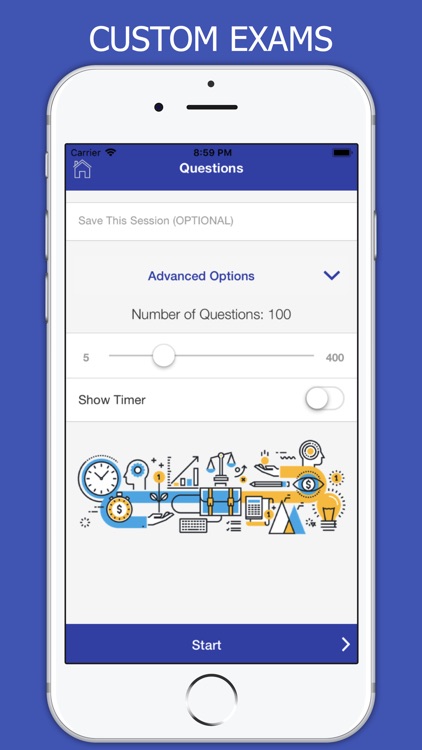
What is it about?
For anyone who didn’t finish high school, the GED exam can be the pathway to a much better life. It used to be offered as either a computer based test or a pencil and paper test, but now it’s only available in the computer version.
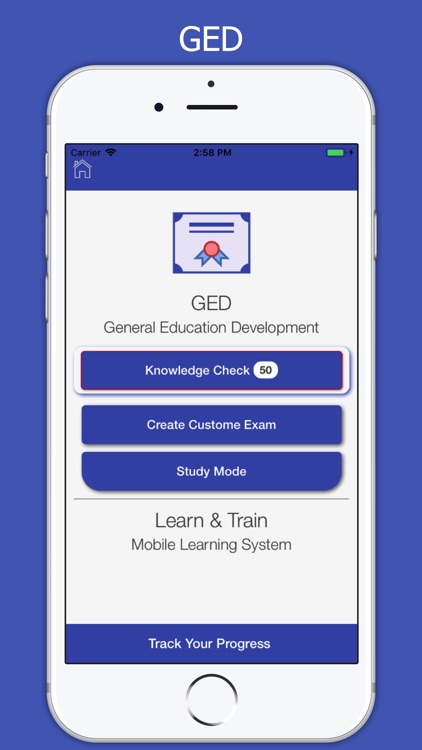
App Screenshots
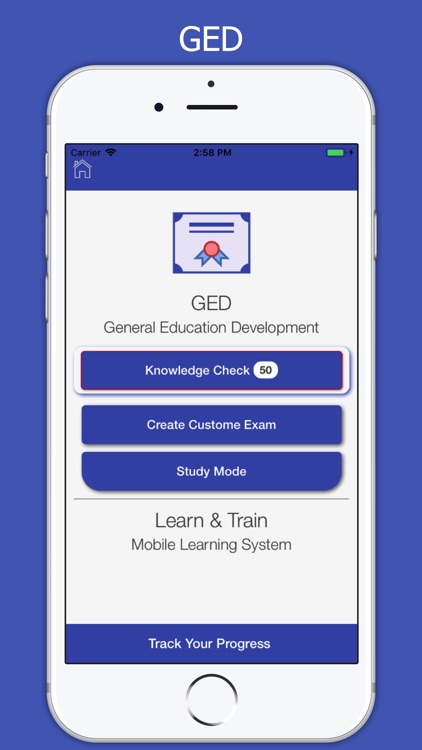

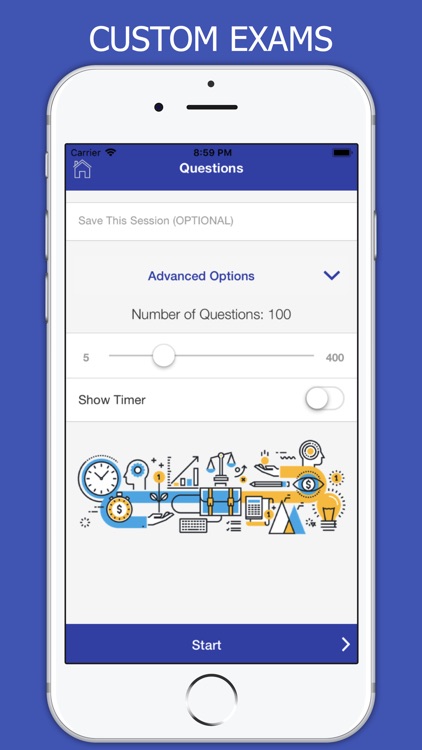

App Store Description
For anyone who didn’t finish high school, the GED exam can be the pathway to a much better life. It used to be offered as either a computer based test or a pencil and paper test, but now it’s only available in the computer version.
There are four parts on the GED test: Reasoning Through Language Arts, Math, Science, and Social Studies.
App Features:
• 2018 Latest Update
• Two Exam Modes: Virtual Mode, and Study Mode
• Quick Knowledge Mode
• Review Your Answers
• Well Researched Questions
• Auto Save Exam
• Progress Log
• Smart Filters
• Create Custom Exams
• Bookmark Questions
• Based on 2018 Syllabus
• Unique Questions
• No Additional Purchases or Subscriptions
• No Internet Connection is required
• Free Feature Updates
• Highest Passing Rate!
DISCLAIMER:
---
Learn & Train is Not Affiliated With Respected Testing Agency, Test/Exam Name or Any Trademark.
AppAdvice does not own this application and only provides images and links contained in the iTunes Search API, to help our users find the best apps to download. If you are the developer of this app and would like your information removed, please send a request to takedown@appadvice.com and your information will be removed.