
Whether you’re a business or consumer – you can use Geekur to get real problem solvers for all your IT challenges

GEEKUR
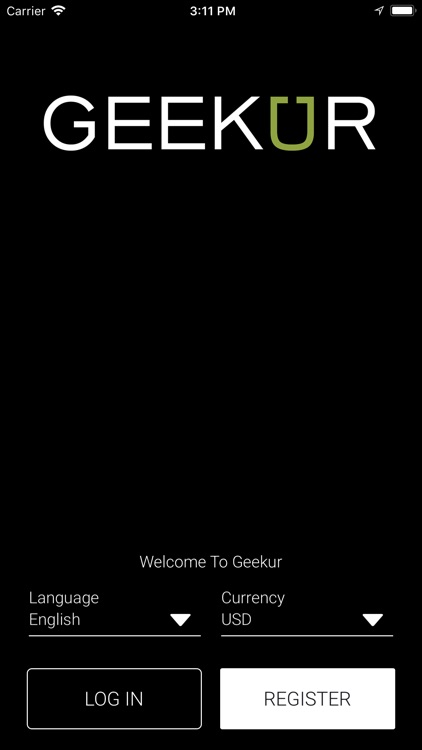
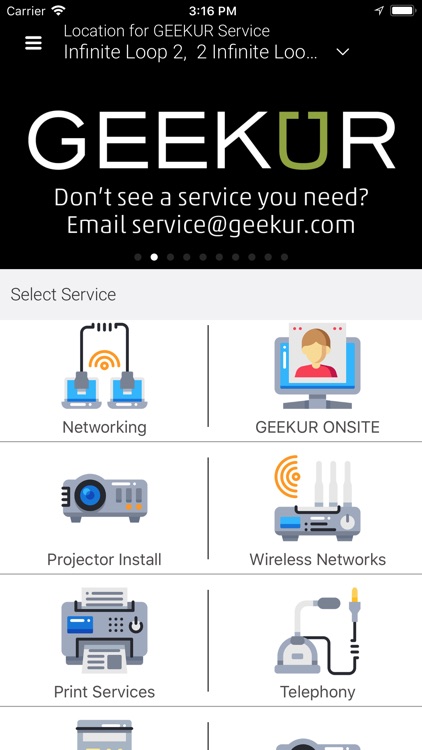
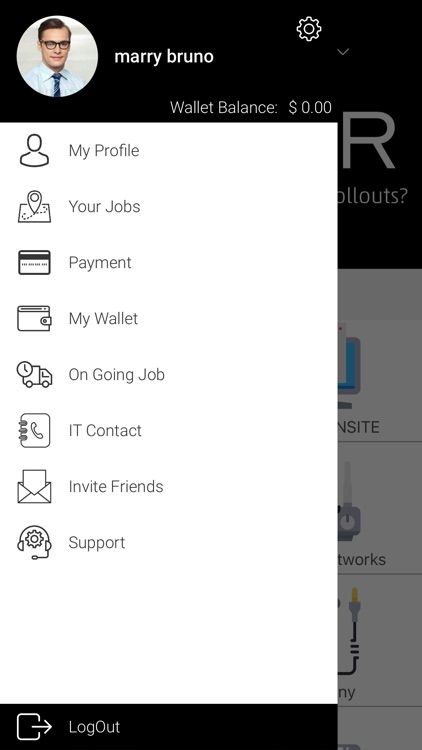
What is it about?
Whether you’re a business or consumer – you can use Geekur to get real problem solvers for all your IT challenges. Remotely or at your location.
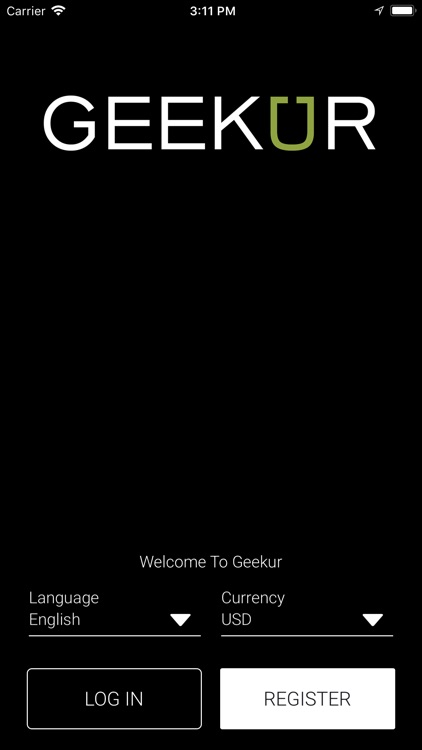
App Screenshots
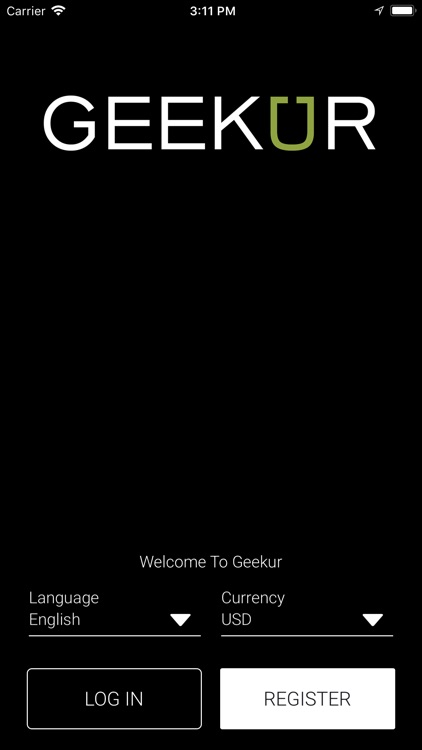
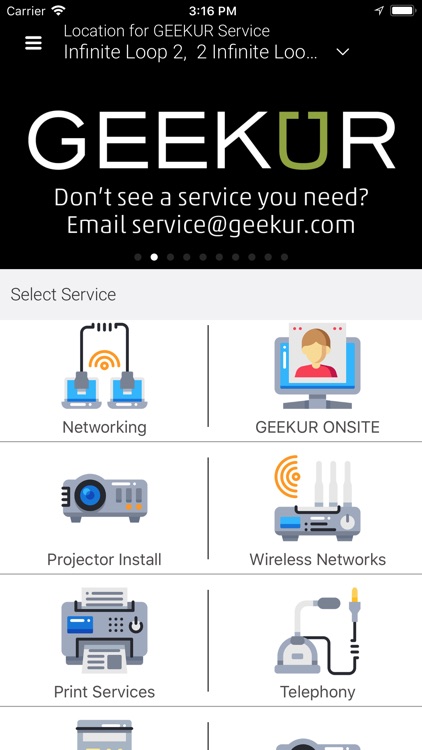
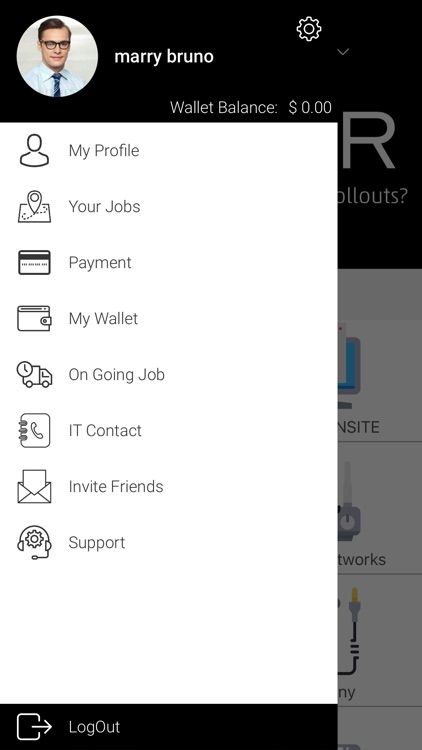
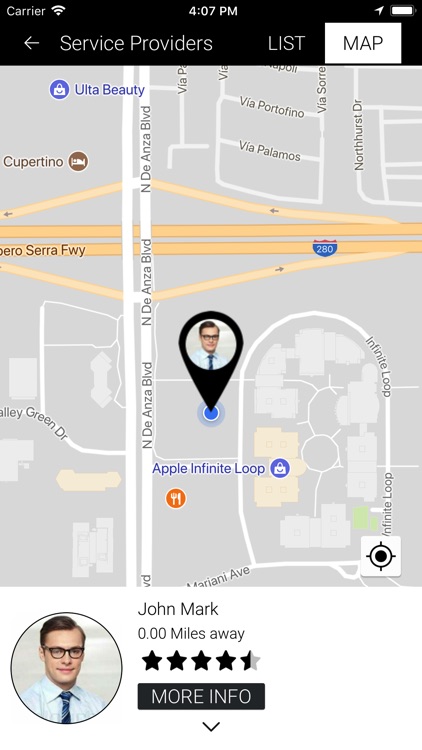
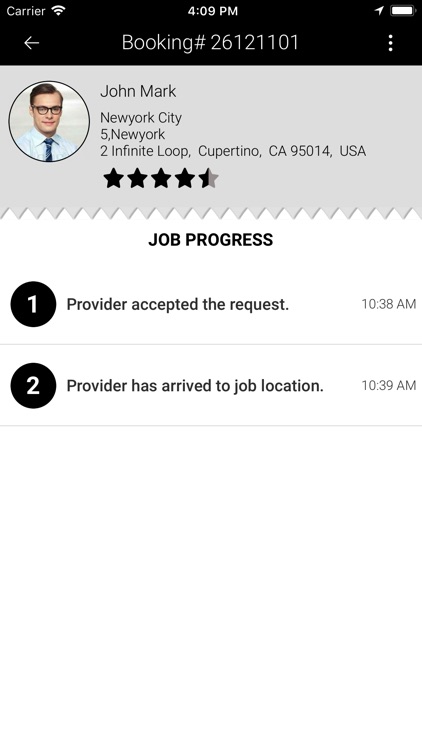
App Store Description
Whether you’re a business or consumer – you can use Geekur to get real problem solvers for all your IT challenges. Remotely or at your location.
You can save time and money when you use the FREE on-demand service app Geekur to find a service provider in your area.
you can choose the provider that has the highest consumer ratings. All you have to do is select the type of service you need and the time and date about when you want the service. The time can be right now or at some later time. You will then see the providers that are available. Tap the one you are interested in, send him a request, and get the job done in a jiffy. It’s that easy. The app is a timesaver and there are no booking fees. You only pay what the service provider charges for the service. Save time and money by downloading this free app.
HOW GEEKUR WORKS:
1.Download the Geekur User app for FREE.
2.Register and complete a user profile.
3.Select the category of what type of service you need, as well as a sub-category.
4.Select the time and date about when you want the service. The time can be right now or at some later time.
5.Enter the location where you want the job to be done. This could be your home or any other location of your choice.
6.You will then see the providers that are available in your area. You will be able to see the provider’s profile, costs, and how they have been rated by other users.
7.Next, choose your provider and send a request for services.
8.You will get a notification that the provider has accepted the job.
9.You will get a notification that the provider has arrived at your location.
10.The cost of the work will be charged to the credit card you have designated in your profile. You may also pay the service provider in cash. When the job is done you will receive a paid in full invoice.
AppAdvice does not own this application and only provides images and links contained in the iTunes Search API, to help our users find the best apps to download. If you are the developer of this app and would like your information removed, please send a request to takedown@appadvice.com and your information will be removed.