Genisys Card Controls – Full control over your debit and credit card usage in a way you’ve never had before
Genisys Card Controls


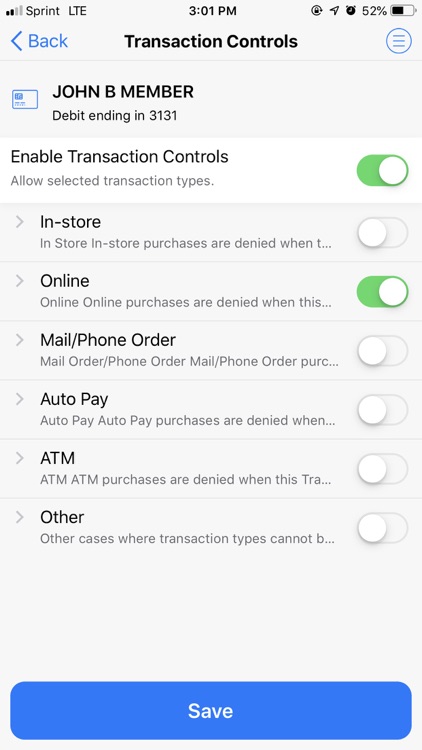
What is it about?
Genisys Card Controls – Full control over your debit and credit card usage in a way you’ve never had before.

App Screenshots


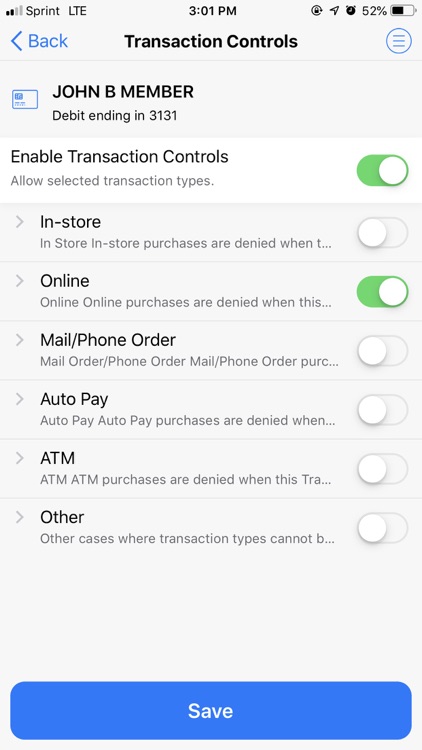

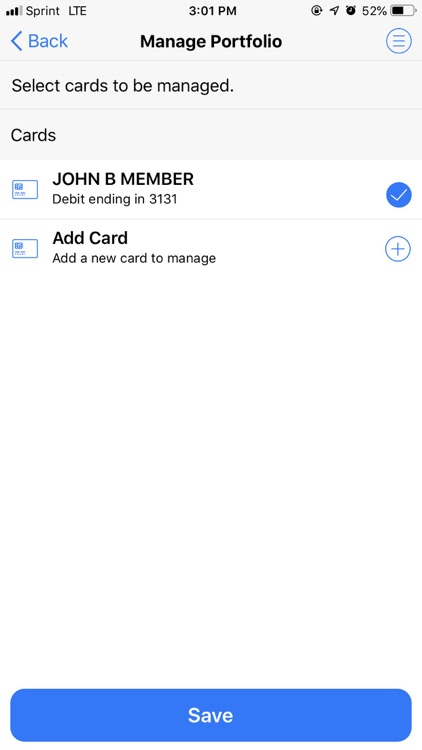
App Store Description
Genisys Card Controls – Full control over your debit and credit card usage in a way you’ve never had before.
• Manage how, when and where your cards are used—on your own terms. Genisys Card Controls enables you to set controls regarding the transaction types, geographic rules, and the merchant types where your card can be used.
• Turn any card on, or off—in seconds. It’s as simple as a toggle. Perfect for safety, security… and those scary moments when you’re not quite sure where your card might be.
• Ensure you are the only person using your cards. GPS capabilities can either limit where your card is used—or assure it’s only able to be used when with you.
• Turn your cards into active budget participants. Set dollar limits for transactions, and receive alerts when those limits are being reached. No more worrying about going over budget!
• Receive alerts when suspicious activity is suspected.
• Stop fraudulent activity before it even happens with the alert feature. Based on your preferences, Genisys Card Controls can send you a real-time alert when your card is used outside of your chosen preferences, giving you the power to deny the transaction or turn your card off. Alert preferences can be set by:
• Location – based on where the transaction occurs
• Transaction type – based on type of transaction at point of sale
• Merchant type – based on the type of merchant where the transaction occurred
• Threshold – based on the threshold amount set by the user (i.e. – transactions over $500 receive an alert)
AppAdvice does not own this application and only provides images and links contained in the iTunes Search API, to help our users find the best apps to download. If you are the developer of this app and would like your information removed, please send a request to takedown@appadvice.com and your information will be removed.