Using application is simple, just install the application, login, and press the Live button in top right corner of My Map to populate map with caches and you are ready to go geocaching
Geo Bucket
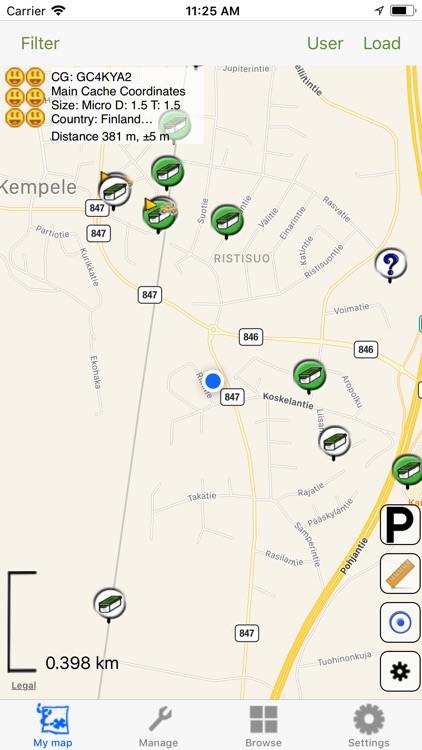
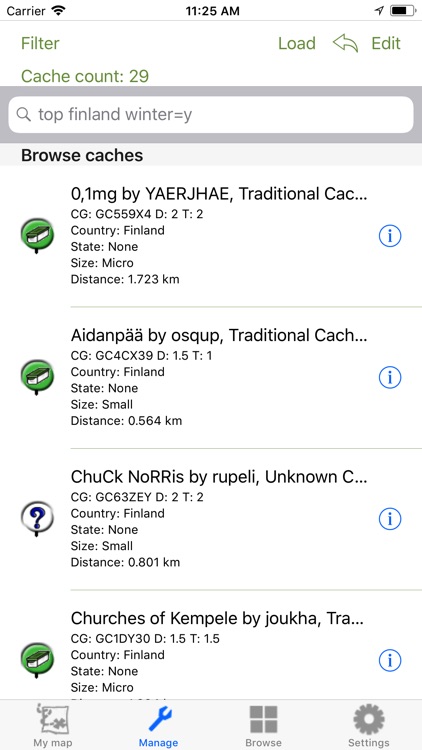
What is it about?
Using application is simple, just install the application, login, and press the Live button in top right corner of My Map to populate map with caches and you are ready to go geocaching.
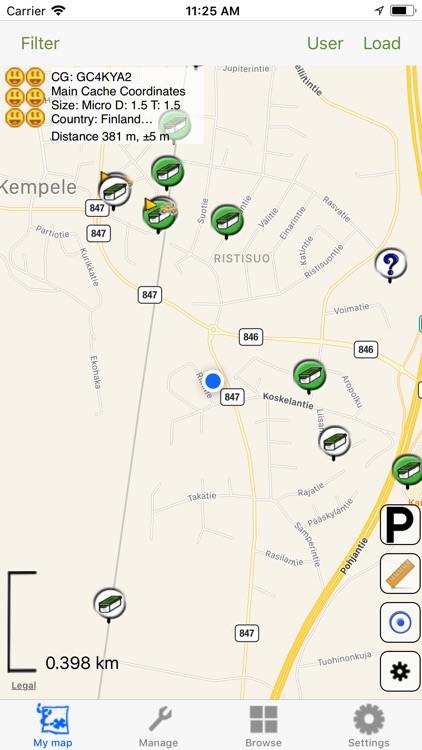
Geo Bucket is FREE but there are more add-ons
-
$3.99
remove advertisements from Geo Bucket
App Store Description
Using application is simple, just install the application, login, and press the Live button in top right corner of My Map to populate map with caches and you are ready to go geocaching.
With Geo Bucket you can store geocaches and maps to your iDevice and you dont have to worry about roaming charges.
The application has a My Map view where the downloaded caches are shown. Click a cache and there will be two actions available in the description. The i button on the left shows details of the cache and the > arrow on the right give you menu for different options.
There are multiple ways to get cache descriptions to the application.
-Easy and fast way is press the Live button in top right corner of My Map view.
- You can also download geocache descriptions via pocket queries using PQ button in the top left corner of My Map view or drag and drop Pocket query files from iTunes.
- You can download individual cache descriptions directly from Groundspeak Geocache web site with the Safari web browser or the embedded web browser.
- You can click the pocket query zip file in the mail application and open the zip directly to the application.
Geo Bucket can be used with a free Groundspeak Geocache account or a premium account.
- With Free account you can download 3 full cache descriptions and 10 000 lite descriptions in 24 hours.
-With free account Live button can download only Traditional caches.
- With premium account you can download 6000 full cache descriptions in a day and 10 000 Lite cache descriptions of any cache type.
From the web download the free account you can use only LOC files, which contain only the cache location information.
The Pocket queries and the single cache GXP file contains much more information about the cache, e.g. difficulty, terrain, last logged comments, hint for the cache.
The cache descriptions are stored in the iPad/iPhone flash memory and you can go caching without internet connection.
You can freely use Pocket Queries and Live data to same location without any worries about duplicates.
Detailed instructions are available on the support page at http://www.facebook.com/GeoBucket (Just press the support link)
The Groundspeak Geocache icons and Powered by Live are copyrighted by Groundspeak, Inc. Used with permission.
Note: Continued use of GPS running in the background can dramatically decrease battery life.
AppAdvice does not own this application and only provides images and links contained in the iTunes Search API, to help our users find the best apps to download. If you are the developer of this app and would like your information removed, please send a request to takedown@appadvice.com and your information will be removed.