
Do you sometimes have a pair of latitude and longitude but you don't know where the location is

Geo converter HD lite
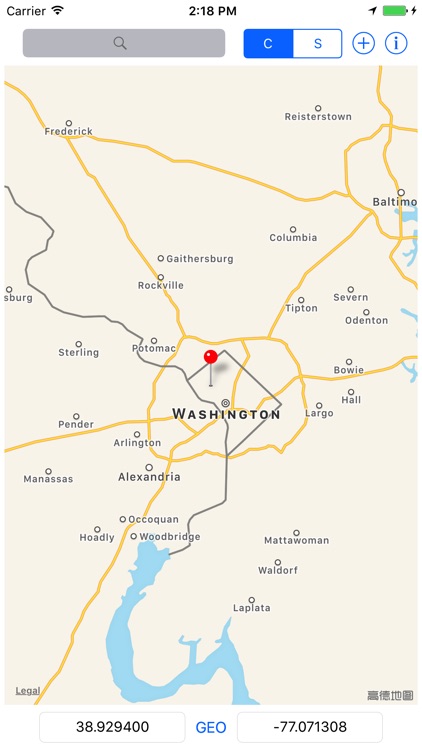
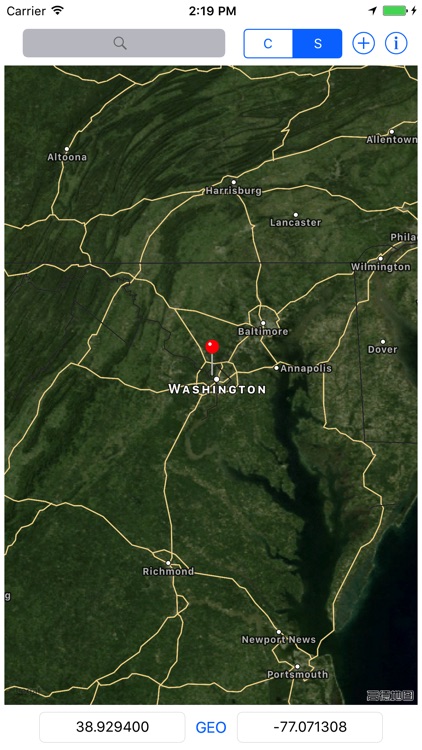
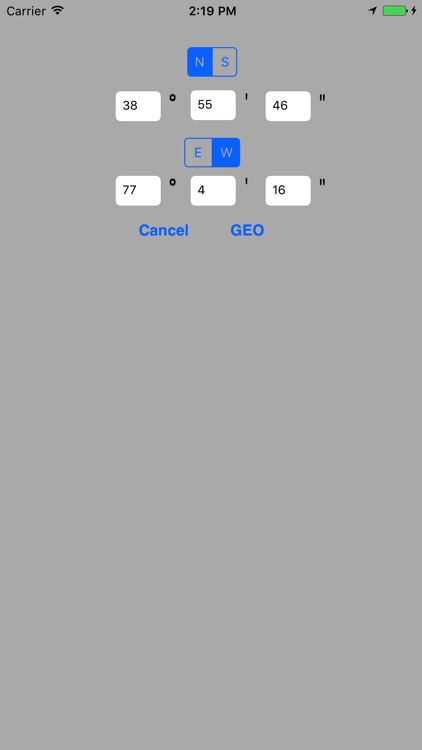
What is it about?
Do you sometimes have a pair of latitude and longitude but you don't know where the location is ?
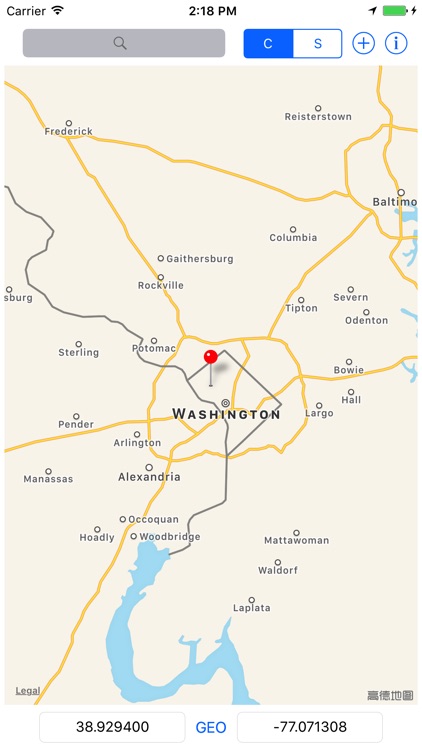
App Screenshots
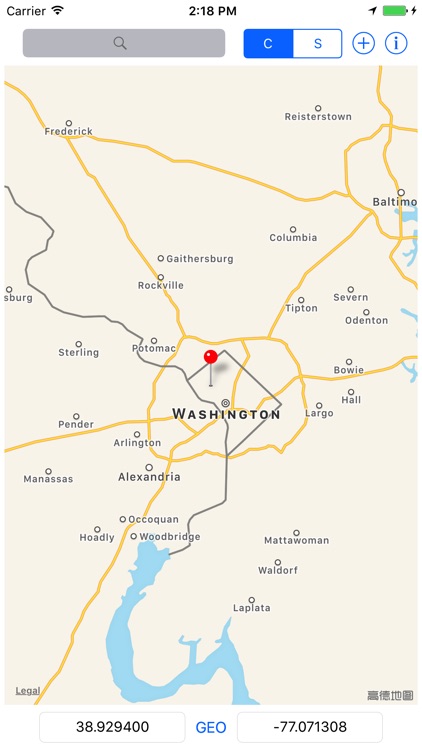
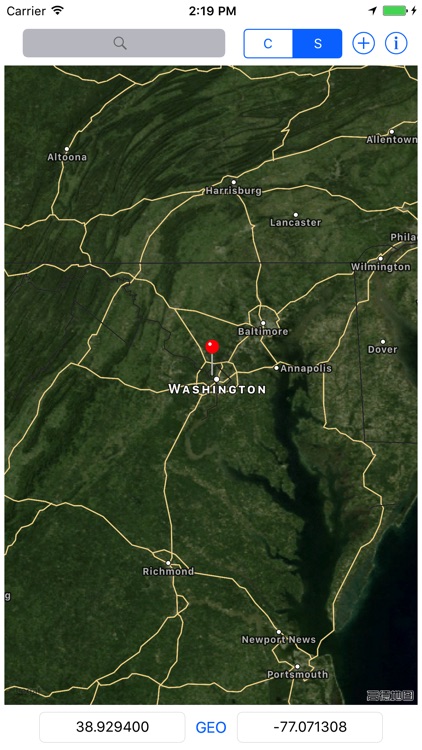
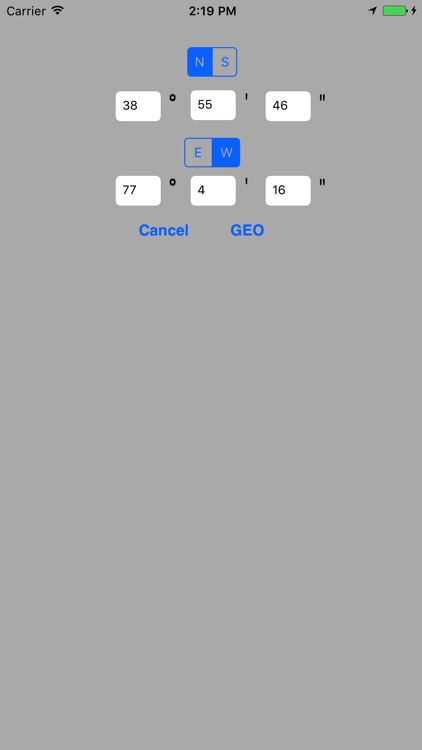
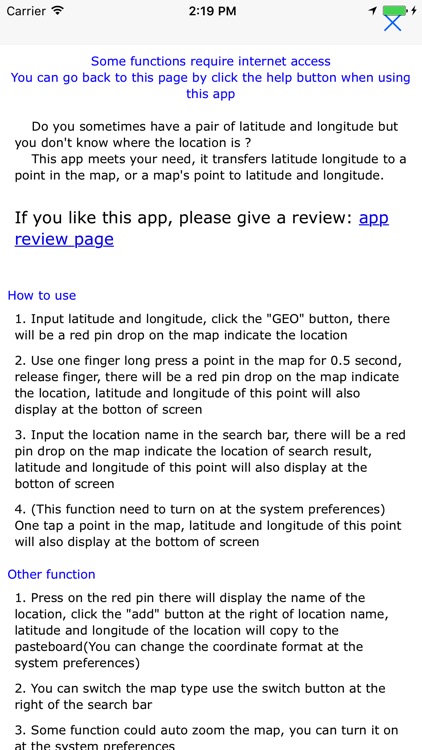

App Store Description
Do you sometimes have a pair of latitude and longitude but you don't know where the location is ?
This app meets your need, it transfers latitude longitude to a point in the map, or a map's point to latitude and longitude.
FEATURES:
1. Input latitude and longitude, click the "GEO" button, there will be a red pin drop on the map indicate the location
2. Use one finger long press a point in the map for 0.5 second, release finger, there will be a red pin drop on the map indicate the location, latitude and longitude of this point will also display at the botton of screen
3. Input the location name in the search bar, there will be a red pin drop on the map indicate the location of search result, latitude and longitude of this point will also display at the bottom of screen
4. (This function need to turn on at the system preferences) One tap a point in the map, latitude and longitude of this point will also display at the botton of screen
5. Convert coordinate between degrees and decimal
=SUPPORT=
- Email to: lich0079@gmail.com
AppAdvice does not own this application and only provides images and links contained in the iTunes Search API, to help our users find the best apps to download. If you are the developer of this app and would like your information removed, please send a request to takedown@appadvice.com and your information will be removed.