Flight tickets have been quite expensive lately, which is preventing people from where they want to travel, GetLug helps you to overcome these obstacles, you can reduce your flight costs by sharing your baggage allowance and you can turn your travel into a profit
Getlug

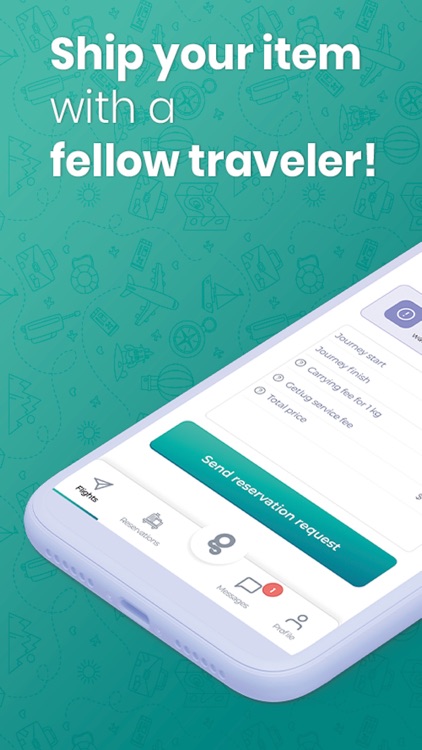

What is it about?
Flight tickets have been quite expensive lately, which is preventing people from where they want to travel, GetLug helps you to overcome these obstacles, you can reduce your flight costs by sharing your baggage allowance and you can turn your travel into a profit.

App Screenshots

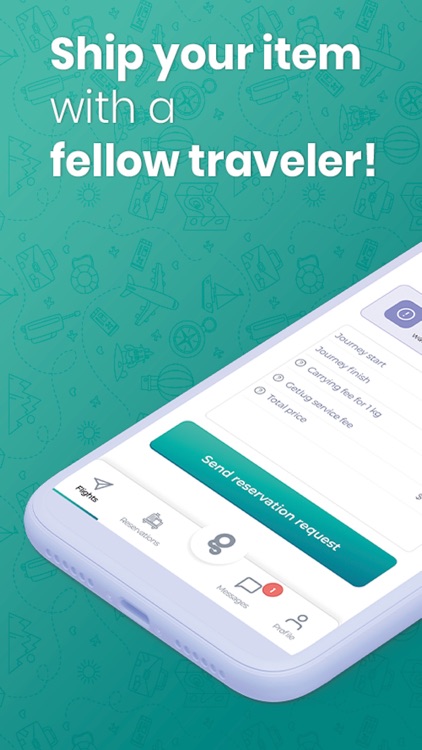


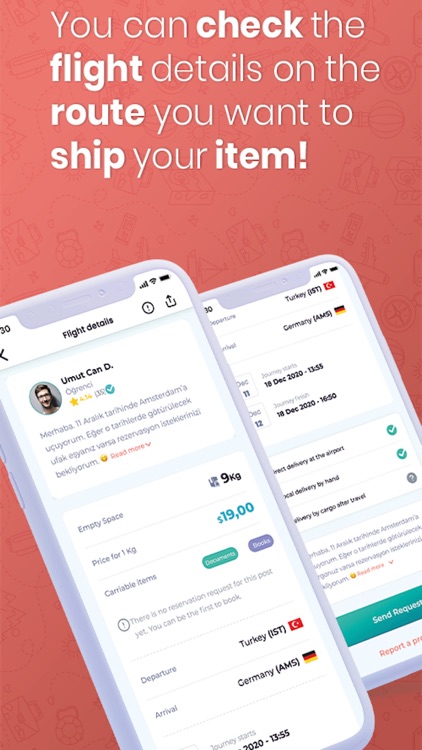

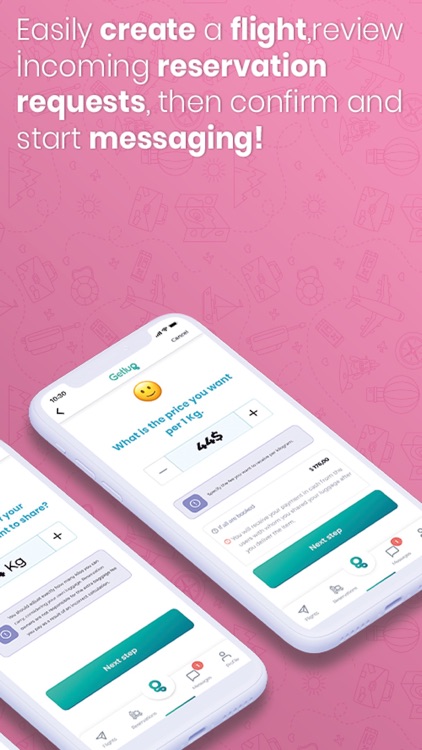

App Store Description
Flight tickets have been quite expensive lately, which is preventing people from where they want to travel, GetLug helps you to overcome these obstacles, you can reduce your flight costs by sharing your baggage allowance and you can turn your travel into a profit.
How Getlug works?
Is there extra space in your luggage?
1) Add your flight as soon as you make your travel plan.
2) Take a look at your received reservations.
3) Accept reservation requests that you think are suitable for you.
4) Now you can message about the details.
Getlug community helps you to deliver your urgently need to be transported items safer and cheaper!
Do you have an item that needs to be shipped?
1) Choose a flight that the most suitable for you on the route you want to send your item.
2) View traveler profile and flight details.
3) Send a reservation request containing the details of the item you want to send.
4) When your reservation request is accepted by the passenger, you can start talking about the details.
We care about your ideas and feedbacks.
Don’t hesitate to send an email to help@getlug.com
AppAdvice does not own this application and only provides images and links contained in the iTunes Search API, to help our users find the best apps to download. If you are the developer of this app and would like your information removed, please send a request to takedown@appadvice.com and your information will be removed.