
Smart and easy way to save tons of disk space

GetSpace: Photo Cleaner
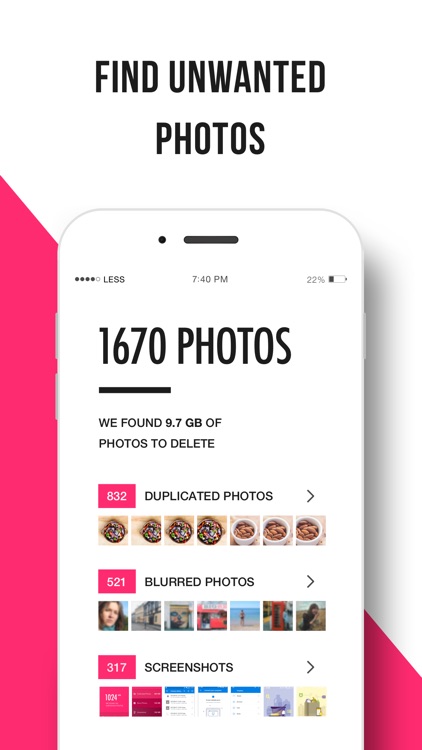
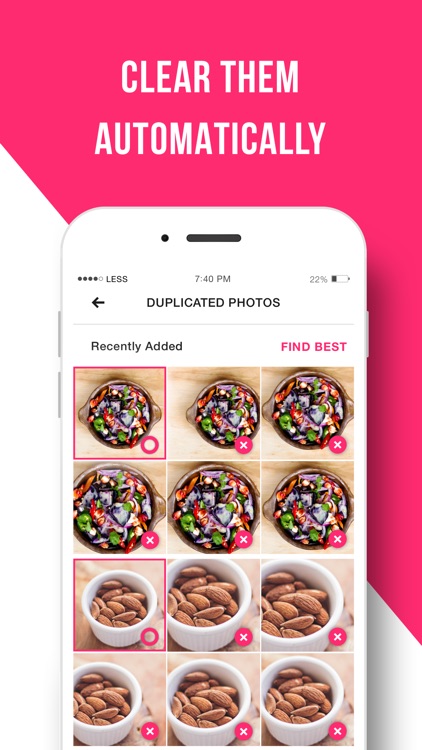
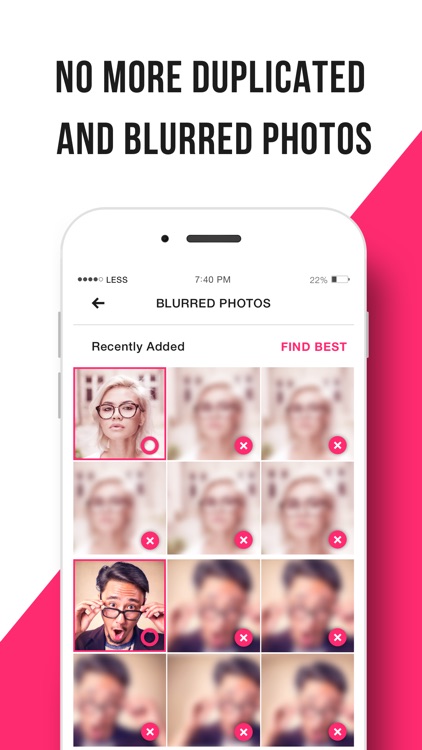
What is it about?
Smart and easy way to save tons of disk space!
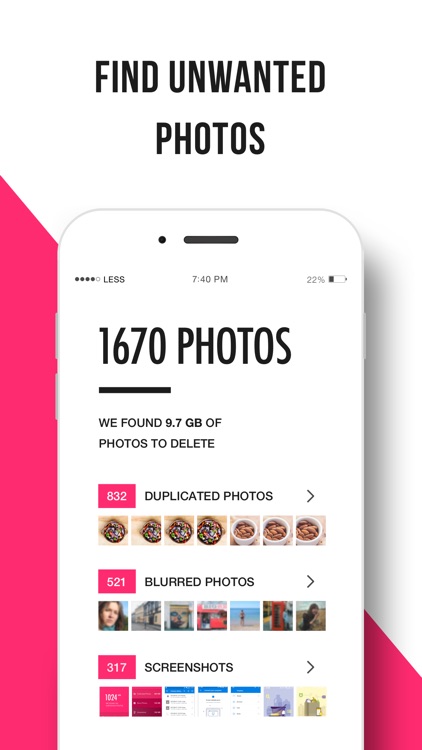
GetSpace is FREE but there are more add-ons
-
$2.99
Pro Version
App Store Description
Smart and easy way to save tons of disk space!
Keep your camera roll clean and don’t waste your time manually deleting unnecessary photos.
GetSpace helps you to free up your photo gallery from all unwanted photos AUTOMATICALLY.
Simple, elegant and intuitive interface designed with your convenience in mind.
Machine learning algorithms, face detection and neural networks are under the hood.
[Features]:
- Auto-finding of Duplicated photos. No more hundreds of copycats in your gallery! GetSpace keeps the best ones and deletes the worst. Machine learning algorithms and Face detection are under the hood. Also Manual control provided for your convenience.
- Auto-detection of Blurred and Unfocused photos. Lots of illegible photos? We had also. Delete them all in a few seconds!
- Love sharing Screenshots? Choose the unwanted old ones and free your disk space easily!
Plus new features in next updates:
Optimizing photos and videos of your gallery. Reduce the size of your photos up to 6x times with identical looking.
Keep your important photos safe from deletion.
Delete Instagram photos.
Useful tip: the system puts all your deleted photos in the “Recently Deleted” folder of your default Photos app. To delete them finally and free your disk space or restore your photos, please, follow this steps:
- Open default Photos app.
- Go to Albums / Recently Deleted.
- Press Select and Delete All (or Restore All).
AppAdvice does not own this application and only provides images and links contained in the iTunes Search API, to help our users find the best apps to download. If you are the developer of this app and would like your information removed, please send a request to takedown@appadvice.com and your information will be removed.