
* Combine multiple GIFs into a single frame easily

GIF Grid - Combine multiple GIFs into frames
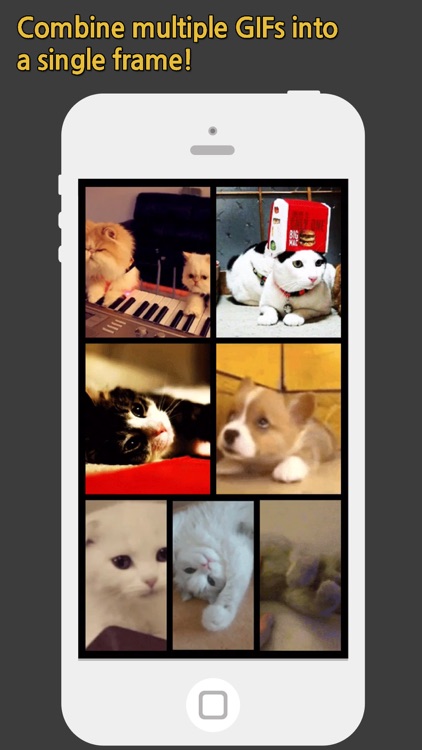
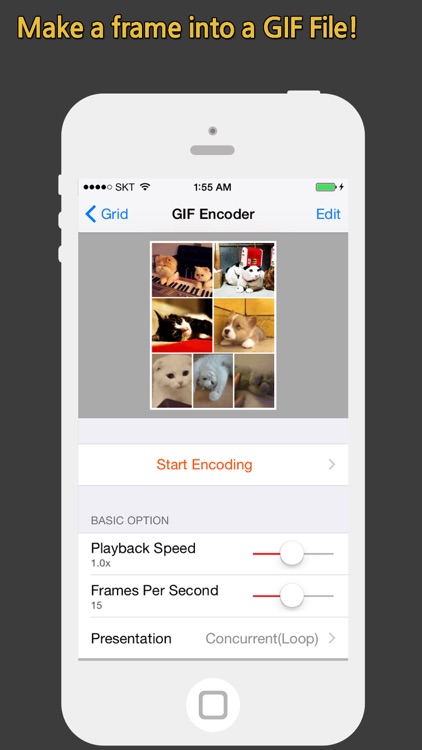
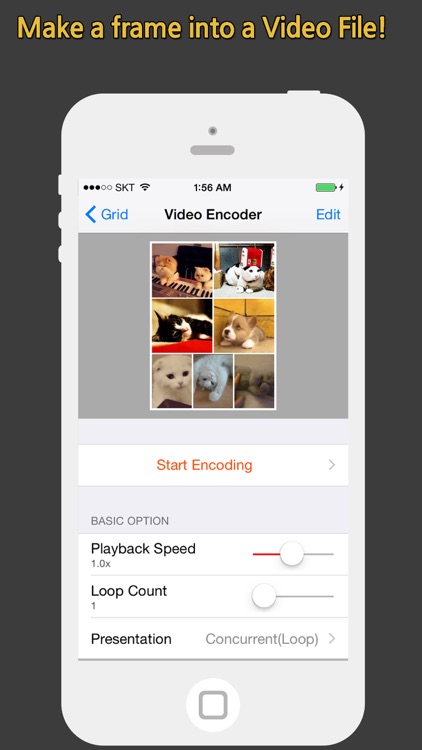
What is it about?
* Combine multiple GIFs into a single frame easily!
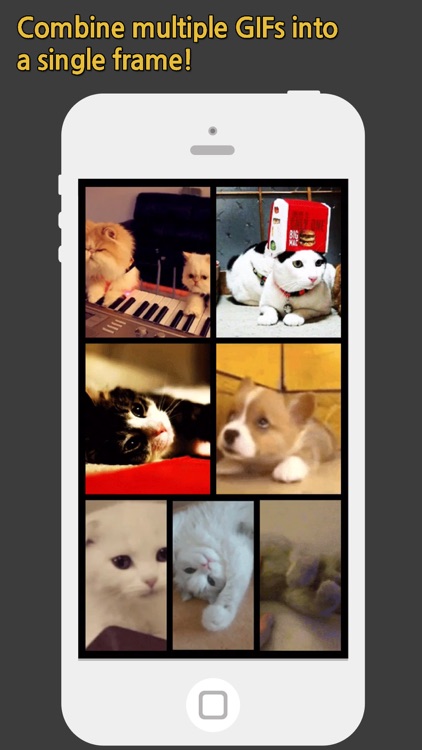
GIF Grid is FREE but there are more add-ons
-
$1.99
Purchase Pro Version
App Screenshots
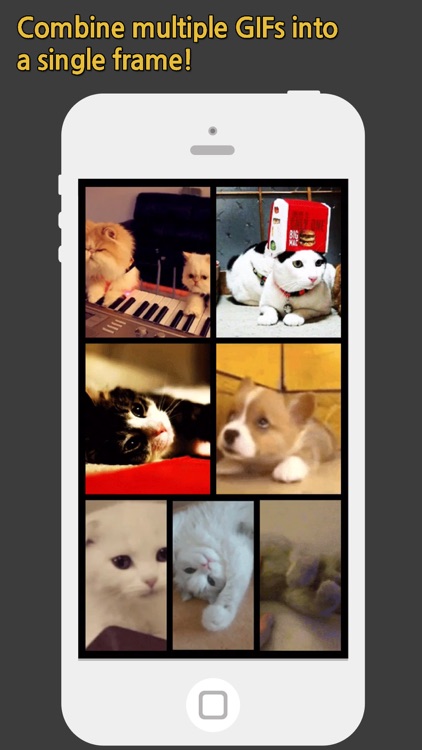
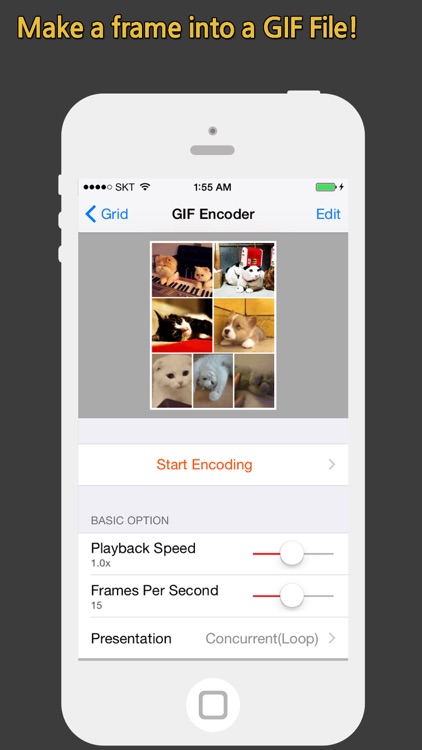
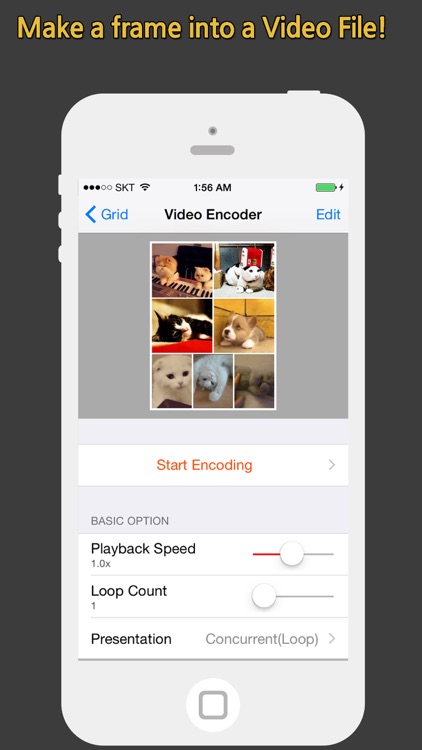
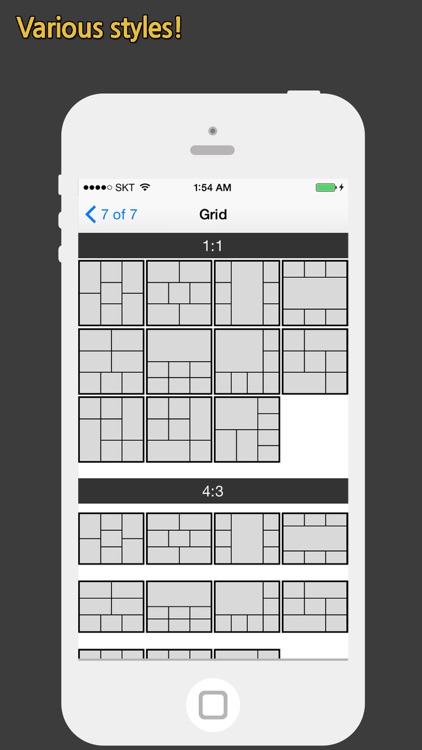
App Store Description
* Combine multiple GIFs into a single frame easily!
* Save a frame as GIF or Video File!
* iPhone/iPad Universal App!
-------------------------------------
Do you want to combine multiple GIFs into amazing looking frames?
Then, why don't you use 'GIF Grid'?
You can combine them all easily, and it will be looking great!
Just download the app and enjoy GIF Grid!
:)
-------------------------------------
【How to Use】
[1] Select GIFs which you want to combine into a single frame
[2] Select the Encode button on the bottom menu.
[3] Select a grid.
[4] Select 'Start Encoding' button.
【Tip】
- It supports URL Scheme. (GIFGrid://)
- If the app cannot access Camera Roll Album, then please go to 'Settings > Privacy > Photos' and enable the app
AppAdvice does not own this application and only provides images and links contained in the iTunes Search API, to help our users find the best apps to download. If you are the developer of this app and would like your information removed, please send a request to takedown@appadvice.com and your information will be removed.