
The best animated gif maker app with amazing filters for Whatsapp and Instagram

GIFYme - Crea vídeos en bucle y gifs con increíbles filtros para Whatsapp e Instagram
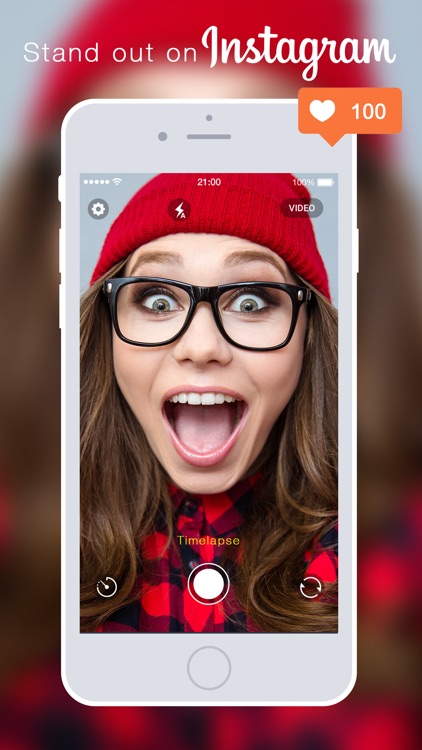
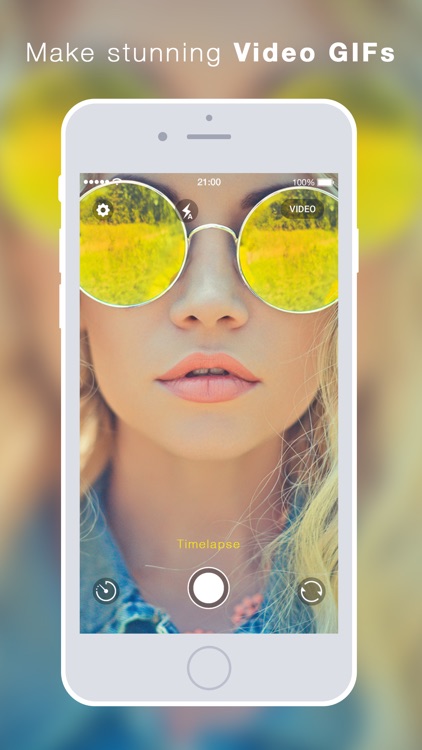

What is it about?
The best animated gif maker app with amazing filters for Whatsapp and Instagram.
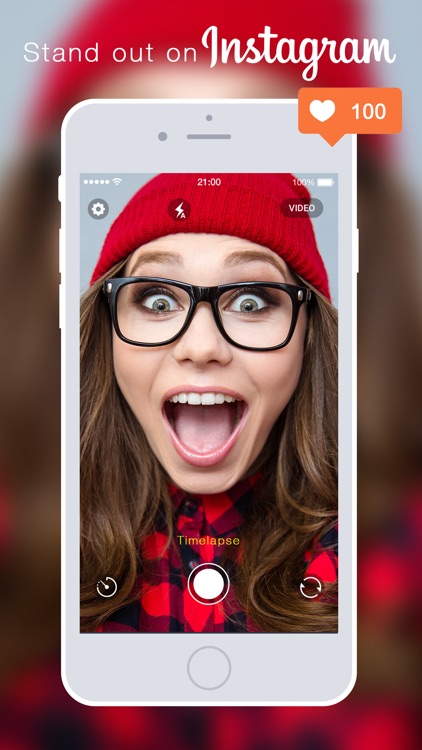
GIFYme is FREE but there are more add-ons
-
S/ 6.90
Versión Pro
App Screenshots
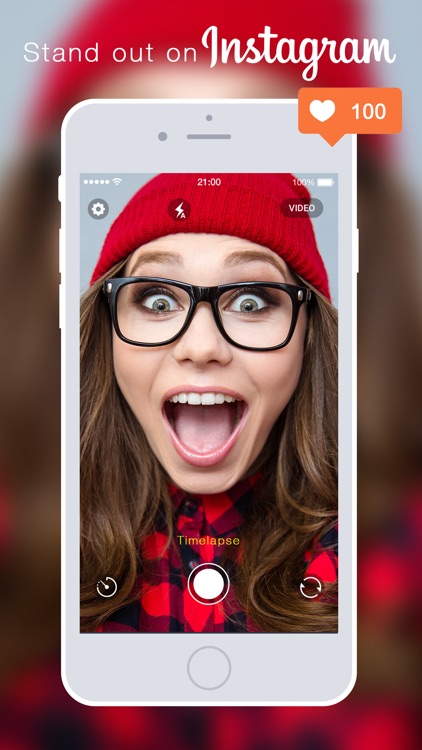
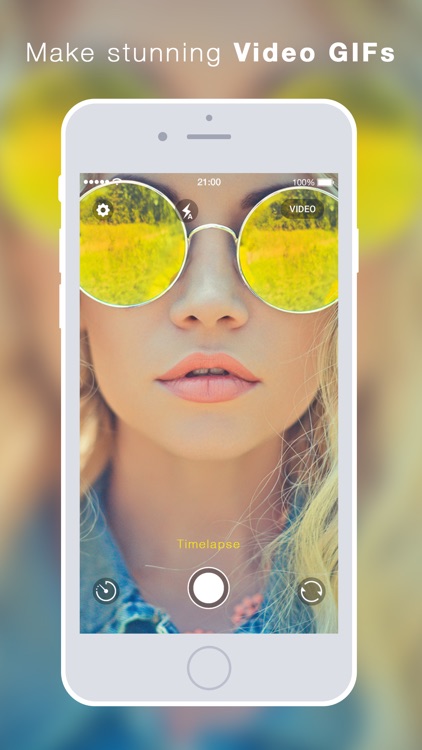


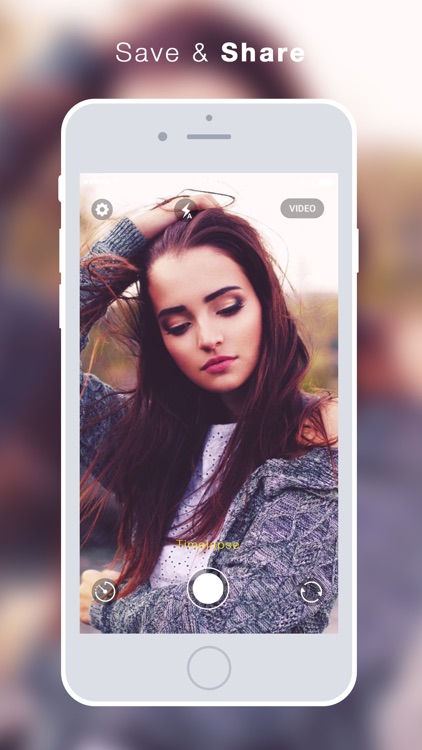
App Store Description
The best animated gif maker app with amazing filters for Whatsapp and Instagram.
GIFYme’ is an app that allows you to use filters to create video loops & gifs. It provides you with a platform to showcase your creativity by allowing you to create easily & share short videos in animated GIF or MP4. After creating these gifs, you can then use them on WhatsApp, Instagram, Tumblr, Twitter, Facebook, Email & iMessage/SMS.
Praised by Apple:
* Featured on iTunes Homepage
* Featured as Best New App in over 20 countries
GIFYme has over 30 live filters that you could apply to enhance your gif creations. Create time-lapse animation gifs, slow motion gifs, wiggle gifs & seamless loop gifs all in one platform. Another feature is that you can capture frames with the camera & also export your gifs as videos & gif files to the camera roll. Although these files can’t be played on the photo app on your phone, the animation data remains intact.
With no special plugins needed to view the created animated gifs, it makes it easy to share them by posting them to your social media accounts. After its installation, GIFYme will enable the following in-app camera modes: A Time-lapse mode, Slow motion mode & a self-timer.
FEATURES:
· Export GIFs as video and gif-file
· Create GIFs like caputre a video
· Share GIFs to social media platforms
· Apply Live-Filters to enhance your creations
· No Ads
IN-APP CAMERA MODES:
· Timelapse Mode
· Slowmotion Mode
· Front and Back Camera
· Self-Timer
· 11 awesome free filters
· 21 awesome premium filters
SHARING:
· Share to Instagram, Tumblr, Twitter, Whatsapp or Facebook
· Export your gifs to the camera roll (animation-data remains intact)
· Export gifs as videos to the camera roll
How to Use GIFYme:
· Choose your Camera
· Apply a Live-Filter
· Press Record
· Check your GIF/Video
· Save & Share!
If you have any feedback or get stuck, just contact us on our facbook page and we get back to you as quickly as possible.
Facebook: https://facebook.com/gifyme
Twitter: https://twitter.com/gifyme
Instagram: https://instagram.com/gifymeapp
AppAdvice does not own this application and only provides images and links contained in the iTunes Search API, to help our users find the best apps to download. If you are the developer of this app and would like your information removed, please send a request to takedown@appadvice.com and your information will be removed.