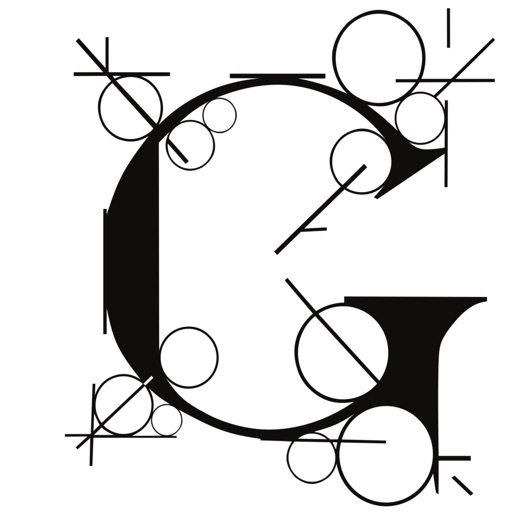
With GilderTrigger, your iPhone lets you take control of the show and then put it right back into your pocket

GilderTrigger
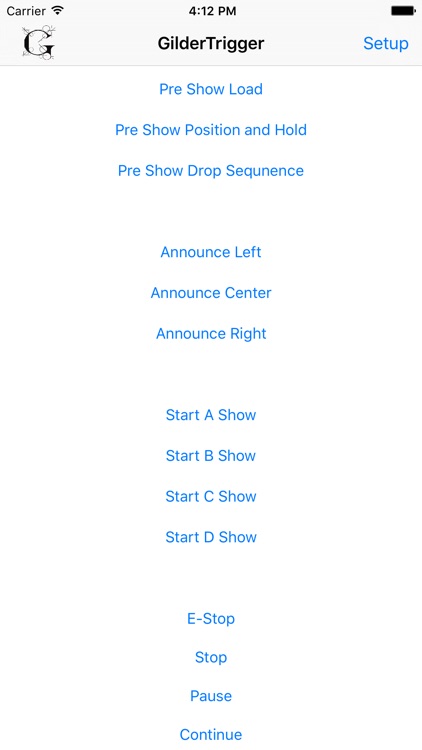
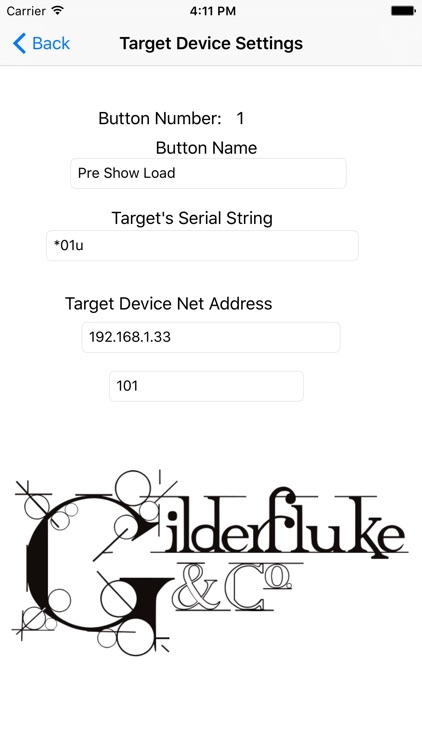
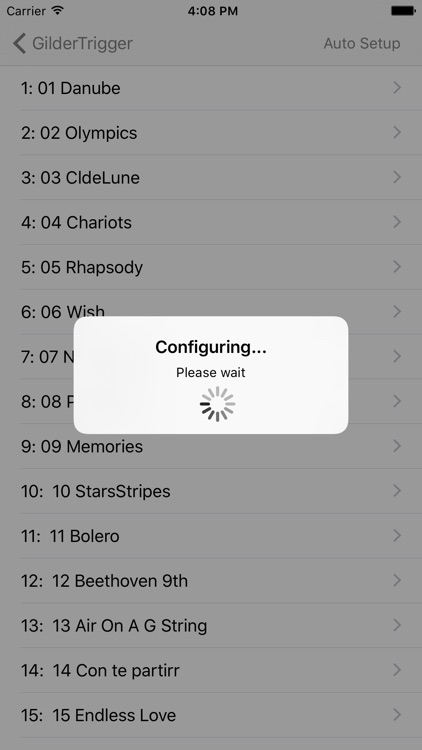
What is it about?
With GilderTrigger, your iPhone lets you take control of the show and then put it right back into your pocket. GilderTrigger is an iPhone app that allows one or more operators to connect into an existing or new Gilderfluke Show Control System, over a WiFi network. Our app will allow up to 255 custom triggers or buttons for an iPhone to cue, start, control, sequence, and more for your installation. Whether it is a single sequencer MiniBrick or multi-sequencer rack mounted Brain-4 and card based attraction GilderTrigger can handle it easily.
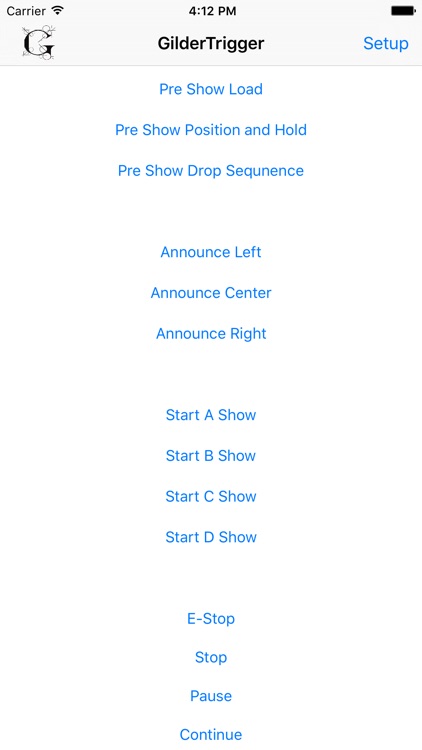
App Details
App Screenshots
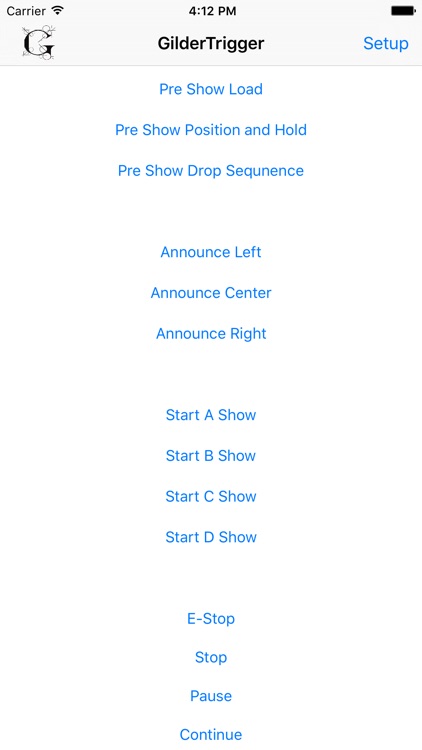
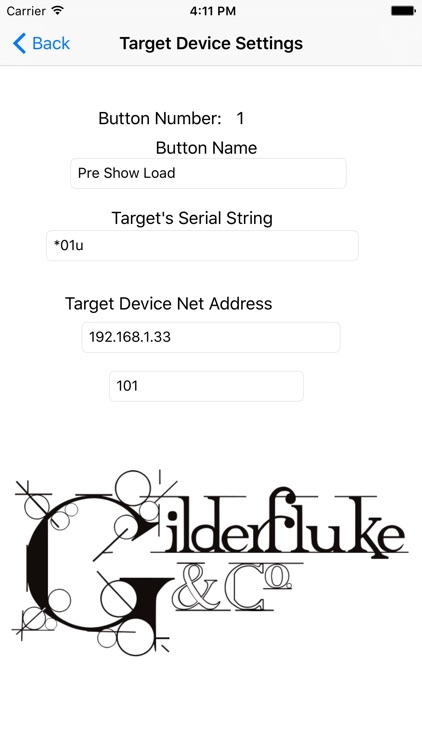
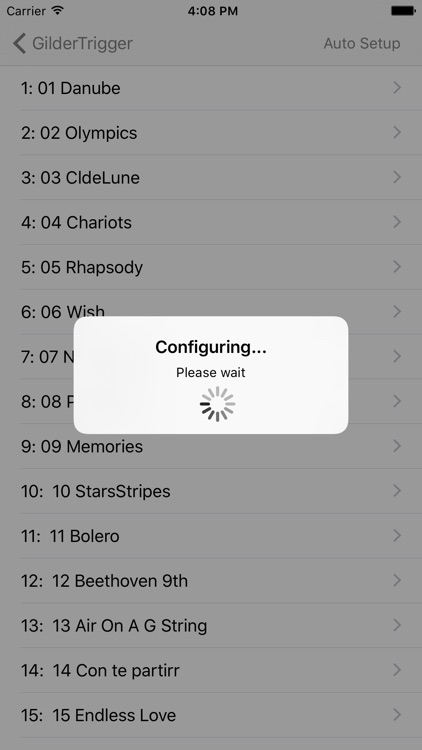
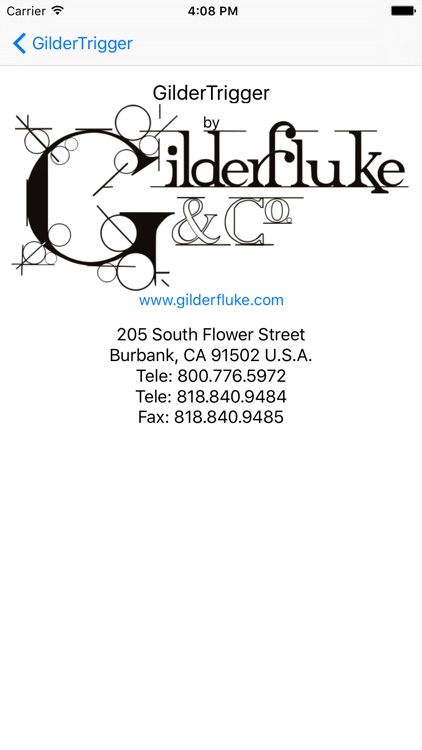
App Store Description
With GilderTrigger, your iPhone lets you take control of the show and then put it right back into your pocket. GilderTrigger is an iPhone app that allows one or more operators to connect into an existing or new Gilderfluke Show Control System, over a WiFi network. Our app will allow up to 255 custom triggers or buttons for an iPhone to cue, start, control, sequence, and more for your installation. Whether it is a single sequencer MiniBrick or multi-sequencer rack mounted Brain-4 and card based attraction GilderTrigger can handle it easily.
To retrofit an existing system or integrate into a new design, only a few pieces need to be added. First you will need the iOS GilderTrigger App and iPhone to run it on. Second you will need to add Gilderfluke’s Modem-Internet module onto your control system, via RS-422 or RS-232. Then connect and add the module and iPhone to a network. That is all!
AppAdvice does not own this application and only provides images and links contained in the iTunes Search API, to help our users find the best apps to download. If you are the developer of this app and would like your information removed, please send a request to takedown@appadvice.com and your information will be removed.