
Now it’s even easier to access your accounts – with Glass City Federal Credit Union’s Mobile Banking app

Glass City FCU Mobile

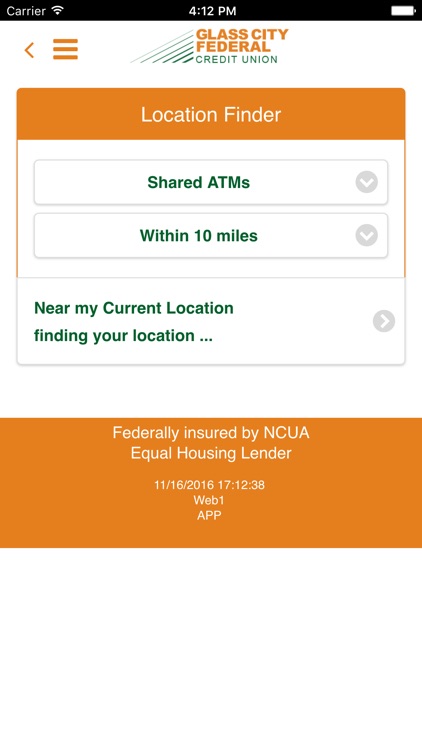

What is it about?
Now it’s even easier to access your accounts – with Glass City Federal Credit Union’s Mobile Banking app!

App Screenshots

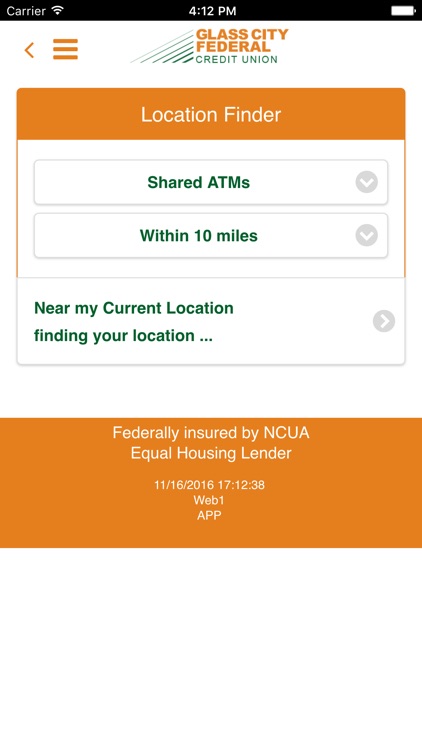

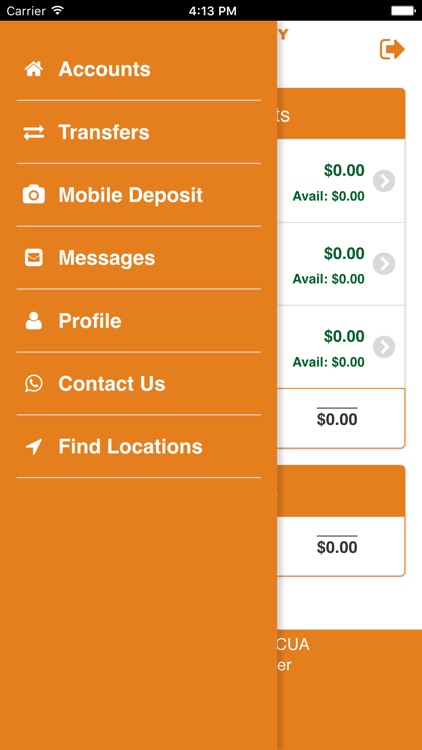
App Store Description
Now it’s even easier to access your accounts – with Glass City Federal Credit Union’s Mobile Banking app!
Glass City Federal’s newly-updated Mobile Banking app provides a new user-friendly experience, with a similar layout to our Home Banking website and great on-the-go banking features.
Features:
- No longer have to register your device in Home Banking in order to use the app!
- Enhanced login options
- Check your account balances
- View your transaction history
- View images of cleared checks
- Transfer funds to other accounts or other members
- Make loan payments
- Deposit checks via Mobile Deposit
- Locate the nearest Surcharge-free ATM or Shared Branching location
- Quick Balance allows you to view your balances without having to log in to the app
- Send Secure Messages to the credit union
AppAdvice does not own this application and only provides images and links contained in the iTunes Search API, to help our users find the best apps to download. If you are the developer of this app and would like your information removed, please send a request to takedown@appadvice.com and your information will be removed.