
Glitch Lab is the most powerful photo 'glitching' app, offering a full range of tools and options to destroy your photos into the latest pop art trend

Glitch Lab

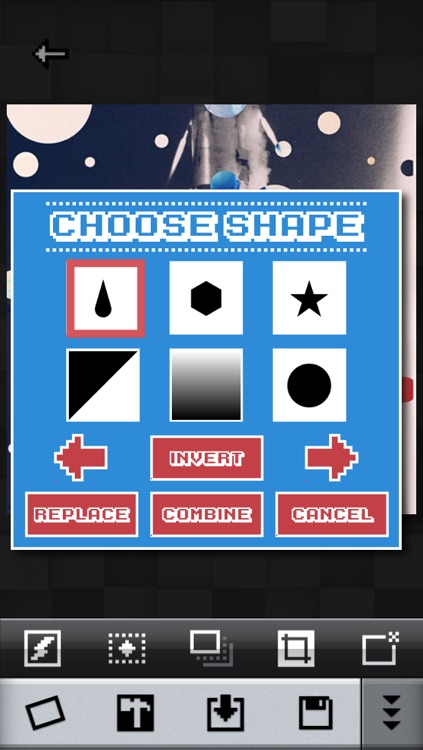

What is it about?
Glitch Lab is the most powerful photo 'glitching' app, offering a full range of tools and options to destroy your photos into the latest pop art trend. Also includes powerful photo editing features, including the ability to mask between three photos to create breathtaking effects.

App Details
Glitch Lab is FREE but there are more add-ons
-
$0.99
Mask Expansion 1
App Screenshots

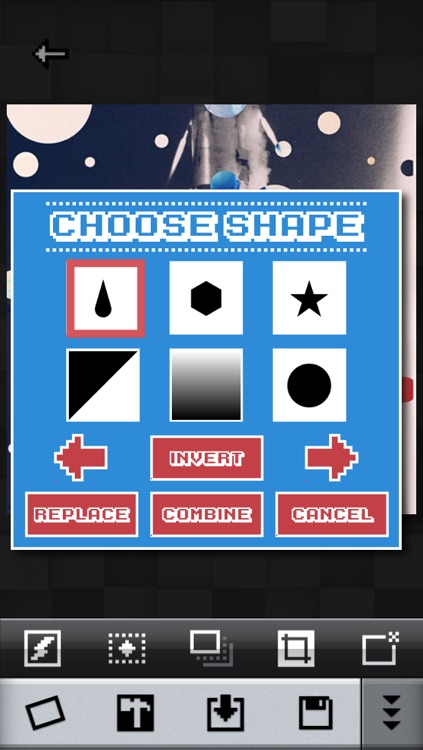

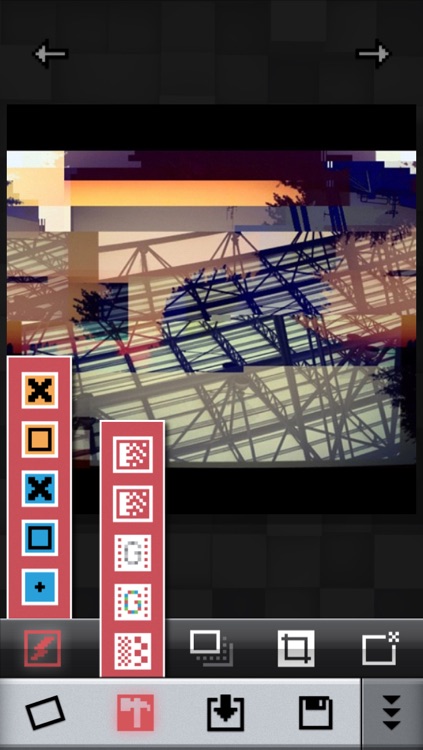
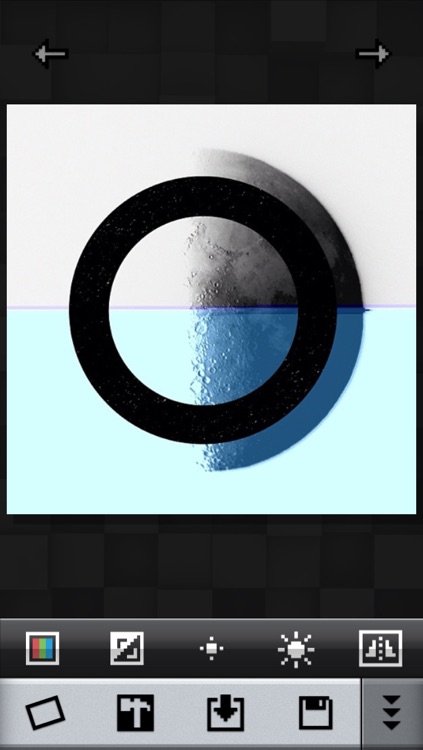
App Store Description
Glitch Lab is the most powerful photo 'glitching' app, offering a full range of tools and options to destroy your photos into the latest pop art trend. Also includes powerful photo editing features, including the ability to mask between three photos to create breathtaking effects.
This is the free version of Glitch Lab, and is ad supported. Purchase Glitch Lab Pro to remove the ads, and to enable high resolution editing.
Watch a tutorial and preview of the app!
https://www.youtube.com/watch?v=NurVMk-F6S0
Features:
- Glitch photos using 5 different interactive glitch techniques
- Apply 5 different visual effects
- Load photos from your albums, or take a new photo on the fly
- Crop any photo, including zooming/scaling and free rotation
- Blend THREE photos together to create stunning effects, and glitch each one individually
- Load or combine preset mask shapes onto any layer, such as square, star, gradient, splat, stripes, beveled square, teardrop, and more
- Rotate, crop, lighten, darken, invert, greyscale, and flip each image
- Follow the tutorial prompts or view the manual to brush up on the tools
- Save your photo to your photo album, e-mail it, or easily publish to Facebook or Instagram
- Supports saving at resolutions of 512, 1024 pixels square
- Optional sound and music, as well as tutorials, which can be toggled in settings
AppAdvice does not own this application and only provides images and links contained in the iTunes Search API, to help our users find the best apps to download. If you are the developer of this app and would like your information removed, please send a request to takedown@appadvice.com and your information will be removed.